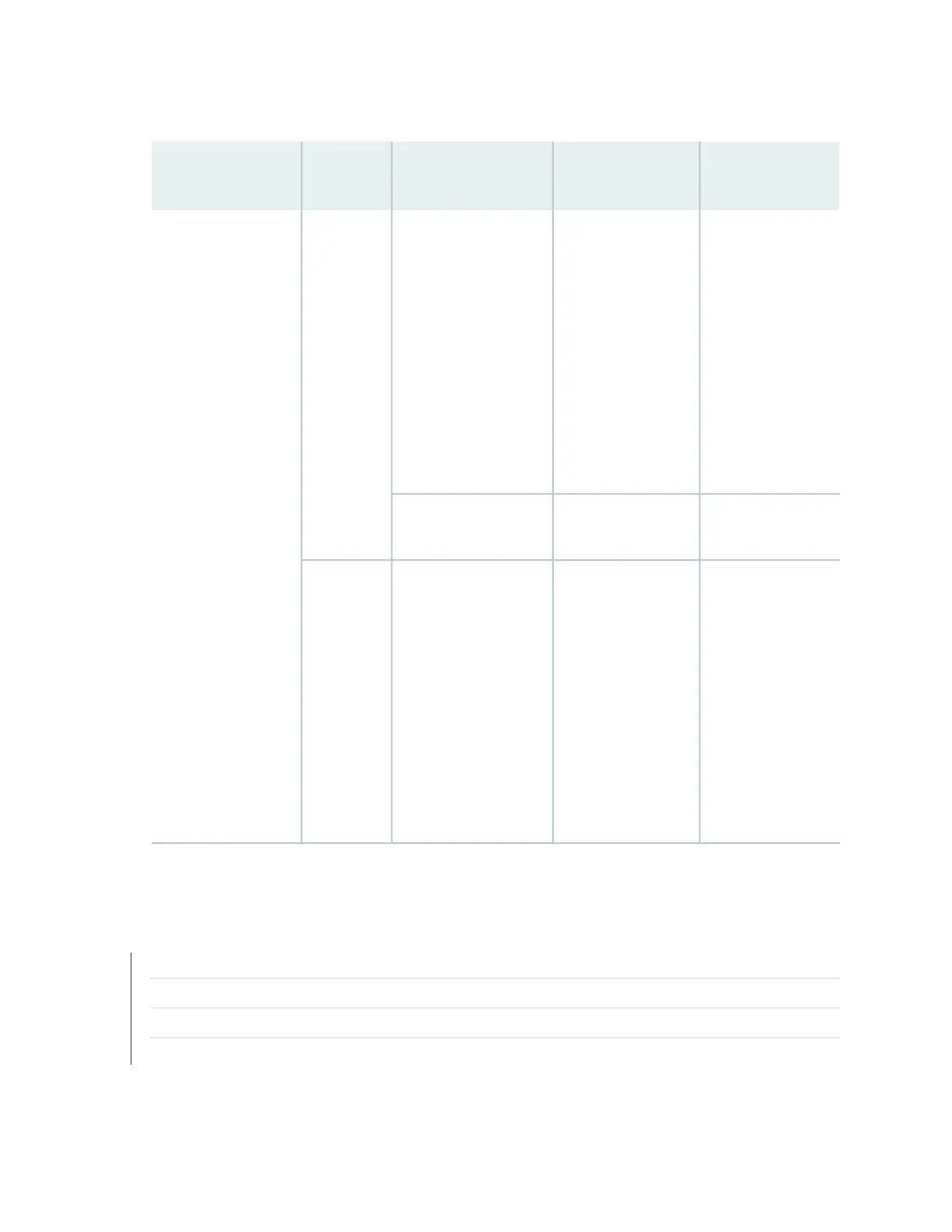Table 105: MX2020 Cooling System Alarms (continued)
SolutionAlarm ConditionCLI Message
Alarm
TypeComponent
•
Verify that the
room temperature
is within
acceptable limits.
•
Verify that there
is sufficient air
flow.
•
Verify that the
cooling system in
the chassis is
operating
properly.
The chassis
temperature
exceeded the hot
temperature
threshold. If this
condition persists, the
router shuts down.
Temperature HotRedTemperature sensors
Contact JTACA temperature sensor
failed.
Temperature sensor
failure
•
Verify that the
room temperature
is within
acceptable limits.
•
Verify that there
is sufficient air
flow.
•
Verify that the
cooling system in
the chassis is
operating
properly.
The chassis
temperature
exceeded the warm
temperature
threshold.
Temperature WarmYellow
RELATED DOCUMENTATION
MX2020 Craft Interface Description | 31
Replacing an MX2020 Fan Tray | 437
Maintaining the MX2020 Air Filter | 462
Maintaining the MX2020 Fan Trays | 442
680