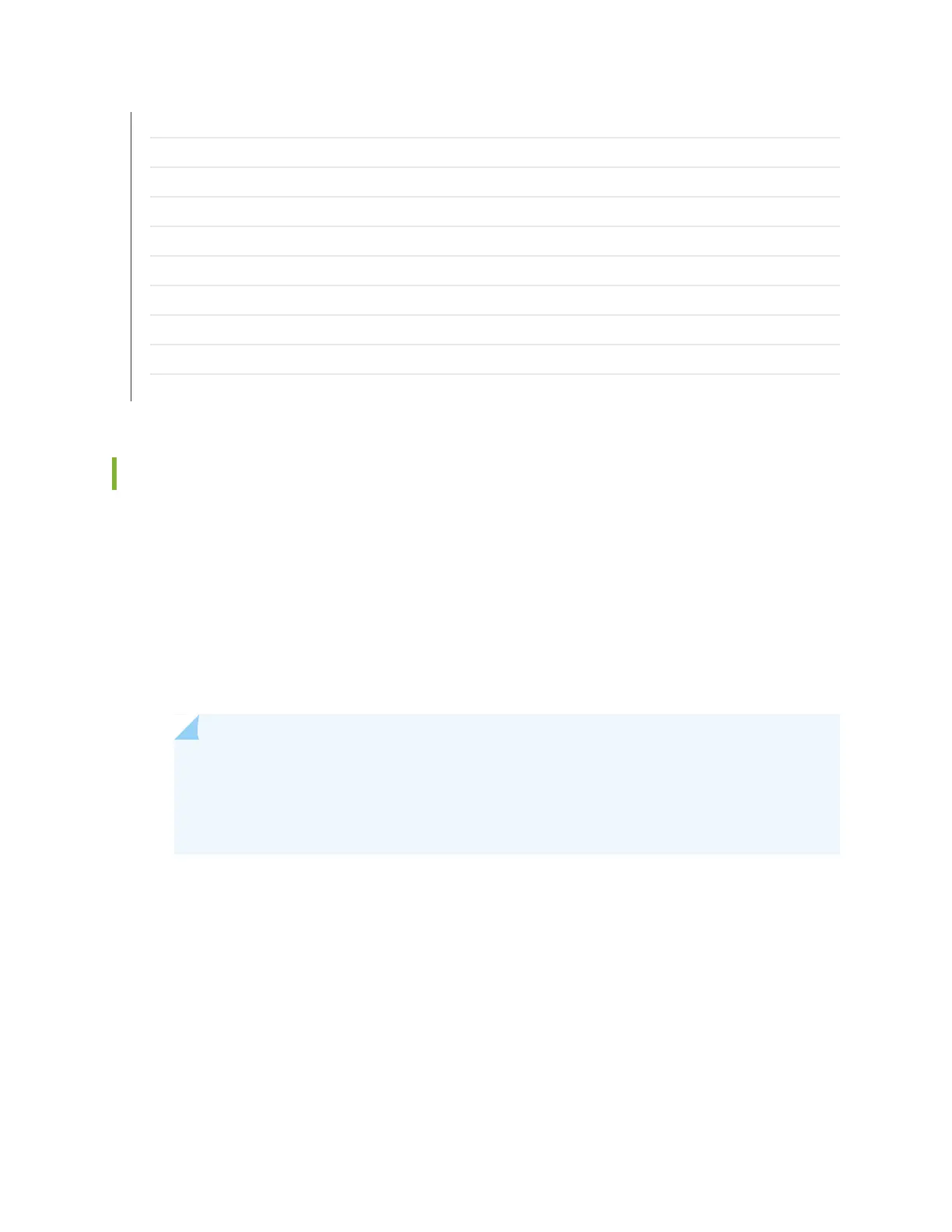MX2000 Seven-Feed Single-Phase AC Power Distribution Module Description | 101
MX2000 Nine-Feed Single-Phase AC Power Distribution Module Description | 102
MX2000 Three-Phase Wye AC Power Distribution Module Description | 98
MX2000 Three-Phase Delta AC Power Distribution Module Description | 96
MX2020 DC Power Distribution Module (-48 V) Description | 107
MX2000 DC Power Distribution Module (240 V China) Description | 109
MX2000 AC Power Supply Module Description | 103
MX2020DC Power Supply Module (-48 V) Description | 112
MX2000 DC Power Supply Module (240 V China) Description | 115
Displaying MX2020 Router Components and Serial Numbers | 707
MX2020 Field-Replaceable Units
Field-replaceable units (FRUs) are router components that can be replaced at the customer site (see
Table 7 on page 20). Replacing most FRUs requires minimal router downtime. The router uses the following
types of FRUs:
•
Hot-removable and hot-insertable FRUs—You can remove and replace these components without
powering off the router or disrupting the routing functions.
•
Hot-pluggable FRUs—You can remove and replace these components without powering off the router,
but the routing functions of the system are interrupted when the component is removed.
NOTE: Before you replace most host subsystem components, such as the Control Board
and Routing Engine (CB-RE), you must take the host subsystem offline. You must power off
the Control Board and Routing Engine (CB-RE) before replacing a CompactFlash card or
solid-state drive in a Routing Engine.
Table 7 on page 20 lists the FRUs for the MX2020 router.
19
