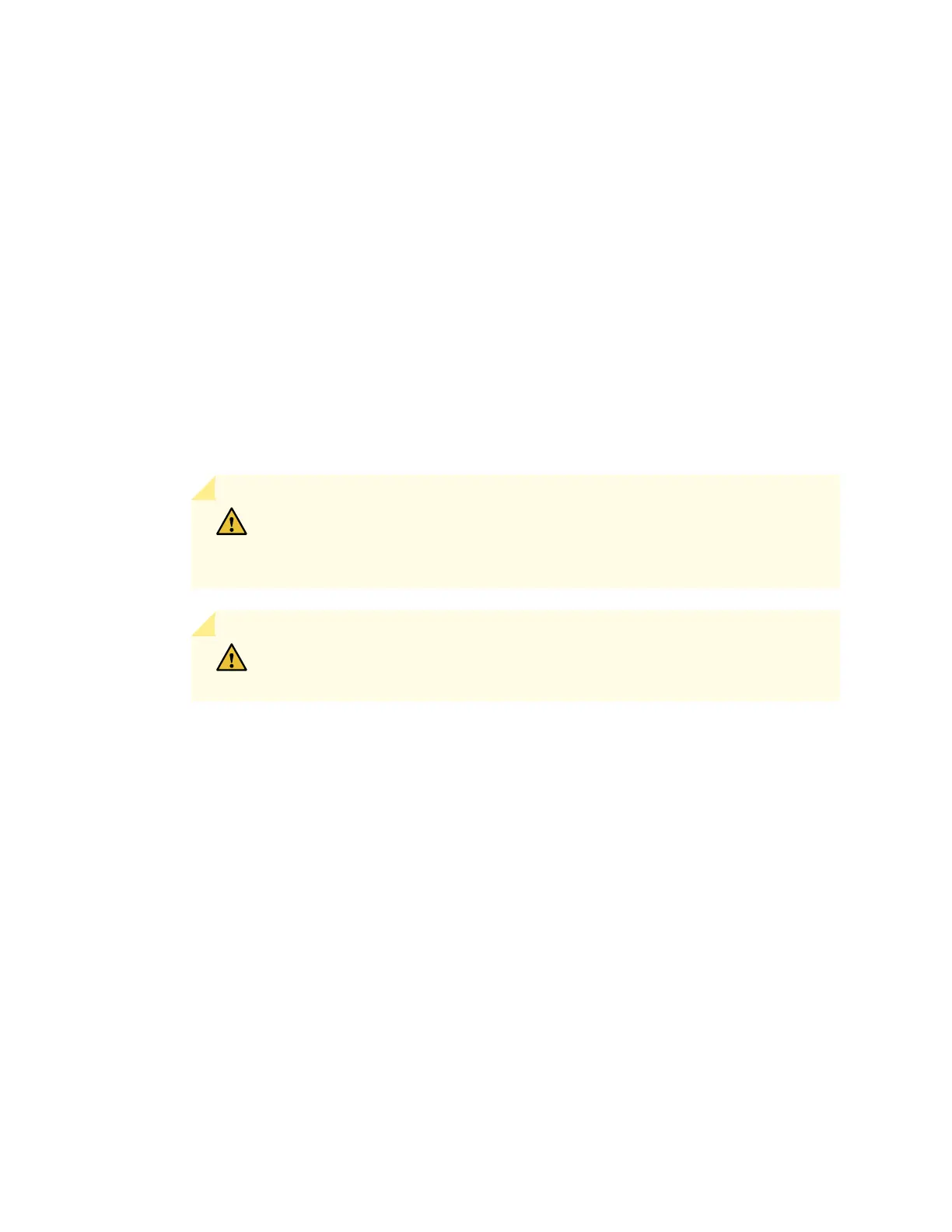Removing the SFBs Before Installing an MX2020 Router
To remove the SFBs (see Figure 96 on page 254):
1. Place an electrostatic bag or antistatic mat on a flat, stable surface.
2. Attach an electrostatic discharge (ESD) grounding strap to your bare wrist, and connect the strap to
an approved site ESD grounding point. See the instructions for your site.
3. Open the ejector handles outward simultaneously to unseat the SFB.
4. Grasp the ejector handles, and slide the SFB about halfway out of the chassis.
5. Place one hand underneath the SFB to support it, and slide it completely out of the chassis. Place it on
the antistatic mat.
CAUTION: The weight of the SFB is concentrated in the back end. Be prepared
to accept the full weight—up to 12 lb (5.45 kg)—as you slide the SFB out of the
chassis.
CAUTION: Do not stack hardware components on one another after you remove
them. Place each component on an antistatic mat resting on a stable, flat surface.
6. Repeat the procedure for each SFB.
253