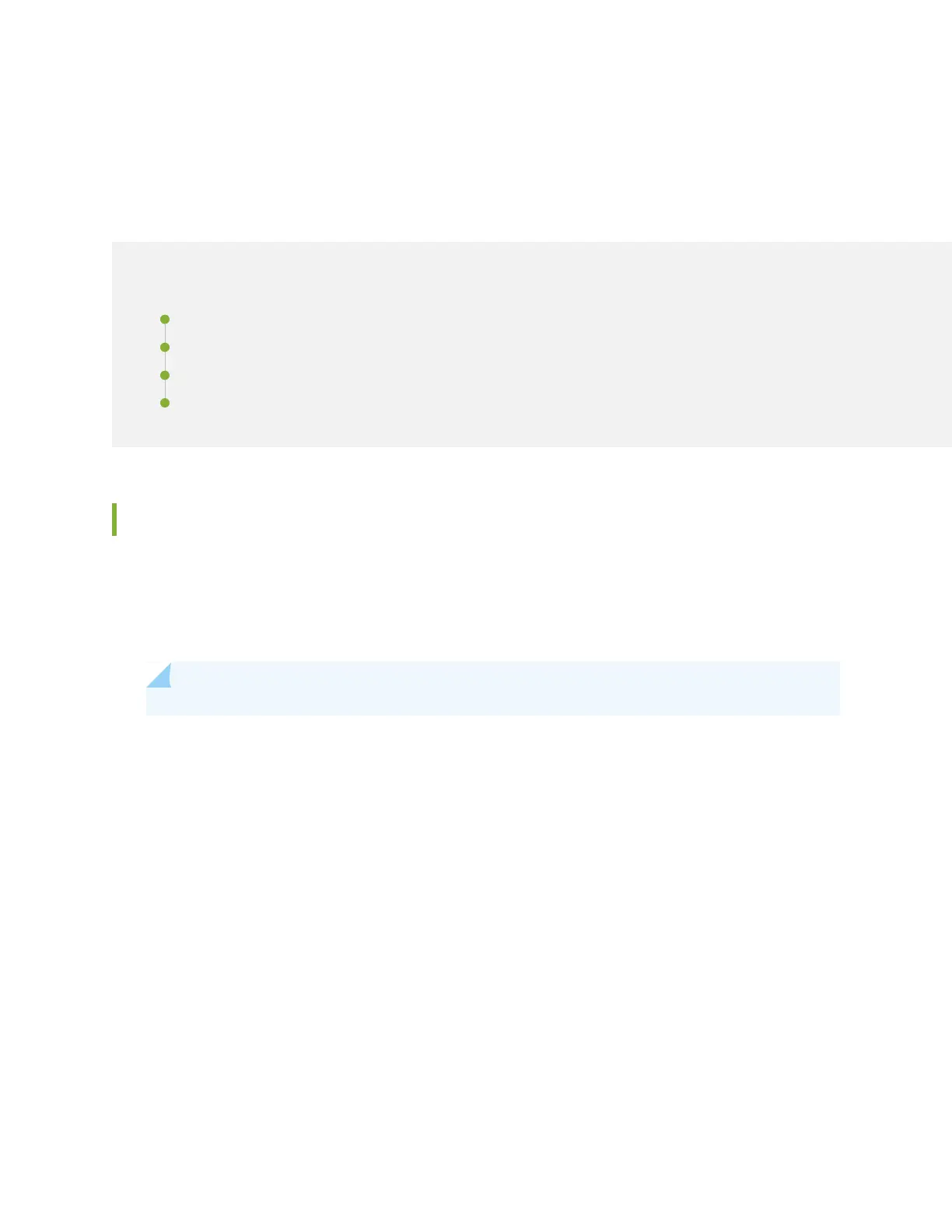CHAPTER 27
Installing, Removing, and Replacing EMI Covers
IN THIS CHAPTER
Removing the MX2020 Standard EMI Covers | 593
Installing the MX2020 Standard EMI Covers | 594
Replacing the MX2020 Extended EMI Covers | 595
Installing the MX2020 Extended EMI Cover | 602
Removing the MX2020 Standard EMI Covers
The MX2020 router supports a standard or extended set of EMI covers that you can order from Juniper
Networks.
To remove the standard electromagnetic interference (EMI) card cage cover (see Figure 256 on page 594):
NOTE:
1. Loosen the four captive screws that secure the standard EMI cover to the router.
2. Pull the cover away from the router toward you to remove it.
593
