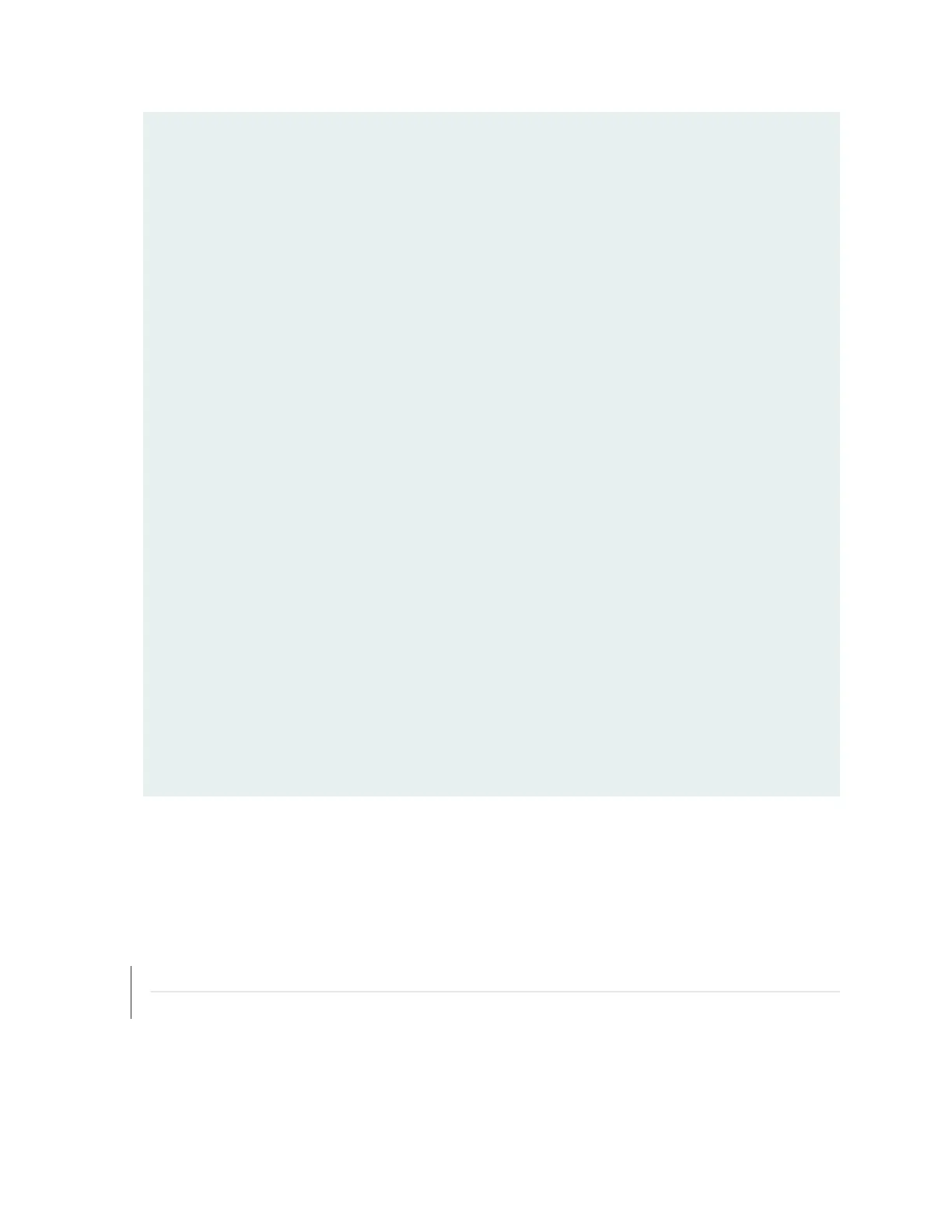Link is good on GE port 20 connected to device: Other RE-GigE
Speed is 1000Mb
Duplex is full
Autonegotiate is Enabled
Flow Control TX is Disabled
Flow Control RX is Disabled
Link is good on GE port 21 connected to device: RE-GigE
Speed is 1000Mb
Duplex is full
Autonegotiate is Enabled
Flow Control TX is Disabled
Flow Control RX is Disabled
Link is down on GE port 22 connected to device: Debug-GigE
Link is good on GE port 23 connected to device: SPMB
Speed is 1000Mb
Duplex is full
Autonegotiate is Enabled
Flow Control TX is Disabled
Flow Control RX is Disabled
Link is down on XE port 24 connected to device: SFP+ 0
Link is down on XE port 25 connected to device: SFP+ 1
Link is down on XE port 26 connected to device: RE-10GigE
Link is down on XE port 27 connected to device: Other RE-10GigE
For further description of the output from the command, see the Junos OS System Basics and Services
Command Reference.
SEE ALSO
MX2000 Host Subsystem CB-RE Description | 49
Troubleshooting the MX2020 Host Subsystems | 681
Maintaining Cables That Connect to MX2020 MPCs or MICs
Purpose
529