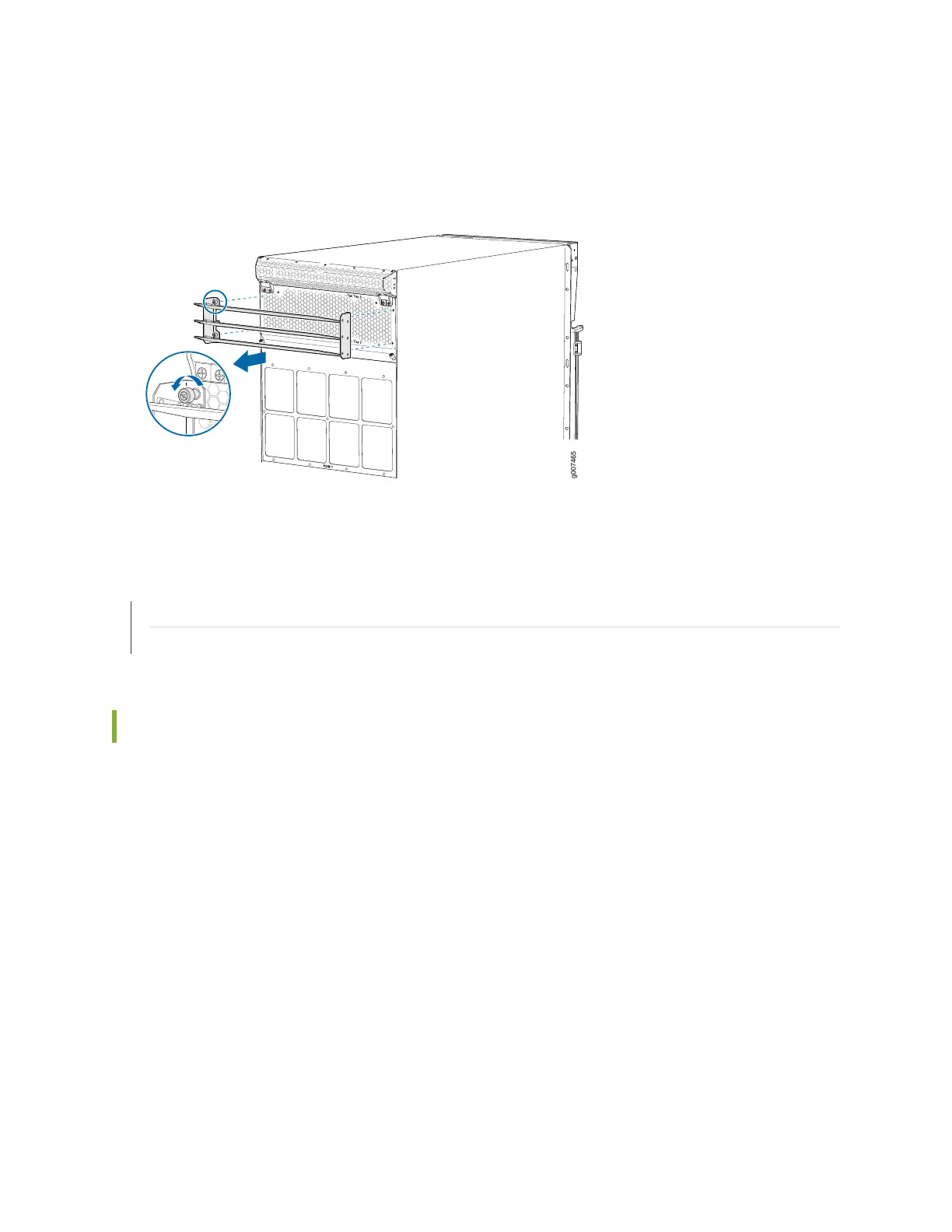3. Grasp the air baffle, and pull straight out from the upper fan tray access door as shown in
Figure 220 on page 464.
Figure 220: Removing the Air Baffle
RELATED DOCUMENTATION
Maintaining the MX2020 Air Baffle | 467
Installing the MX2020 Air Baffle | 464
Installing the MX2020 Air Baffle
To install the air baffle—MX2000-UPR-BAFFLE:
1. Attach an electrostatic discharge (ESD) grounding strap to your bare wrist, and connect the strap to
one of the ESD points on the chassis.
2. Close the upper fan tray access door.
3. Align the holes on the air baffle with the holes located on either side of the upper fan tray access door,
(see Figure 221 on page 465).
4. Tighten the four captive screws to secure the air baffle to the upper fan tray access door.
464