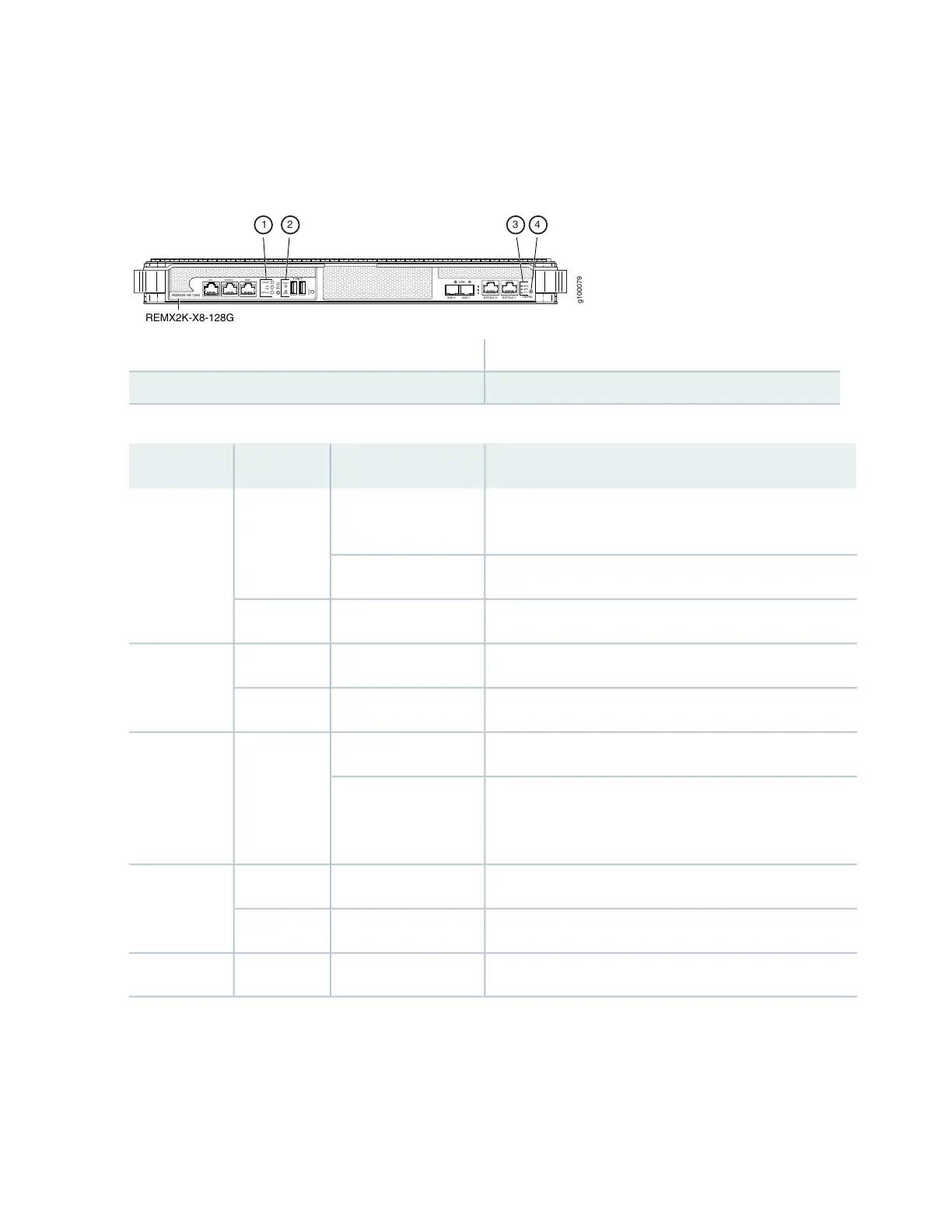REMX2K-X8-128G CB-RE LEDs
Figure 29: REMX2K-X8-128G CB-RE LEDs
AUX
MGMT
DISK1
DISK2
RESET
ONLINE/
ONLINE
OK/
FAIL
MASTER
1
XGE-0 XGE-1
LINK
EXTCLK-0 EXTCLK-1
BITS
GPS
UTI
OK/FAIL
CONSOLE
g100079
2
OFFLINE
REMX2K-X8-128G
REMX2K-X8-128G
1 32 4
3—1— BITS, GPS, and UTI LEDsONLINE LED, OK/FAIL LED, and MASTER LED
4—2— ONLINE/OFFLINE buttonDISK1 and DISK2 LEDs
Table 17: REMX2K-X8-128G CB-RE LEDs
DescriptionStateColorLabel
Routing Engine is in the process of booting BIOS, and the
host OS.
Blinking slowlyGreenONLINE
Routing Engine is in the process of booting Junos OS.Blinking rapidly
Routing Engine is not online or not functioning normally.Off-
Indicates presence of disk activity.BlinkingGreenDISK1 and
DISK2
There is no disk activity.Off-
A valid signal is detected on the BITS, GPS or UTI ports.BlinkingGreenBITS, GPS,
and UTI LEDs
The link is down due to loss of signal (LOS). Check the cable
and verify the external clock source is generating a valid
signal.
Off
Routing Engine is powering up.On steadilyGreenOK/FAIL
Routing Engine is not powering up, which indicates failure.On steadilyYellow
This Routing Engine is the Master Routing Engine.On steadilyBlueMASTER
62