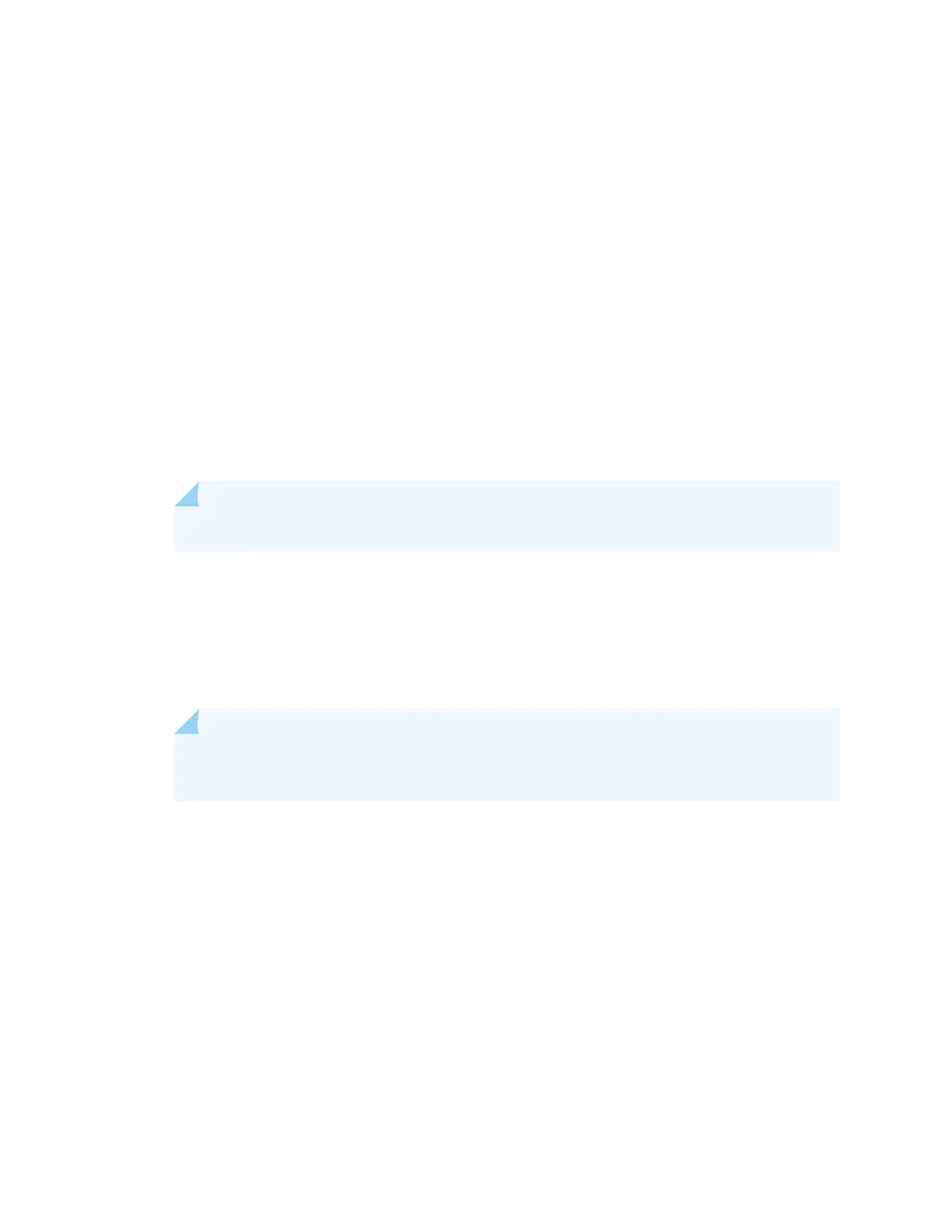•
CPU—Runs Junos OS as a guest OS to maintain the router's routing tables and routing protocols.
•
I2C bus logic, used for low-level communication with each component.
•
DRAM—Provides storage for the routing and forwarding tables and for other Routing Engine processes.
•
Component redundancy circuitry.
•
USB ports—Provides a removable media interface through which you can install Junos OS and Linux
manually. Junos OS supports USB versions, 3.0, 2.0, and 1.1.
•
Solid-state drives (nonremovable)—Provides secondary storage for log files, memory dumps, and system
reboot.
•
Interface ports—The AUX, CONSOLE, and MGMT ports provide access to management devices. Each
CB-RE has one 10/100/1000-Mbps Ethernet port for connecting to a management network, and two
asynchronous serial ports—one for connecting to a console and one for connecting to a modem or other
auxiliary device. The two SFP+ ports (XGE-0 and XGE-1) provide support for hardware diagnostics and
JCS port testing. The EXTCLK1 and EXTCLK2 ports provide access to external timing distribution.
NOTE: Use sheilded CAT5e cable for connecting the AUX, CONSOLE, and MGMT ports.
•
EEPROM in RE—Stores the field replacement unit (FRU) details of the RE.
•
EEPROM in CB—Stores the field replacement unit (FRU) details of the CB.
•
RESET button—Reboots the Routing Engine on the CB-RE when pressed.
•
ONLINE/OFFLINE button—Makes the Routing Engine on the CB-RE online or offline when pressed.
NOTE: The ONLINE/OFFLINE button must be pressed for a minimum 4 seconds for the
power off or power on to occur.
•
LEDs—Provide status of the Routing Engine on the CB-RE.
61