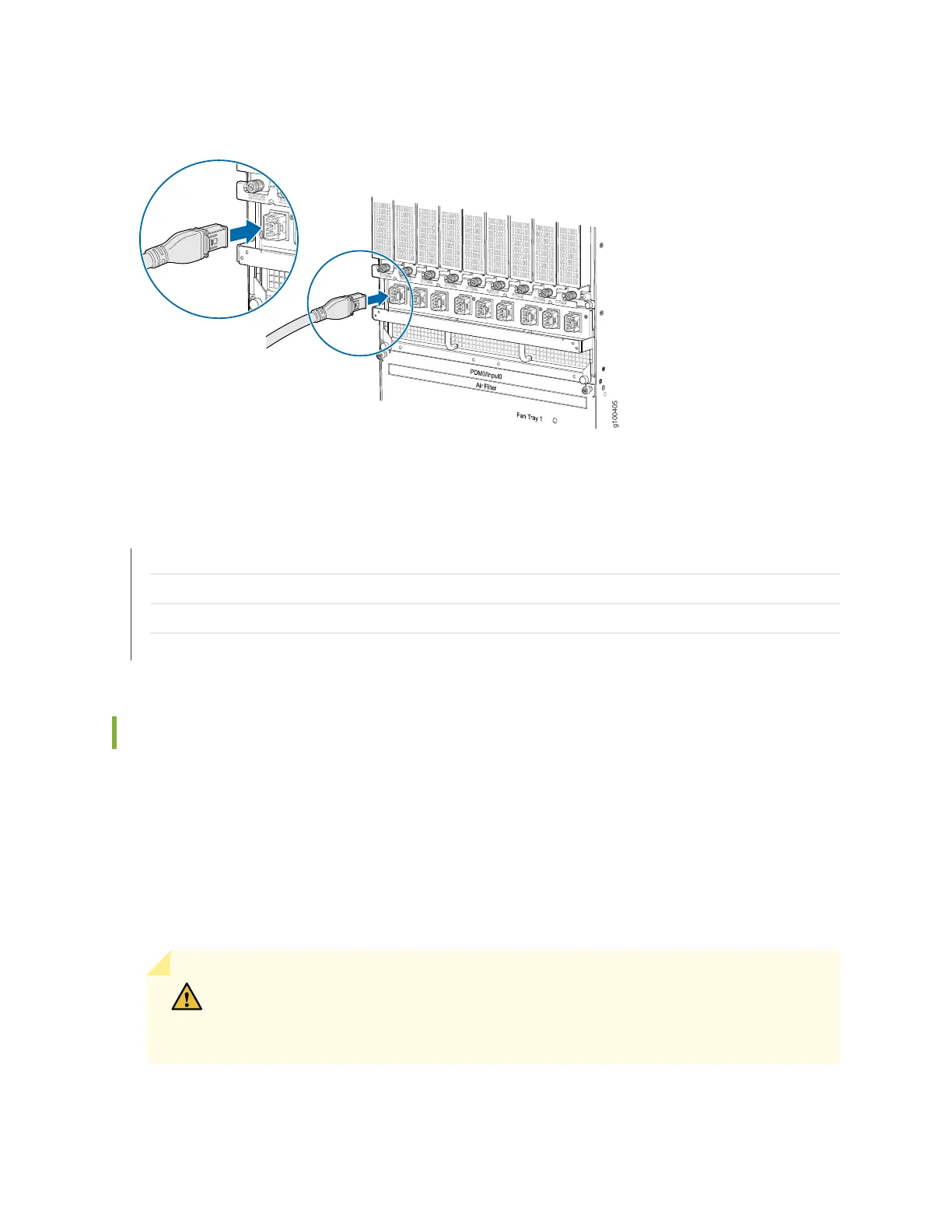Figure 196: Plugging the 240 V China Power Cord an MX2000 Router
RELATED DOCUMENTATION
Powering Off the DC-Powered MX2000 Router | 660
MX2000 Router DC (240 V China) Power Subsystem Electrical Specifications | 207
Troubleshooting the MX2000 Router Power System | 686
Preventing Electrostatic Discharge Damage to an MX Series Router
Replacing an MX2020 DC Power Supply Module (-48 V)
1.
Removing an MX2000 Router DC Power Supply Module (-48 V) | 402
2.
Installing an MX2020 DC Power Supply Module (-48 V) | 406
Removing an MX2000 Router DC Power Supply Module (-48 V)
Before you remove a PSM, be aware of the following:
CAUTION: To maintain proper cooling and prevent thermal shutdown of the operating
PSM, each PSM slot must contain either a PSM or a blank panel. If you remove a PSM,
you must install a replacement PSM or a blank panel shortly after the removal.
402
