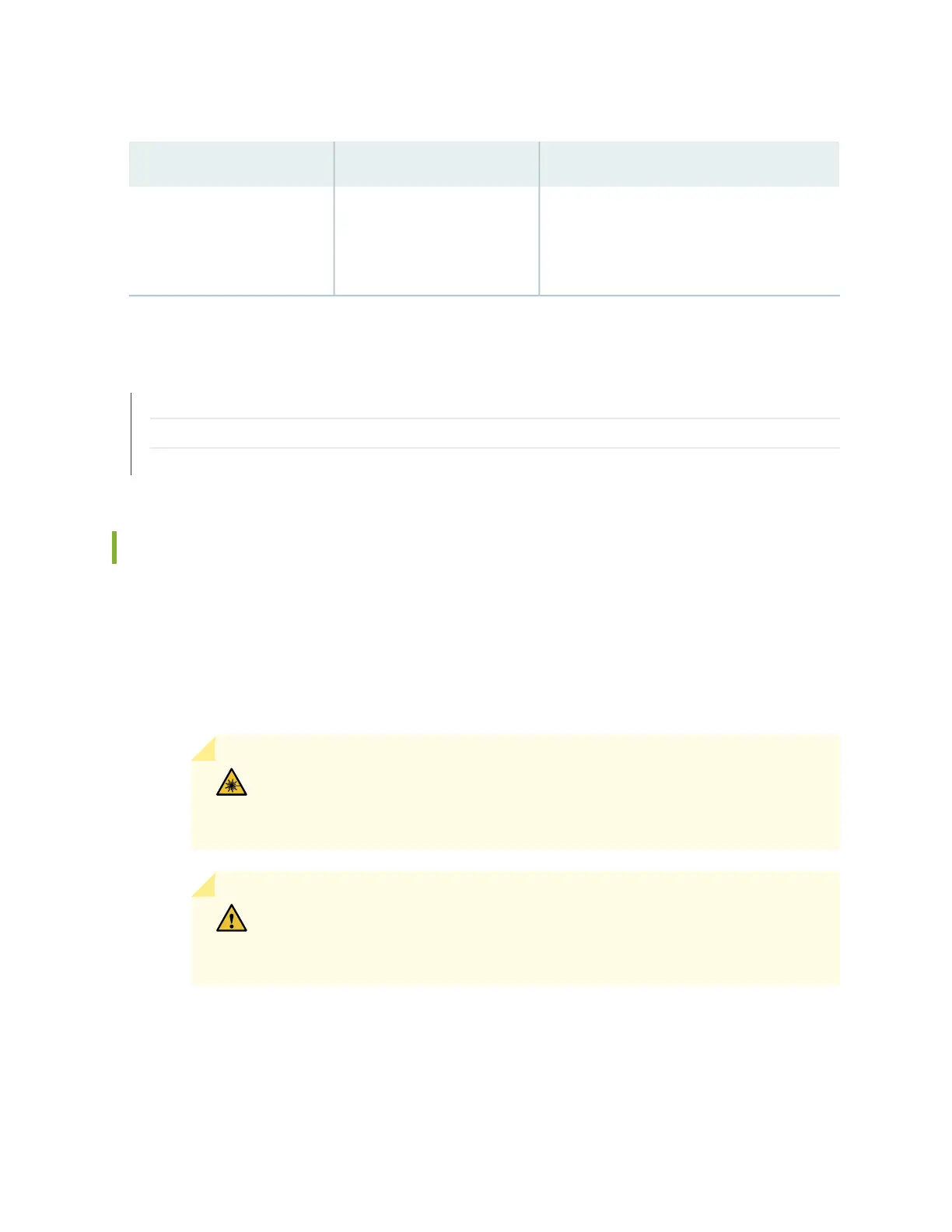Table 97: Alarm Relay Contacts on the Craft Interface
DescriptionLabelFunction No.
The alarm relays consist of three terminal
contacts with a normal closed (NC), common
(C), and normal open (NO) relays that signal a
minor or major alarm when broken.
MINOR ALARM—[NC C NO]
MAJOR ALARM—[NC C NO]
1
RELATED DOCUMENTATION
Installing the MX2020 Craft Interface | 582
Removing the MX2020 Craft Interface | 581
Maintaining and Verifying the Status of the MX2020 Craft Interface | 589
Connecting MPC or MIC Cables to the MX2020 Router
To connect the MPCs or MICs to the network (see Figure 160 on page 345 and Figure 161 on page 346):
1. Have ready a length of the type of cable used by the component. For cable specifications, see the MX
Series Interface Module Reference.
2. Remove the rubber safety plug from the cable connector port.
WARNING: Do not look directly into a fiber-optic transceiver or into the ends
of fiber-optic cables. Fiber-optic transceivers and fiber-optic cable connected
to a transceiver emit laser light that can damage your eyes.
CAUTION: Do not leave a fiber-optic transceiver uncovered except when
inserting or removing cable. The safety cap keeps the port clean and prevents
accidental exposure to laser light.
344