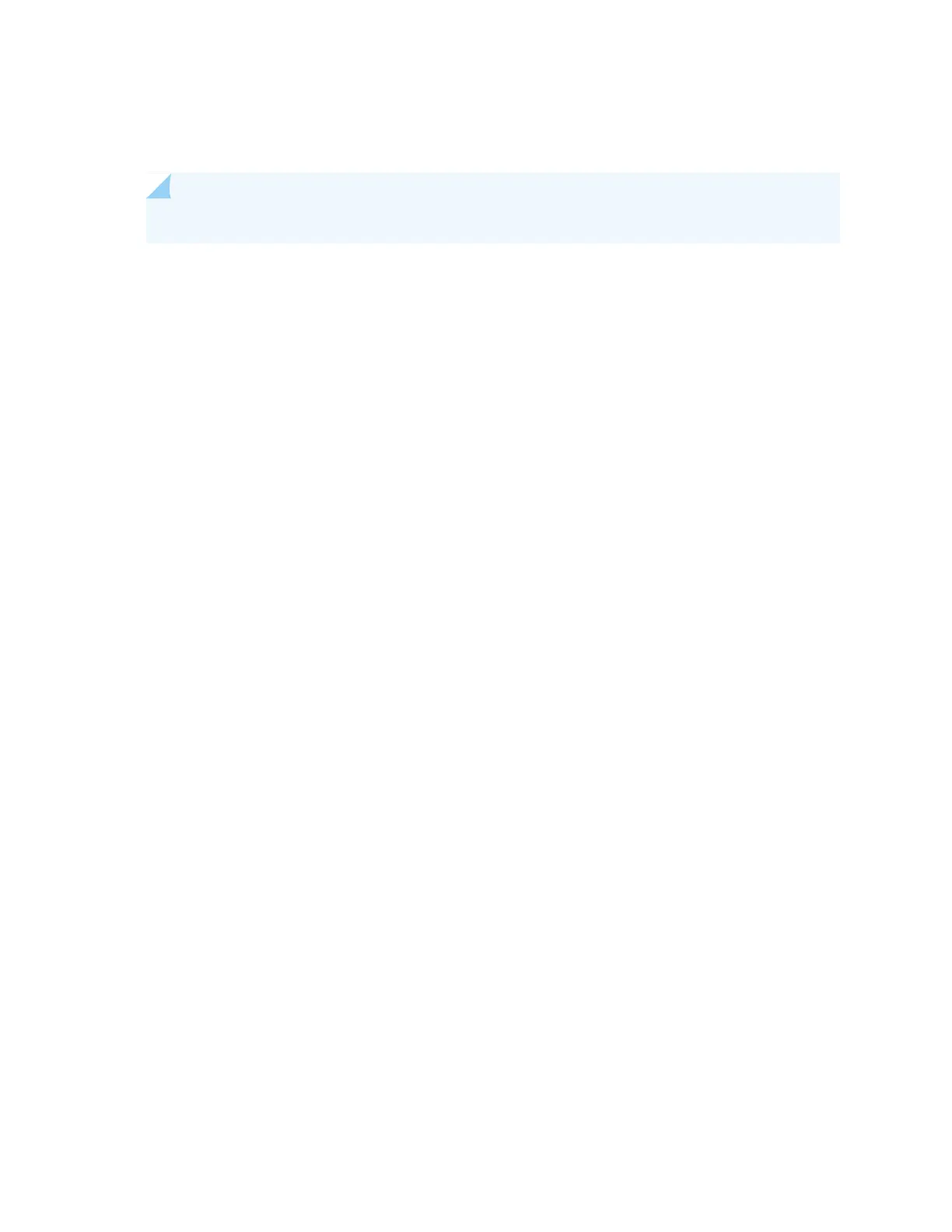Configure this backup CB-RE as the master CB-RE. Then replace the other CB-RE and configure it as the
backup CB-RE.
NOTE: Save the router configuration before upgrading the CB-RE.
1.
Taking the Host Subsystem Offline | 512
2.
Removing the Backup CB-RE | 513
3.
Installing the REMX2K-X8-64G CB-RE | 514
4.
Verifying and Configuring the Upgraded CB-RE as the Master | 515
5.
Verifying and Configuring the Upgraded CB-RE as the Backup | 515
Taking the Host Subsystem Offline
To take the host subsystem offline perform the following steps:
1. On the external management device connected to the CB-RE, issue the request system halt
other-routing-engine operational mode command to offline the backup CB-RE. The command shuts
down the CB-RE cleanly by preserving the state information.
user@host> request system halt other-routing-engine
Wait until a message appears on the console confirming that the operating system has halted.
2. Take the Control board offline by using the request chassis cb slot 0/1 offline operational mode
command. The command shuts down the CB-RE completely.
user@host> request chassis cb slot 1 offline
512