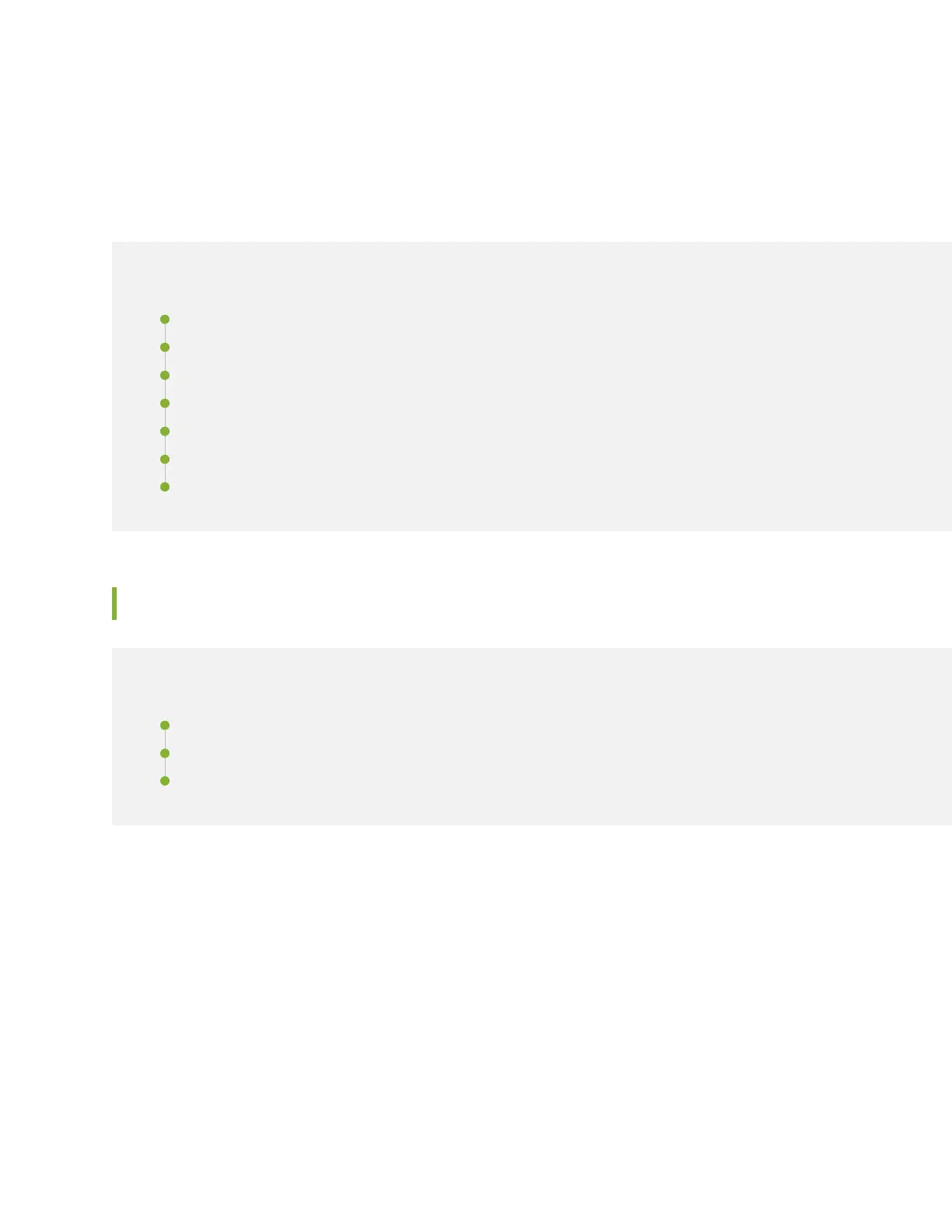CHAPTER 19
Connecting the MX2020 to the Network
IN THIS CHAPTER
Connecting the MX2020 Router to Management and Alarm Devices | 333
Connecting the MX2020 Router to a Network for Out-of-Band Management | 337
Connecting the MX2020 Router to a Console or Auxiliary Device | 338
Connecting an MX2020 Router to an External Alarm-Reporting Device | 340
Connecting the Alarm Relay Wires to the MX2020 Craft Interface | 342
Disconnecting the Alarm Relay Wires from the MX2020 Craft Interface | 343
Connecting MPC or MIC Cables to the MX2020 Router | 344
Connecting the MX2020 Router to Management and Alarm Devices
IN THIS SECTION
Connecting the MX2020 Router to a Network for Out-of-Band Management | 333
Connecting the MX2020 Router to a Console or Auxiliary Device | 334
Connecting an MX2020 Router to an External Alarm-Reporting Device | 336
Connecting the MX2020 Router to a Network for Out-of-Band Management
To connect the CB-RE to a network for out-of-band management, connect an Ethernet cable with RJ-45
connectors to the MGMT port on the CB-RE interface. One Ethernet cable is provided with the router.
To connect to the MGMT port on the CB-RE interface:
1. Turn off the power to the management device.
333
