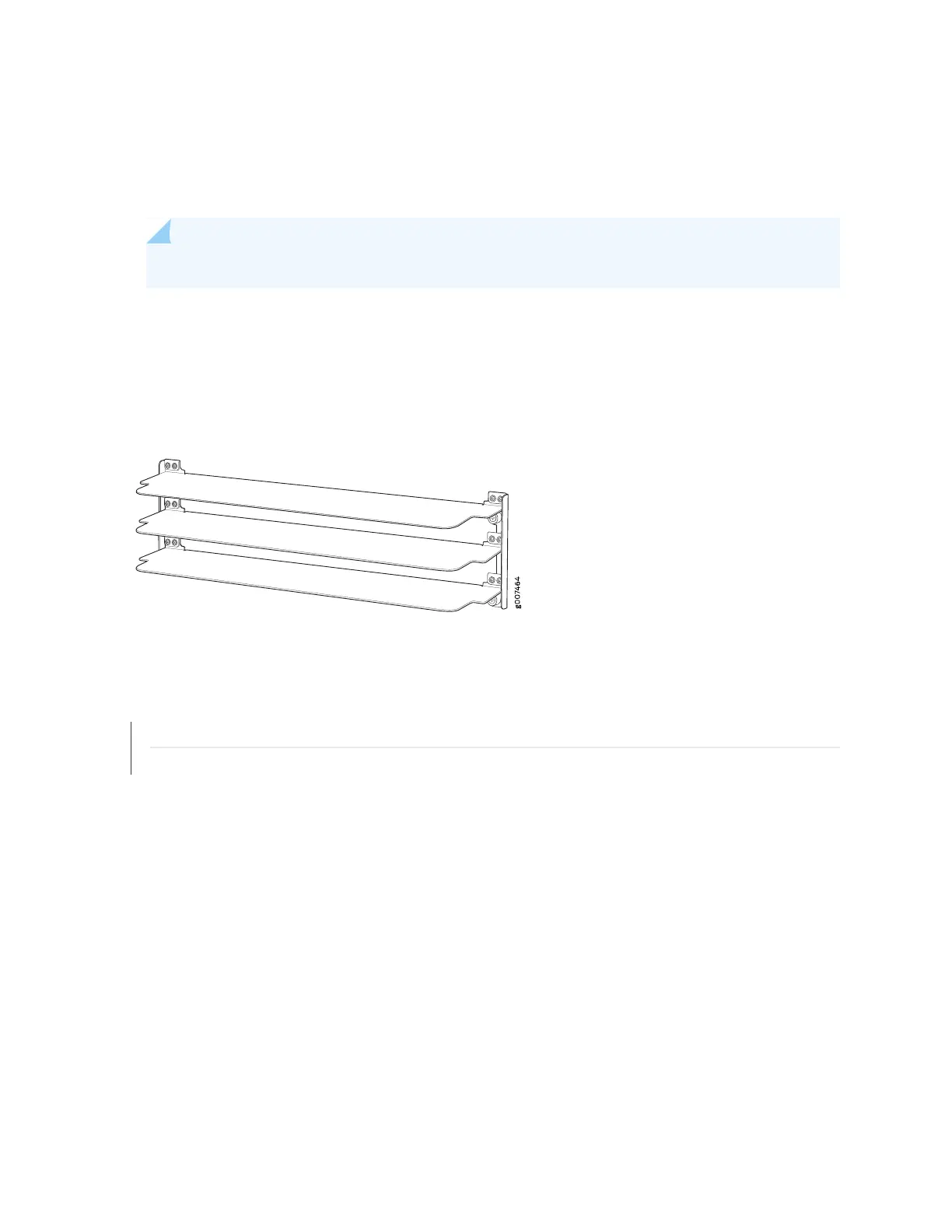Maintaining the MX2020 Air Baffle
Purpose
For optimum cooling, verify the condition of the air baffle. See (Figure 222 on page 467).
NOTE: The air baffle is optional.
Action
•
On a regular basis, check the air baffle louvers are set to a 90-degree angle.
Figure 222: Air Baffle
SEE ALSO
Tools and Parts Required to Maintain the MX2020 Hardware Components | 225
MX2020 Cooling System Description | 45
Maintaining the MX2020 Fan Trays
Purpose
For optimum cooling, verify the condition of the fans.
Action
•
Monitor the status of the fans. The fan trays each contain multiple fans that work in unison to cool the
router components. If one fan fails, the host subsystem adjusts the speed of the remaining fans to
maintain proper cooling. A red alarm is triggered when a fan fails, and a yellow alarm is triggered when
a fan tray is removed. During normal operation, the fans in each fan tray function at normal speed.
•
To display the status of the cooling system, issue the show chassis environment command, show chassis
environment monitored command, show chassis temperature-thresholds command, or show chassis
fan command.
467
