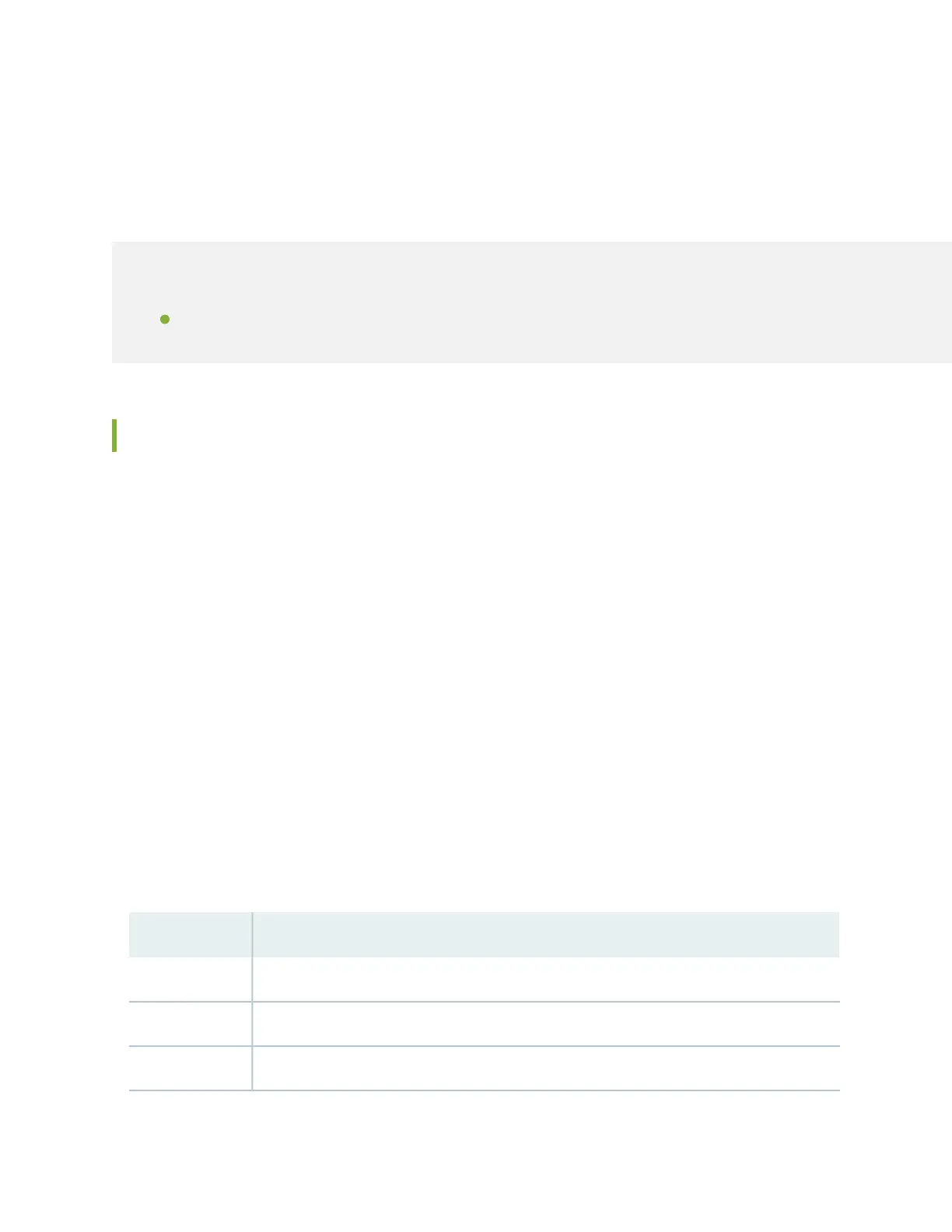CHAPTER 15
Installing the Mounting Hardware
IN THIS CHAPTER
Installing the MX2020 Mounting Hardware for a Four-Post Rack or Cabinet | 239
Installing the MX2020 Mounting Hardware for a Four-Post Rack or Cabinet
1.
Installing Cage Nuts, If Needed | 239
2.
Installing the Four-Post Mounting Shelf | 241
Installing Cage Nuts, If Needed
Insert cage nuts, if needed, into the holes listed in Table 84 on page 239 and Table 85 on page 240. The hole
distances are relative to the standard U division on the rack that is aligned with the bottom of the mounting
shelf.
To install cage nuts in a four-post rack:
1. On the rear side of both rack rails, insert cage nuts in the holes specified for the four-post mounting
shelf. Install the cage nuts in the front of the front rail (see Table 84 on page 239).
2. On the front side of both rack rails, insert cage nuts in the holes specified for mounting the chassis.
Install the cage nuts in the front of the front rail (see Table 85 on page 240).
Table 84: Mounting Hole Locations for Installing the Four-Post Mounting Shelf
Distance Above U DivisionHole
3.25 in. (8.3 cm)6
2.63 in. (6.7 cm)5
2.00 in. (5.1 cm)4
239
