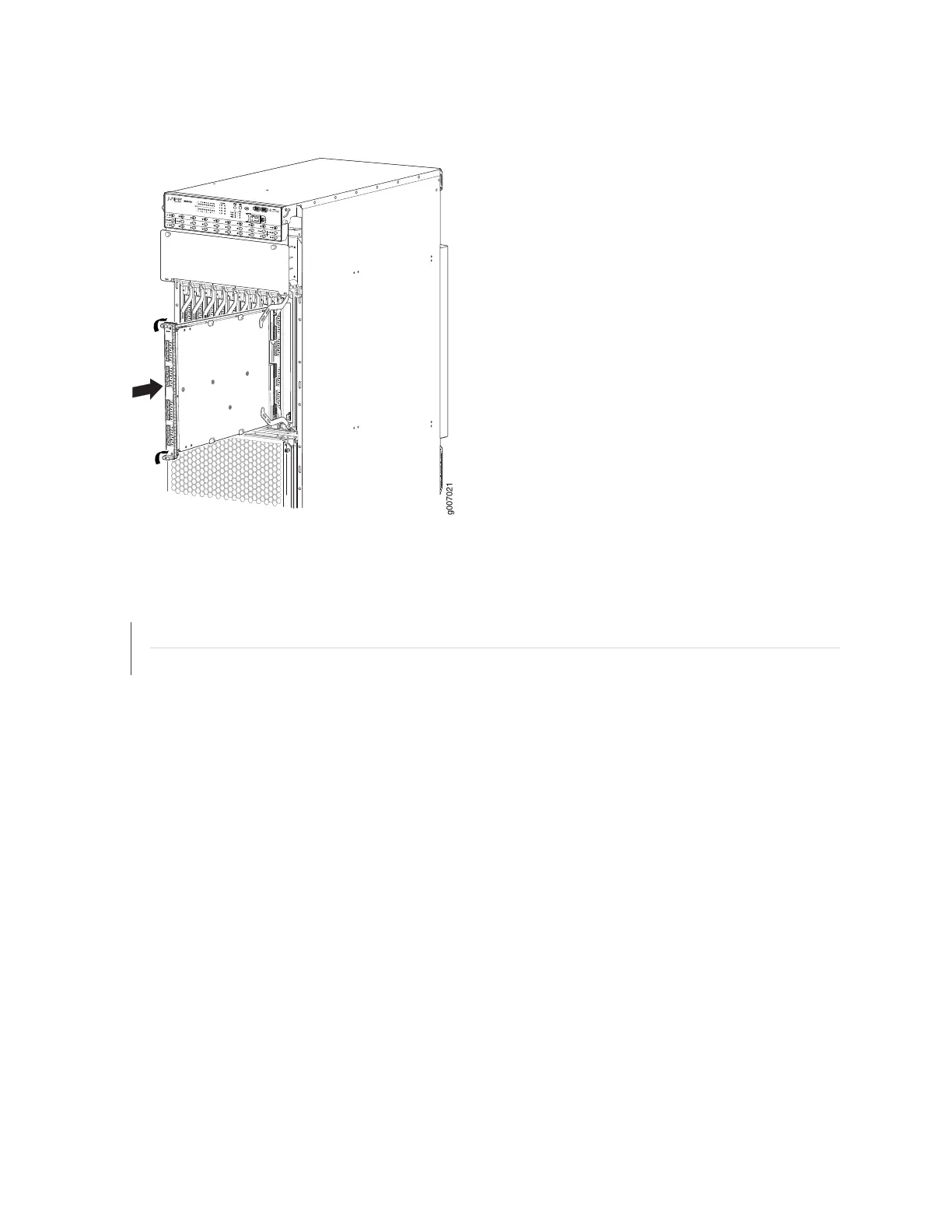Figure 123: Reinstalling an MPC
19
0
g007021
10
11
12
13
14
15
16
17
18
SEE ALSO
Removing the MPCs without an Adapter Card Before Installing an MX2020 Router with a Pallet Jack
Removing the MPCs with Adapter Card Before Installing an MX2020 Router with a Pallet Jack
Reinstalling the CB-REs After Installing the MX2020 Router in a Rack
To reinstall a CB-RE (see Figure 124 on page 289):
1. Attach an electrostatic discharge (ESD) grounding strap to your bare wrist, and connect the strap to
one of the ESD points on the chassis.
2. Take each CB-RE to be installed out of its electrostatic bag, and identify the slot on the CB-RE where
it will be connected.
3. Verify that each fiber-optic CB-RE has a rubber safety cap covering the transceiver. If it does not, cover
the transceiver with a safety cap.
4. Locate the slot in the CB-RE card cage in which you plan to install the CB-RE.
5. Ensure that the CB-RE is right-side up, with the text on the faceplate of the CB-RE facing upward.
288
