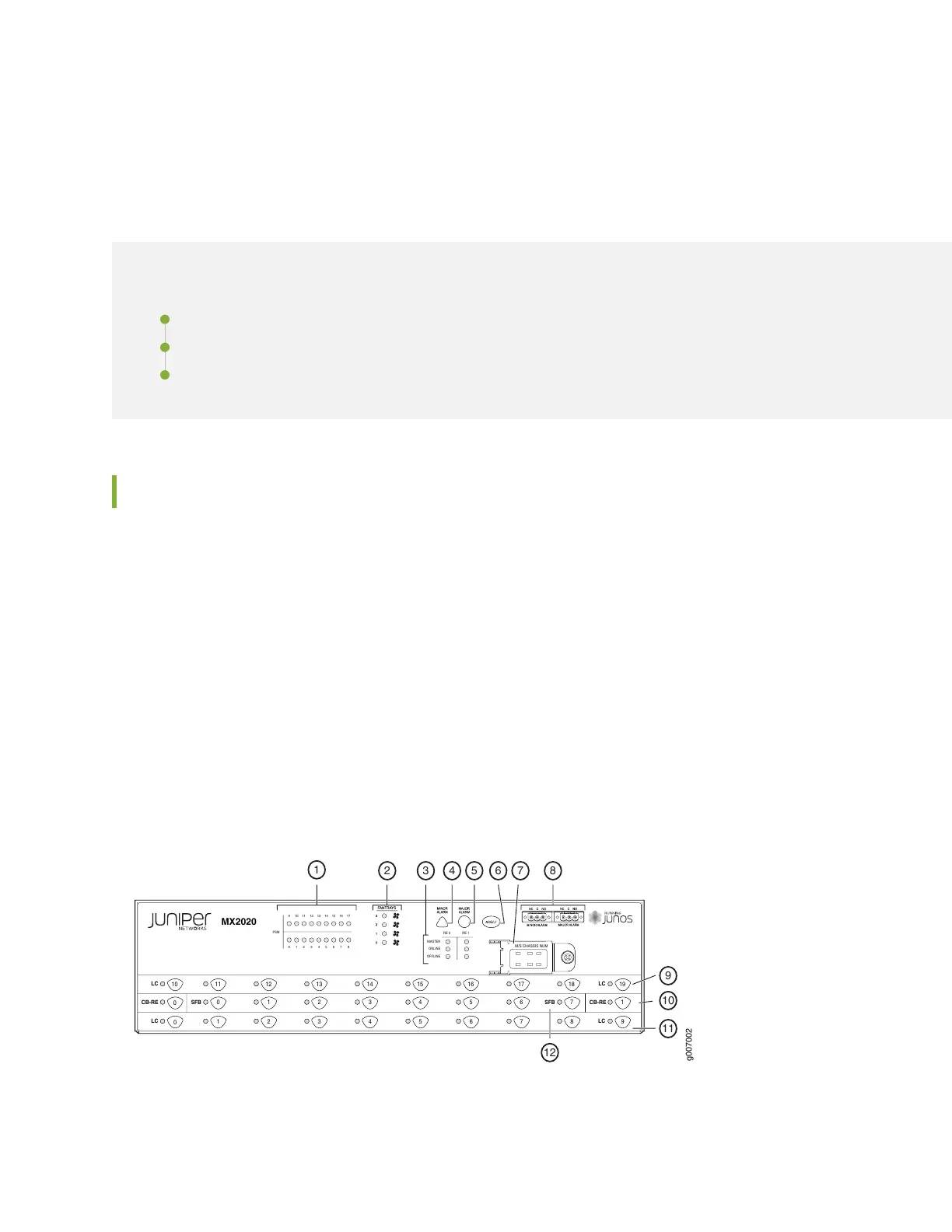CHAPTER 2
Alarm and Display Components
IN THIS CHAPTER
MX2020 Craft Interface Description | 31
MX2020 Alarm Relay Contacts on the Craft Interface | 33
MX2020 Alarm LEDs and Alarm Cutoff/Lamp Test Button | 34
MX2020 Craft Interface Description
The craft interface allows the user to view status and troubleshooting information at a glance and to
perform many system control functions. It is hot-insertable and hot-removable.
An extended craft interface is also available for use with the extended cable manager. The extended craft
interface functions the same as the standard craft interface but provides additional clearance for
maintenance on the extended cable manager.
The craft interface is located on the front of the router above the upper fan tray and contains LEDs for
the router components, the alarm relay contacts, and alarm cutoff button.
Refer to Figure 11 on page 31, Figure 12 on page 32 and Table 10 on page 32 for a description of the
LEDs, buttons, and connectors for the craft interface.
Figure 11: Craft Interface Components
RE 0
RE 1
MASTER
ONLINE
OFFLINE
M/S CHASSIS NUM
PSM
1 2 3 4 5 6 7 8
0
10 11 12 13 14 15 16 17
9
MX2020
LC
CB-RE
LC
SFB
10
0
0
11
0
1
12
1
2
13
2
3
14
3
4
15
4
5
16
5
6
17
6
7
18
7
8
19
1
9
LC
CB-RE
LC
SFB
g007002
1
2 3 4 5 6 7 8
11
9
10
12
31
