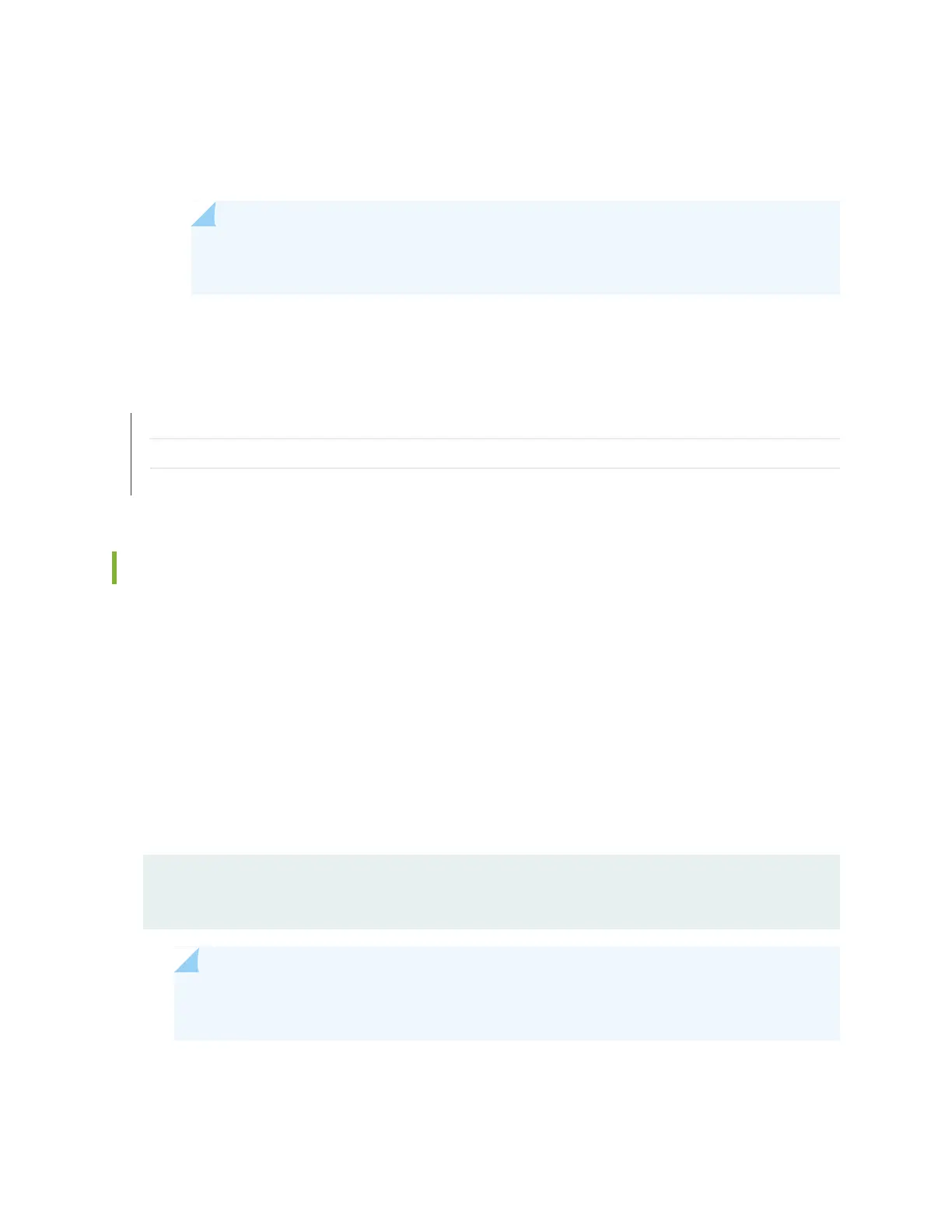Wait until a message appears on the console confirming that the operating system has halted.
For more information about the command, see the Junos OS System Basics and Services Command
Reference.
NOTE: The Routing Engine might continue forwarding traffic for approximately 5 minutes
after the request system halt command has been issued.
RELATED DOCUMENTATION
MX2000 Host Subsystem CB-RE Description | 49
Maintaining the MX2010 Host Subsystem
Maintaining the MX2020 Host Subsystem | 485
Maintaining the MX2020 Chassis FRU Power On Sequence
Purpose
For optimum router performance, verify the condition of the FRU power on sequence.
Action
On a regular basis:
•
Check the status of the MX2020 chassis FRU power on sequence issuing the
show chassis power sequence command.
The output displays the chassis FRU power on sequence:
user@host> show chassis power sequence
Chassis FRU Power On Sequence: 0 1 2 3 4 5 6 7 8 9 10 11 12 13 14 15 16 17 18 19
NOTE: Because the MPCs are combined with the ADCs, the MPCs may not boot up in a
specific power up sequence.
666