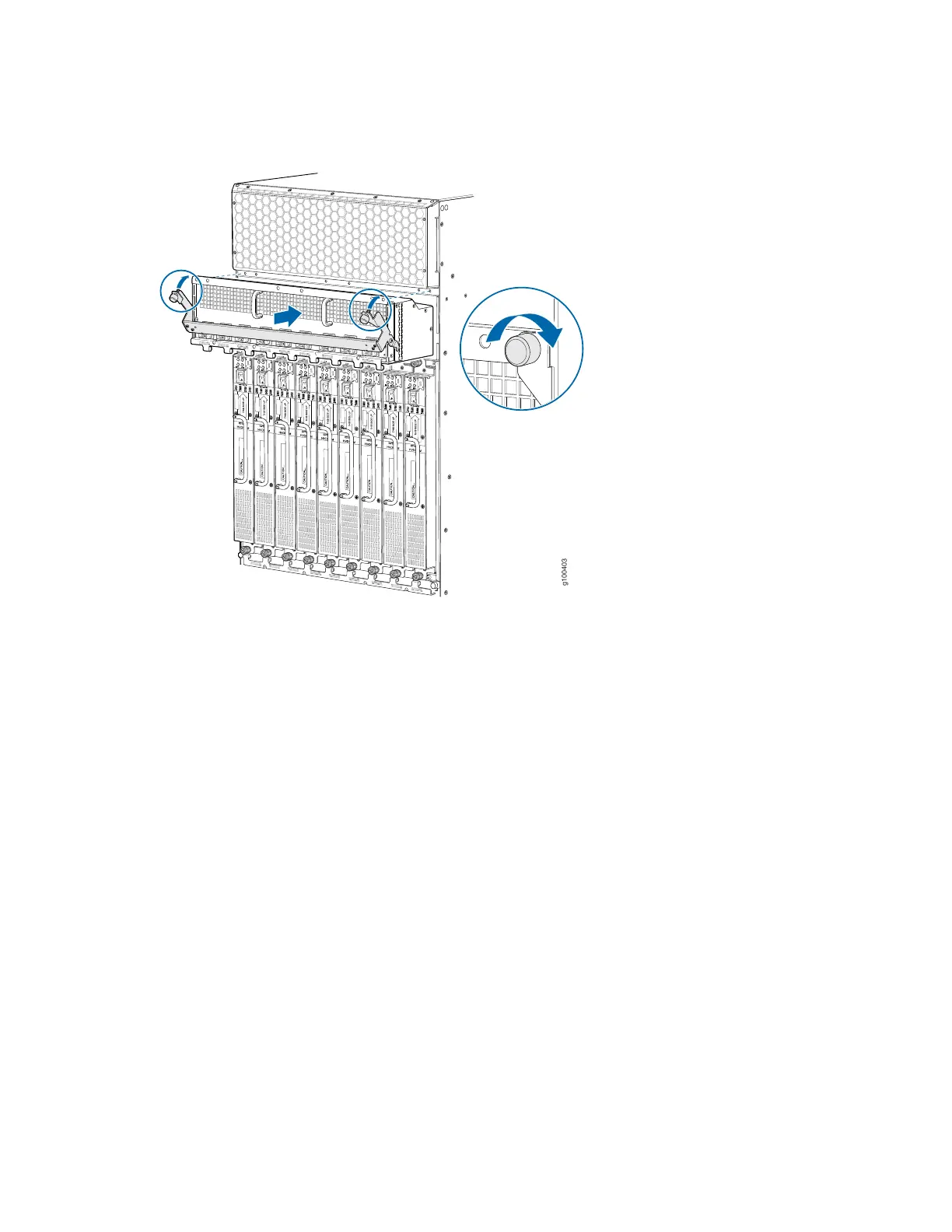Figure 195: Installing an MX2020 Router DC Power Distribution Module (240 V China)
8. Tighten both captive screws on the PDM. Apply between 10 lb-in. (1.13 Nm) to 12 lb-in. (1.35 Nm) of
torque to each screw. Do not overtighten the screws.
9. Starting at one end of the PDM, plug the power cords into the power sockets on the PDM. Press the
latch on the side of the power cable before pushing it in. Apply slight pressure so that the power cord
is firmly seated in the power socket until you feel it engage. As you plug in each power cord, the power
LED for the socket lights up green. See Figure 196 on page 402.
401