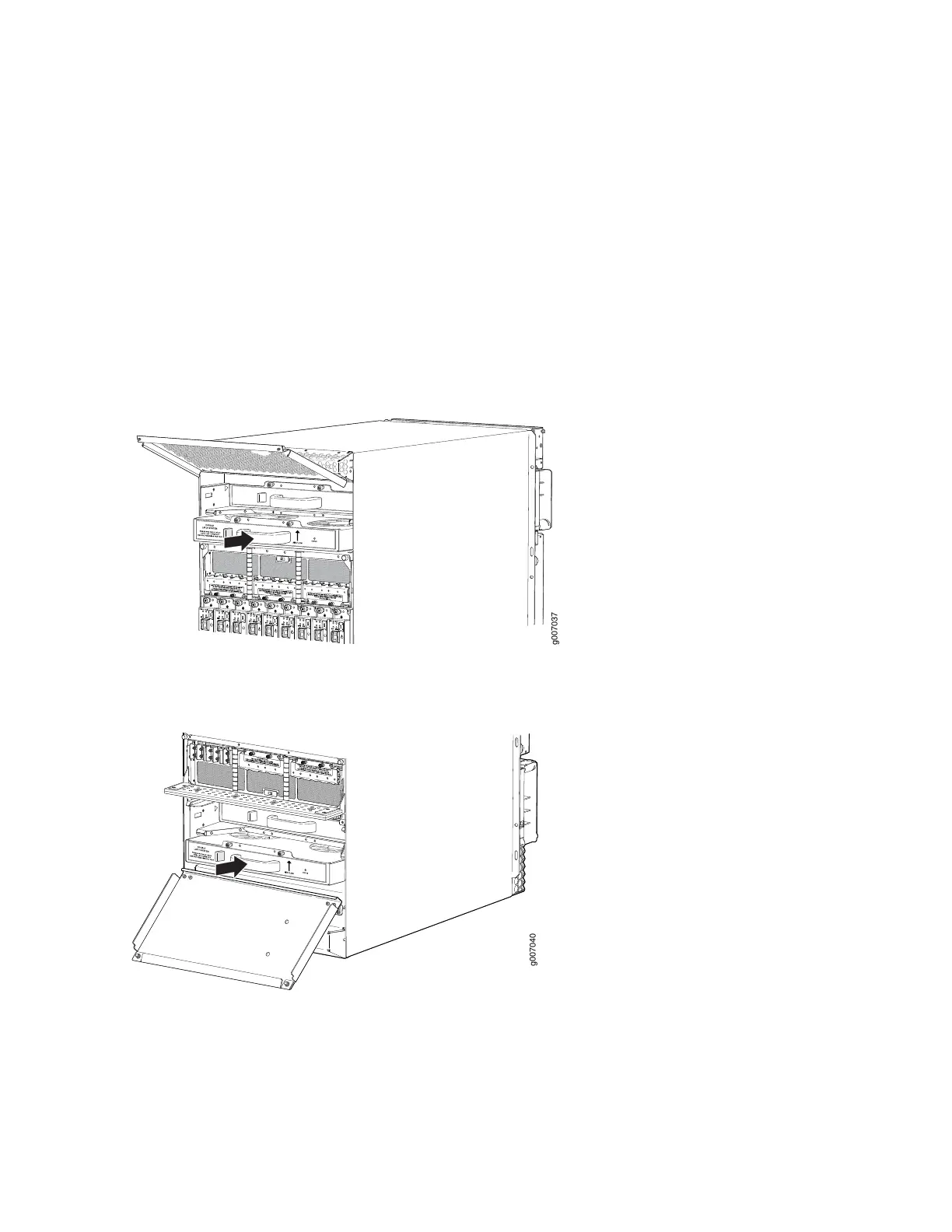5. Press and hold the latch a second time while inserting the fan tray completely into the router.
6. Tighten the two captive screws on the fan tray faceplate. Apply between 10 lb-in. (1.13 Nm) to 12 lb-in.
(1.35 Nm) of torque to each screw. Do not overtighten the screws.
7. Close the fan tray access panel, and tighten the captive screws to secure it in place. Apply between
10 lb-in. (1.13 Nm) to 12 lb-in. (1.35 Nm) of torque to each screw. Do not overtighten the screws.
8. Reinstall the remaining components into the router.
Figure 119: Installing Upper Fan Trays
Figure 120: Installing Lower Fan Trays
284