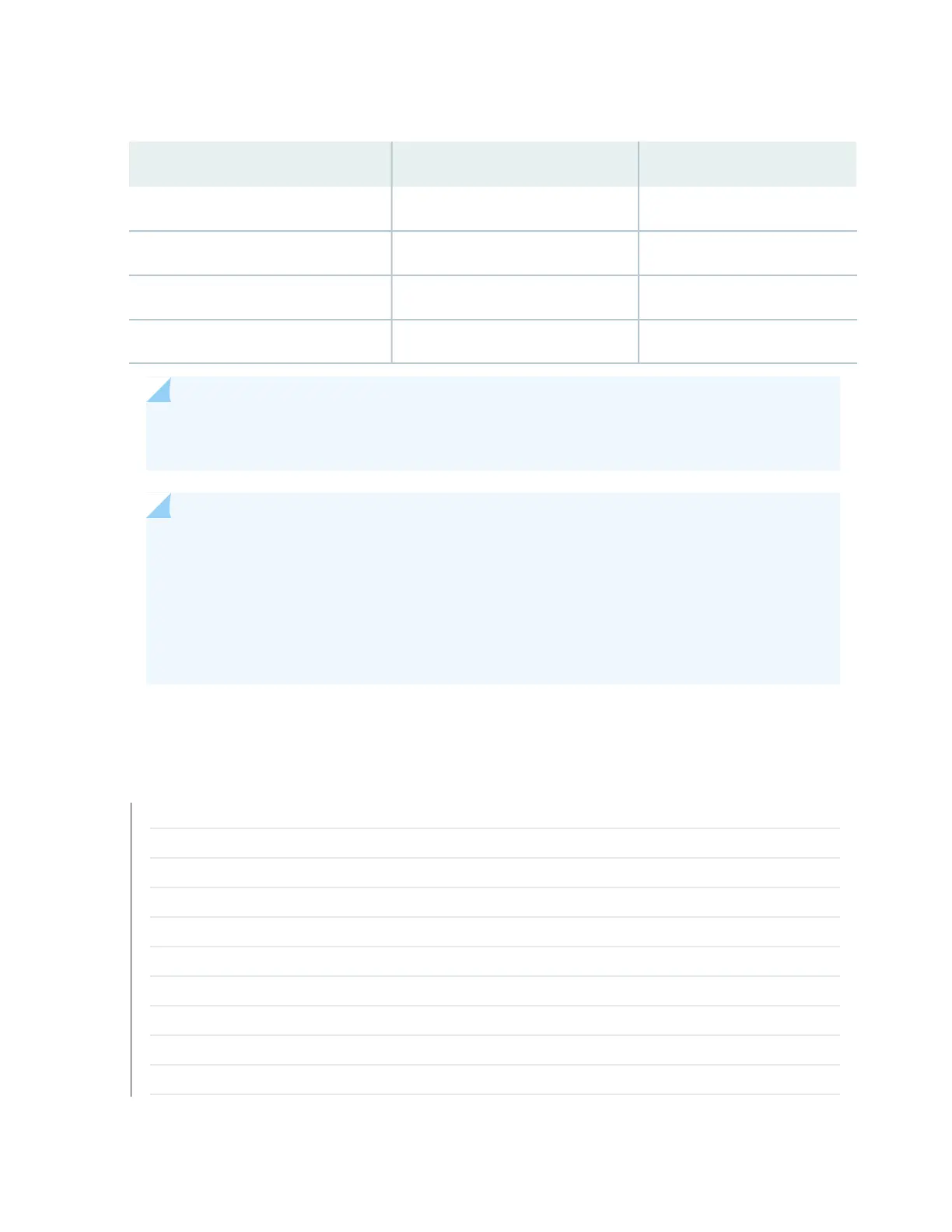Table 26: Supported MX2020 Power System Components (continued)
Junos ReleaseModel NumberName
12.3R2 and laterMX2000-PDM-AC-DELTAThree-phase delta AC PDM
12.3R2 and laterMX2000-PDM-AC-WYEThree-phase wye AC PDM
15.1R1 and laterMX2K-PDM-AC-1PHNine-feed single-phase AC PDM
15.1R1 and laterMX2K-PDM-OP-ACSeven-feed single-phase AC PDM
NOTE: Routers configured with AC or DC PDMs and PSMs are shipped with blank panels
installed.
NOTE: To avoid triggering any PSM-related or power-related alarms for the PSMs that are not
used but still plugged into the MX2020 router, make sure that you:
•
Do not connect external power feeds to the PSM through the PDM.
•
Move the DIP switch on the PSMs to the off position.
•
Turn off the PSM by using its ON/OFF switch.
RELATED DOCUMENTATION
MX2000 Three-Phase Delta AC Power Distribution Module Description | 96
MX2000 Three-Phase Wye AC Power Distribution Module Description | 98
MX2000 Seven-Feed Single-Phase AC Power Distribution Module Description | 101
MX2000 Nine-Feed Single-Phase AC Power Distribution Module Description | 102
MX2020 AC Power Supply Module Description
MX2020 AC Power Requirements | 167
MX2000 DC Power Distribution Module (240 V China) Description | 109
MX2020 DC Power Distribution Module (-48 V) Description | 107
MX2020DC Power Supply Module (-48 V) Description | 112
MX2000 DC Power Supply Module (240 V China) Description | 115
95