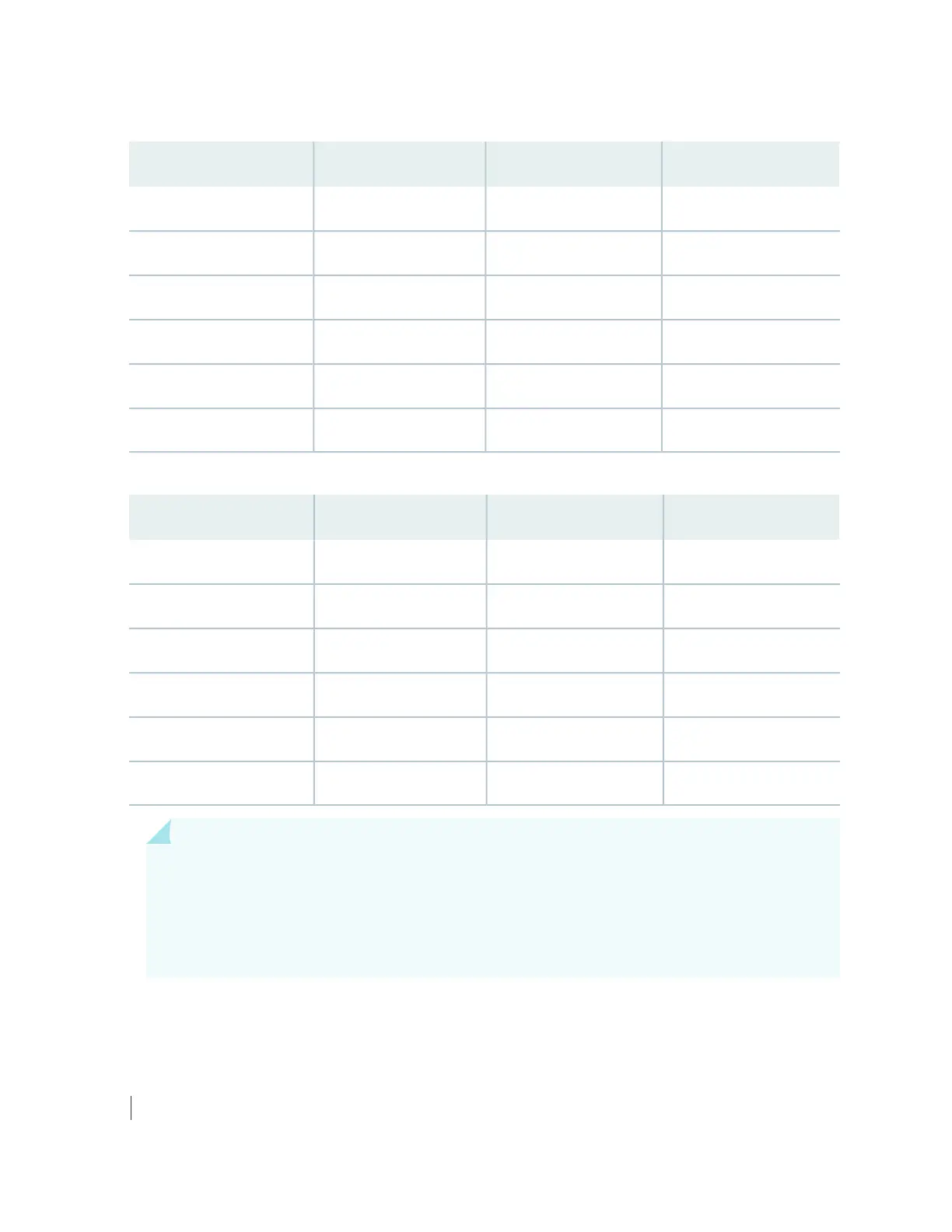Table 68: Input AC Power Mapping for PDM0 and PDM1
PDM1/Input1 (Right)PDM1/Input1 (Left)PDM0/Input0 (Right)PDM0/Input0 (Left)
PSM6PSM0PSM3PSM0
PSM7PSM1PSM4PSM1
PSM8PSM2PSM5PSM2
–PSM3PSM6–
–PSM4PSM7–
–PSM5PSM8–
Table 69: Input AC Power Mapping for PDM2 and PDM3
PDM3/Input1 (Right)PDM3/Input1 (Left)PDM2/Input0 (Right)PDM2/Input0 (Left)
PSM15PSM9PSM12PSM9
PSM16PSM10PSM13PSM10
PSM17PSM11PSM14PSM11
–PSM12PSM15–
–PSM13PSM16–
–PSM14PSM17–
BEST PRACTICE: To achieve complete redundancy when you have two power sources, such as
Source A and Source B, we recommend that you connect them as follows:
•
Connect Source A to PDM0-left and PDM0-right
•
Connect Source B to PDM1-left and PDM1-right
RELATED DOCUMENTATION
Powering On a Three-Phase AC-Powered MX2000 Router | 331
192