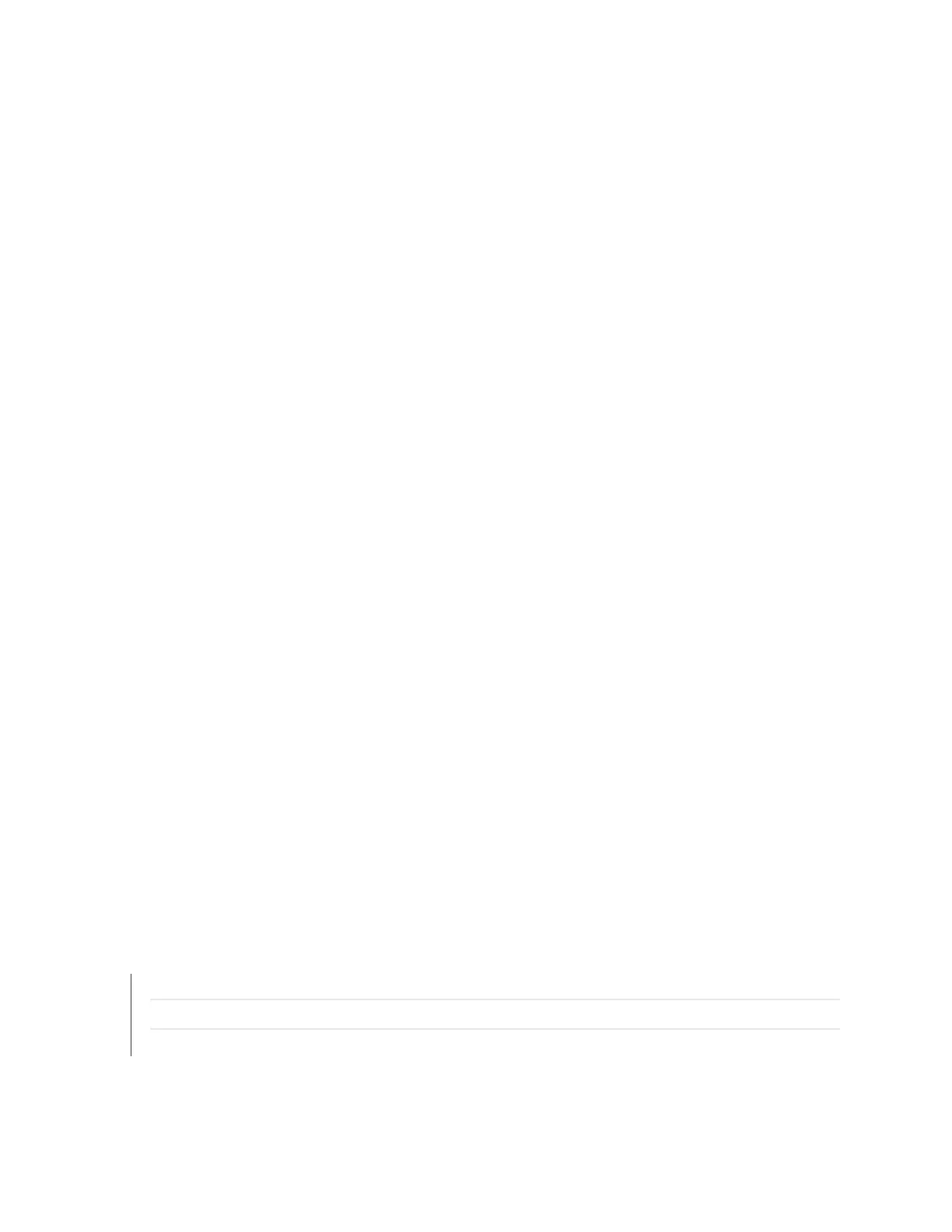•
Installing a MX2020 Router Using a Pallet Jack Overview on page 258
•
Installing a MX2020 Router Using a Router Transport Kit Overview on page 265
7. Ground the router. See:
•
See: Grounding the MX2020 Router
8. Reinstall all components. See:
•
Reinstalling Components in the MX2020 Router After Installing in a Rack on page 277
9. Connect cables to the network and external devices. See:
•
Connecting the MX2020 Router to Management and Alarm Devices on page 333
10. Connect the AC power cord or DC power cables. See:
•
Installing MX2020 AC Power Supply Modules on page 307
•
Connecting AC Power to an MX2020 Router with Three-Phase Delta AC Power Distribution Modules
•
Connecting AC Power to an MX2000 Router with Three-Phase Wye AC Power Distribution Modules
•
Installing MX2000 Router DC Power Supply Modules (-48 V) on page 309
•
Installing MX2000 Router DC Power Supply Modules (240 V China) on page 313
•
Connecting Power to a DC-Powered MX2020 Router with Power Distribution Modules (-48 V) on
page 317
•
Connecting Power to a DC-Powered MX2000 Router with DC Power Distribution Modules (240 V
China) on page 321
11. Power on the router. See:
•
Powering On the AC-Powered MX2020 Router
•
Powering On the DC-Powered (-48 V) MX2020 Router on page 327
•
Powering On the DC-Powered (240 V China) MX2000 Router on page 329
12. Perform the initial system configuration. See:
•
Initially Configuring the MX2020 Router on page 347
RELATED DOCUMENTATION
MX2020 Chassis Description | 6
Routine Maintenance Procedures for the MX2020 Router | 663
MX2020 Troubleshooting Resources | 675
222