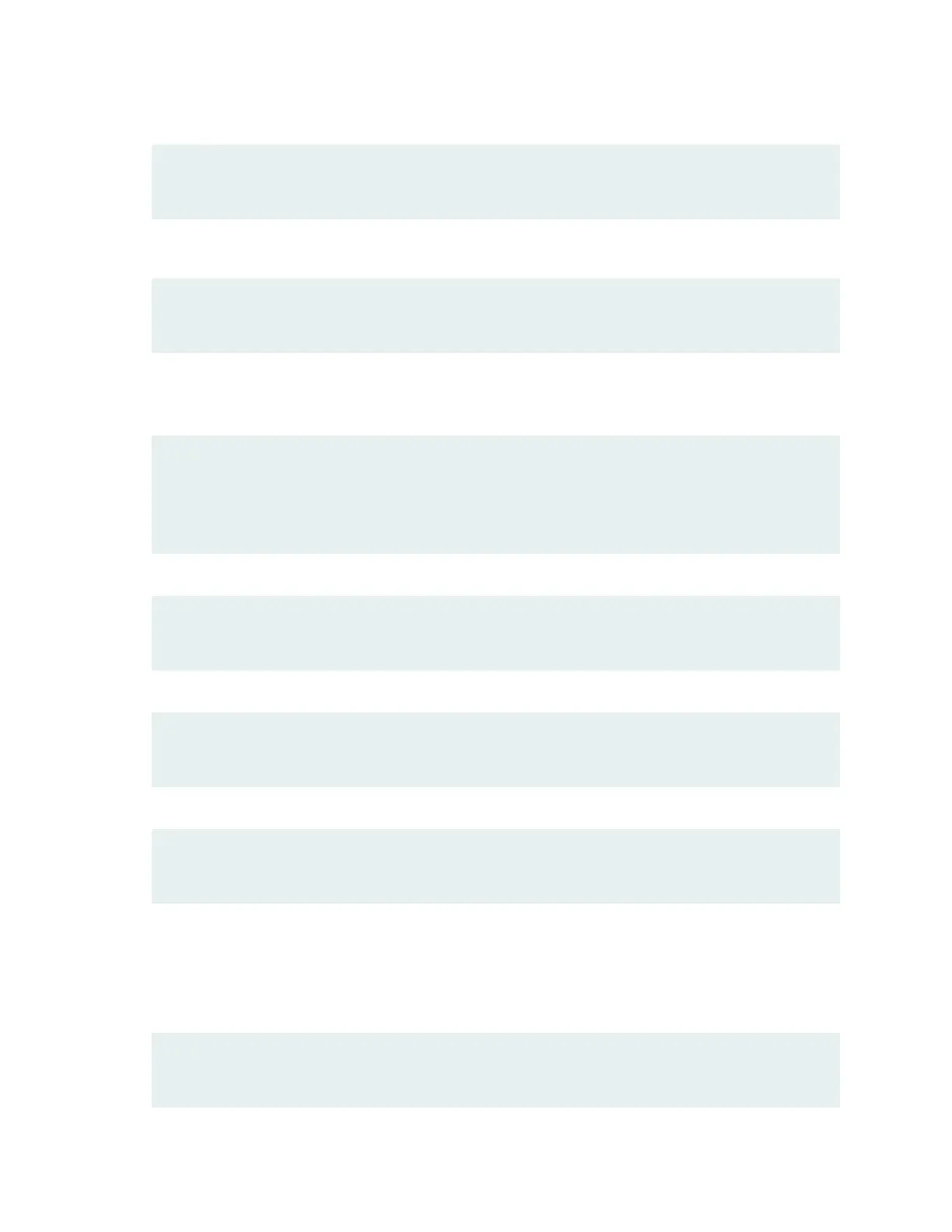10. Configure the IP address of a backup router, which is used only while the routing protocol is not running.
[edit]
root@# set system backup-router address
11. Configure the IP address of a DNS server.
[edit]
root@# set system name-server address
12. Set the root authentication password by entering either a clear-text password, an encrypted password,
or an SSH public key string (DSA or RSA).
[edit]
root@# set system root-authentication plain-text-password
New password: password
Retype new password: password
or
[edit]
root@# set system root-authentication encrypted-password encrypted-password
or
[edit]
root@# set system root-authentication ssh-dsa public-key
or
[edit]
root@# set system root-authentication ssh-rsa public-key
13. (Optional) Configure the static routes to remote subnets with access to the management port. Access
to the management port is limited to the local subnet. To access the management port from a remote
subnet, you need to add a static route to that subnet within the routing table. For more information
about static routes, see the Junos OS System Basics Configuration Guide.
[edit]
root@# set routing-options static route remote-subnet next-hop destination-IP retain no-readvertise
350