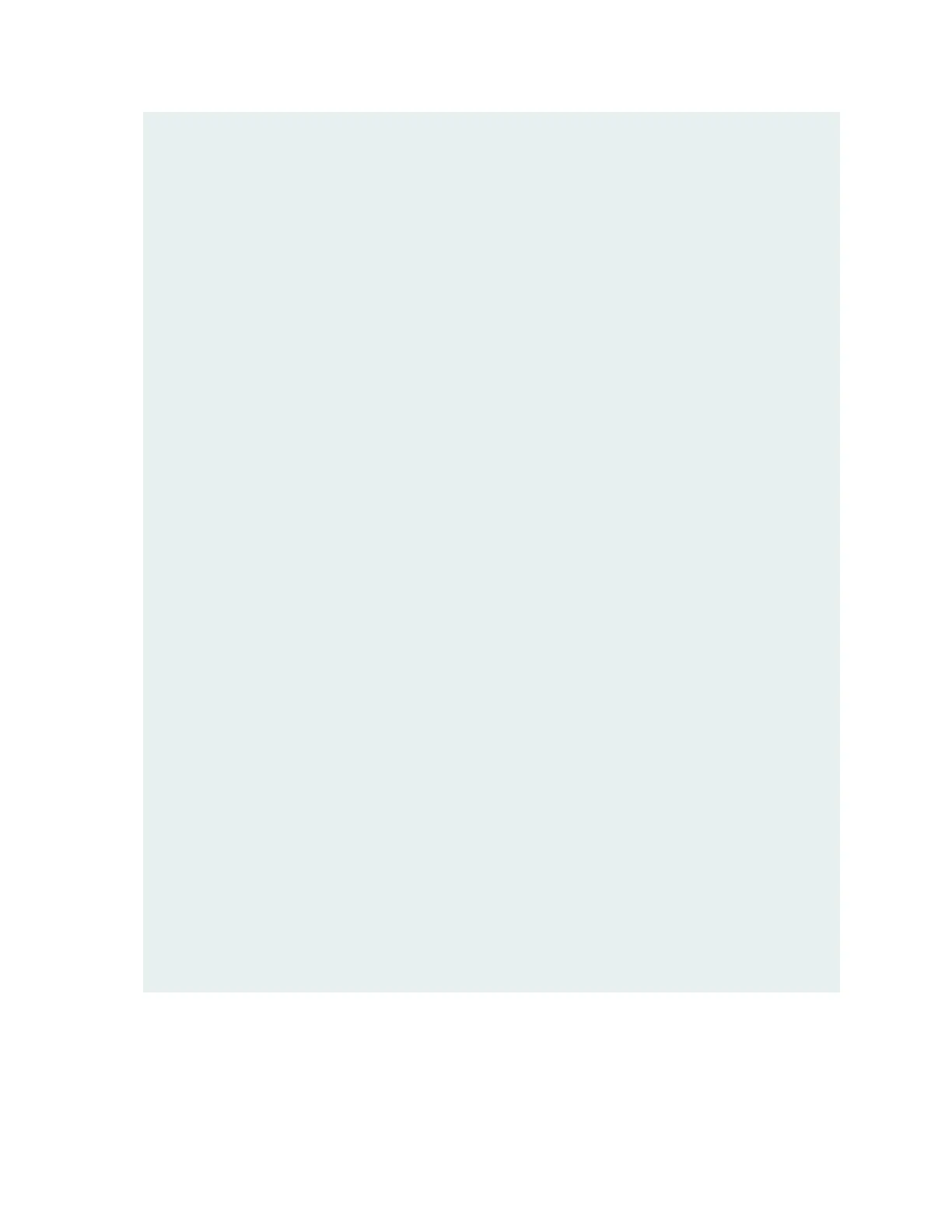51.25 13.00 666.25 26.65
Hours Used 2055
PSM 5 status:
State Online
Temperature OK
DC Input Feed Voltage(V) Current(A) Power(W)
INP0 51.20 14.70 752.64
INP1 0.00 0.00 0.00
DC Output Voltage(V) Current(A) Power(W) Load(%)
51.25 13.00 666.25 26.65
Hours Used 2056
PSM 6 status:
State Online
Temperature OK
DC Input Feed Voltage(V) Current(A) Power(W)
INP0 50.80 14.70 746.76
INP1 0.00 0.00 0.00
DC Output Voltage(V) Current(A) Power(W) Load(%)
51.25 13.00 666.25 26.65
Hours Used 2056
PSM 7 status:
State Online
Temperature OK
DC Input Feed Voltage(V) Current(A) Power(W)
INP0 50.40 14.70 740.88
INP1 0.00 0.00 0.00
DC Output Voltage(V) Current(A) Power(W) Load(%)
51.25 13.00 666.25 26.65
Hours Used 2056
PSM 8 status:
State Online
Temperature OK
DC Input Feed Voltage(V) Current(A) Power(W)
INP0 50.40 14.70 740.88
INP1 0.00 0.00 0.00
DC Output Voltage(V) Current(A) Power(W) Load(%)
51.25 13.00 666.25 26.65
Hours Used 2056
•
Make sure that the power and grounding cables are arranged so that they do not obstruct access to
other router components.
•
Routinely check the status LEDs on the AC or DC PSM faceplates and the craft interface to determine
whether the PSMs are functioning normally.
423