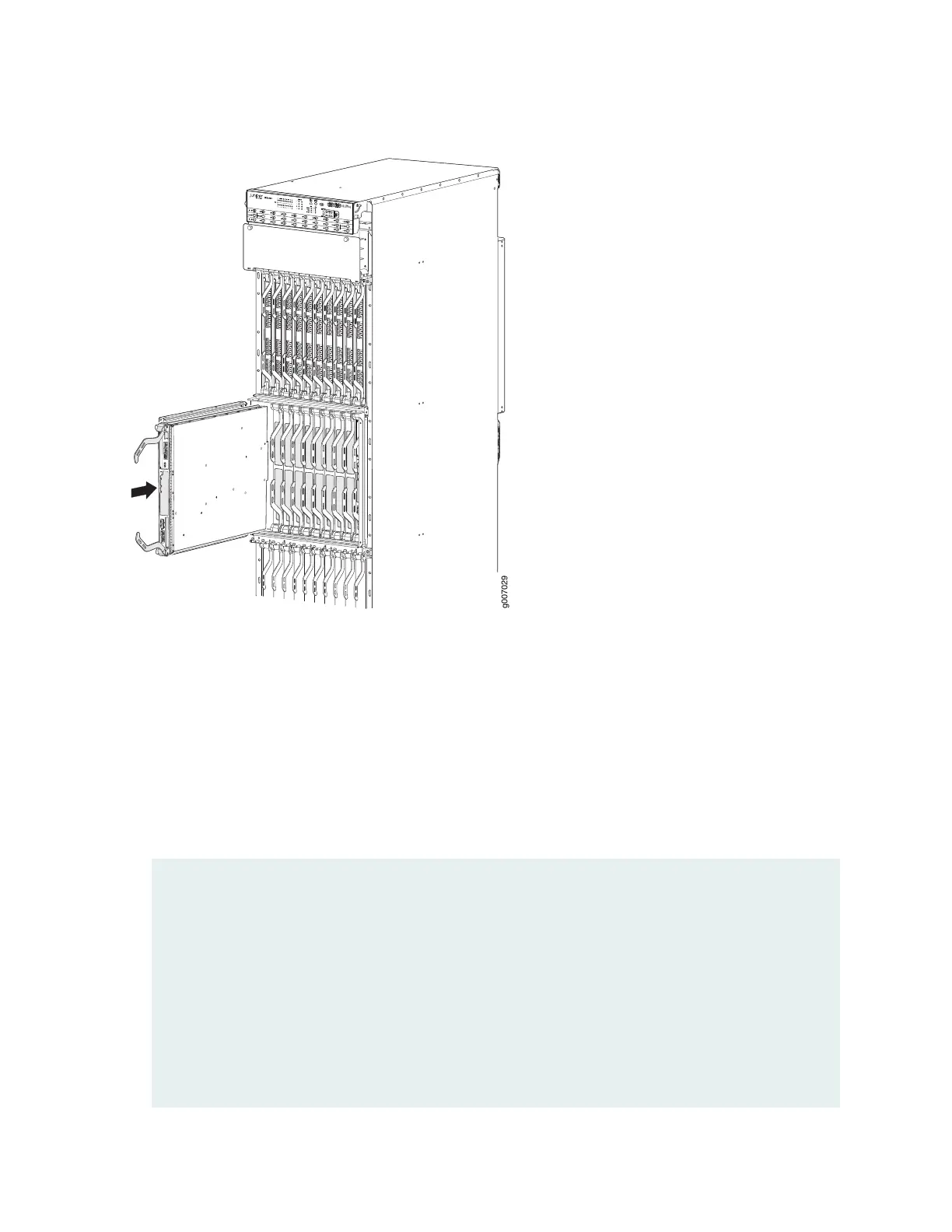Figure 228: Installing an MX2020 CB-RE
g007029
19
0
OK/FAIL
OK/F
AIL
OK/FAIL
OK/F
AIL
OK/FAIL
OK/FAIL
OK/FAIL
OK/FAIL
9. Check the LEDs on the CB-RE faceplate to verify that it is functioning normally.
•
The green OK/FAIL LED should light steadily a few minutes after the CB-RE is installed.
•
If the OK/FAIL LED is red, remove and install the CB-RE again. If the OK/FAIL LED still lights steadily,
the CB-RE is not functioning properly. Contact your customer support representative. See “Contacting
Customer Support” on page 705.
10. Check the status of the CB-RE using the show chassis environment cb command:
user@host> show chassis environment cb
CB 0 status:
State Online Master
IntakeA-Zone0 Temperature 25 degrees C / 77 degrees F
IntakeB-Zone1 Temperature 29 degrees C / 84 degrees F
IntakeC-Zone0 Temperature 28 degrees C / 82 degrees F
ExhaustA-Zone0 Temperature 26 degrees C / 78 degrees F
ExhaustB-Zone1 Temperature 28 degrees C / 82 degrees F
TCBC-Zone0 Temperature 32 degrees C / 89 degrees F
Power 1
1.0 V 1008 mV
504