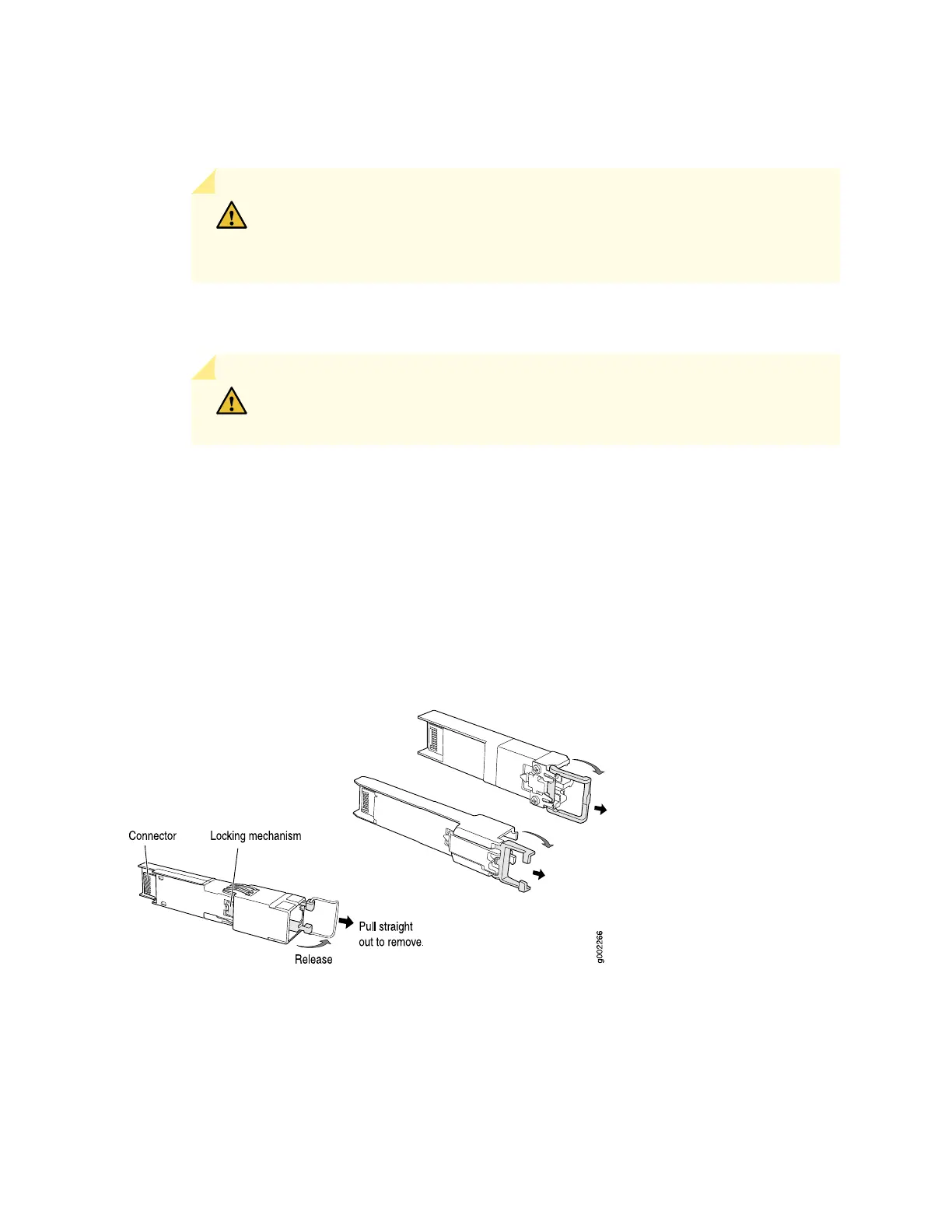5. Carefully arrange the disconnected cable in the cable manager to prevent the cable from developing
stress points.
CAUTION: Avoid bending fiber-optic cable beyond its minimum bend radius.
An arc smaller than a few inches in diameter can damage the cable and cause
problems that are difficult to diagnose.
6. Pull the ejector handle out from the transceiver to unlock the transceiver.
CAUTION: Make sure that you open the ejector handle completely until you
hear it click. This prevents damage to the transceiver.
Use needle nose pliers to pull the ejector handle out from the transceiver.
7. Grasp the transceiver ejector handle, and pull the transceiver approximately 0.5 in. (1.3 cm) out of the
MPC or MIC.
8. Using your fingers, grasp the body of the transceiver, and pull it the rest of the way out of the MPC or
MIC.
Figure 245: Removing SFPs or XFPs
9. Place a rubber safety cap over the transceiver.
10. Place the removed transceiver on an antistatic mat or in an electrostatic bag.
566