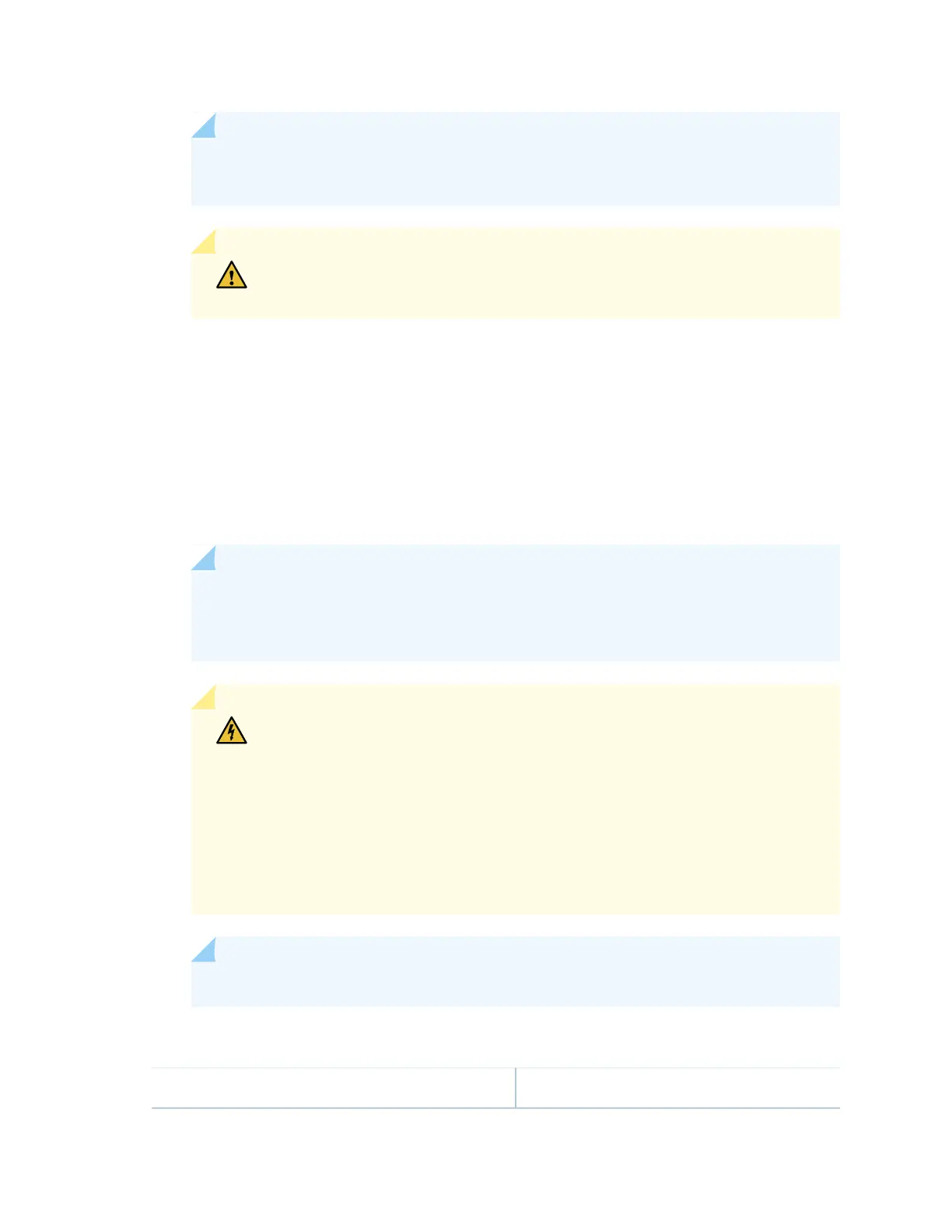NOTE: The color of each AC power wire might vary. The MX2000 chassis is not sensitive
to phase rotation sequence—either CW or CCW will operate correctly.
CAUTION: Wire label configuration is for Juniper Networks supplied cable only.
If using your own cable, make sure you use the proper connections.
To insert wires into the terminal block that serves three PSMs:
a. Insert the grounding wire into the grounding point labeled GND.
b. Insert the wire labeled L1 into the input terminal labeled A2.
c. Insert the wire labeled L2 into the input terminal labeled B2.
d. Insert the wire labeled L3 into the input terminal labeled C2.
e. Insert the wire labeled N into the input terminal labeled N2.
NOTE: The terminal connections have either slotted screws or hex screws. Use a 1/4-in.
slotted screwdriver for the slotted screws. Use a 5/32-in. (4 mm) Allen wrench for the
5/16-in. hex screws.
WARNING: To protect power supplies from input voltage that may be caused
by mis-wired PDMs, before reinstalling the metal cover to the wiring
compartment apply AC voltage to the PDM (with disengaged PSM) to make
sure that two LEDs on the PDM are lit green and that the AC voltage between
AC terminal blocks A1-N1, B1-N1, C1-N1, A2-N2, B2-N2, and C2-N2 for
three-phase wye PDM is not more than 264 VAC when measured with a DVM.
Then turn off the AC breaker de-energizing the PDM and install the metal cover
and engage all AC PSMs.
NOTE: Three-phase wye AC wire assembly kits can be purchased from Juniper Networks.
Table 104: Supported Three-Phase Wye AC Wire Gauge
DescriptionWire Gauge
646