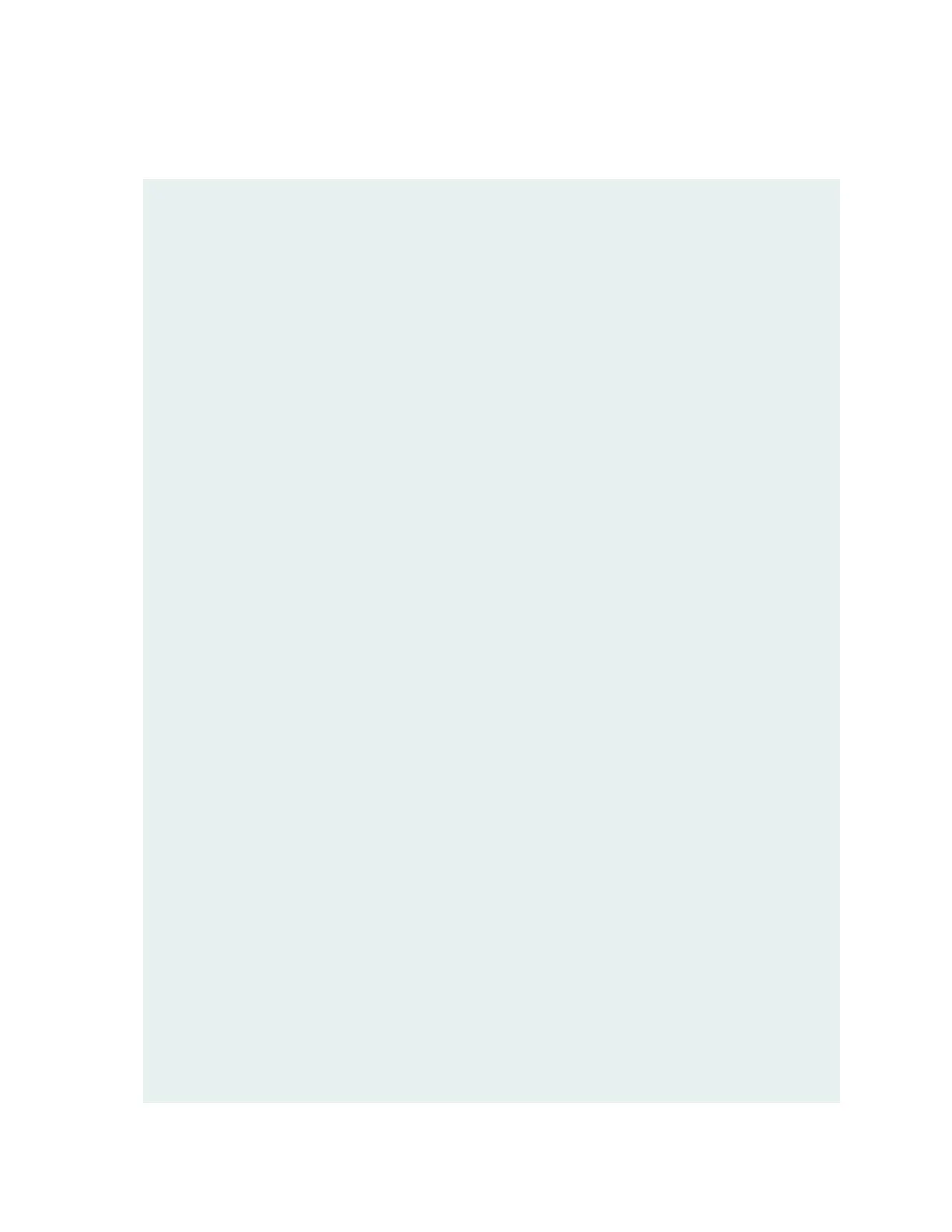•
Issue the CLI show chassis ethernet-switch command:
user@host> show chassis ethernet-switch
Displaying summary for switch 0
Link is down on GE port 0 connected to device: FPC0
Link is down on GE port 1 connected to device: FPC1
Link is down on GE port 2 connected to device: FPC3
Link is down on GE port 3 connected to device: FPC2
Link is down on GE port 4 connected to device: FPC5
Link is good on GE port 5 connected to device: FPC4
Speed is 1000Mb
Duplex is full
Autonegotiate is Enabled
Flow Control TX is Disabled
Flow Control RX is Disabled
Link is down on GE port 6 connected to device: FPC6
Link is good on GE port 7 connected to device: FPC7
Speed is 1000Mb
Duplex is full
Autonegotiate is Enabled
Flow Control TX is Disabled
Flow Control RX is Disabled
Link is good on GE port 8 connected to device: FPC8
Speed is 1000Mb
Duplex is full
Autonegotiate is Enabled
Flow Control TX is Disabled
Flow Control RX is Disabled
Link is down on GE port 9 connected to device: FPC9
Link is down on GE port 10 connected to device: FPC10
Link is good on GE port 11 connected to device: FPC11
Speed is 1000Mb
668