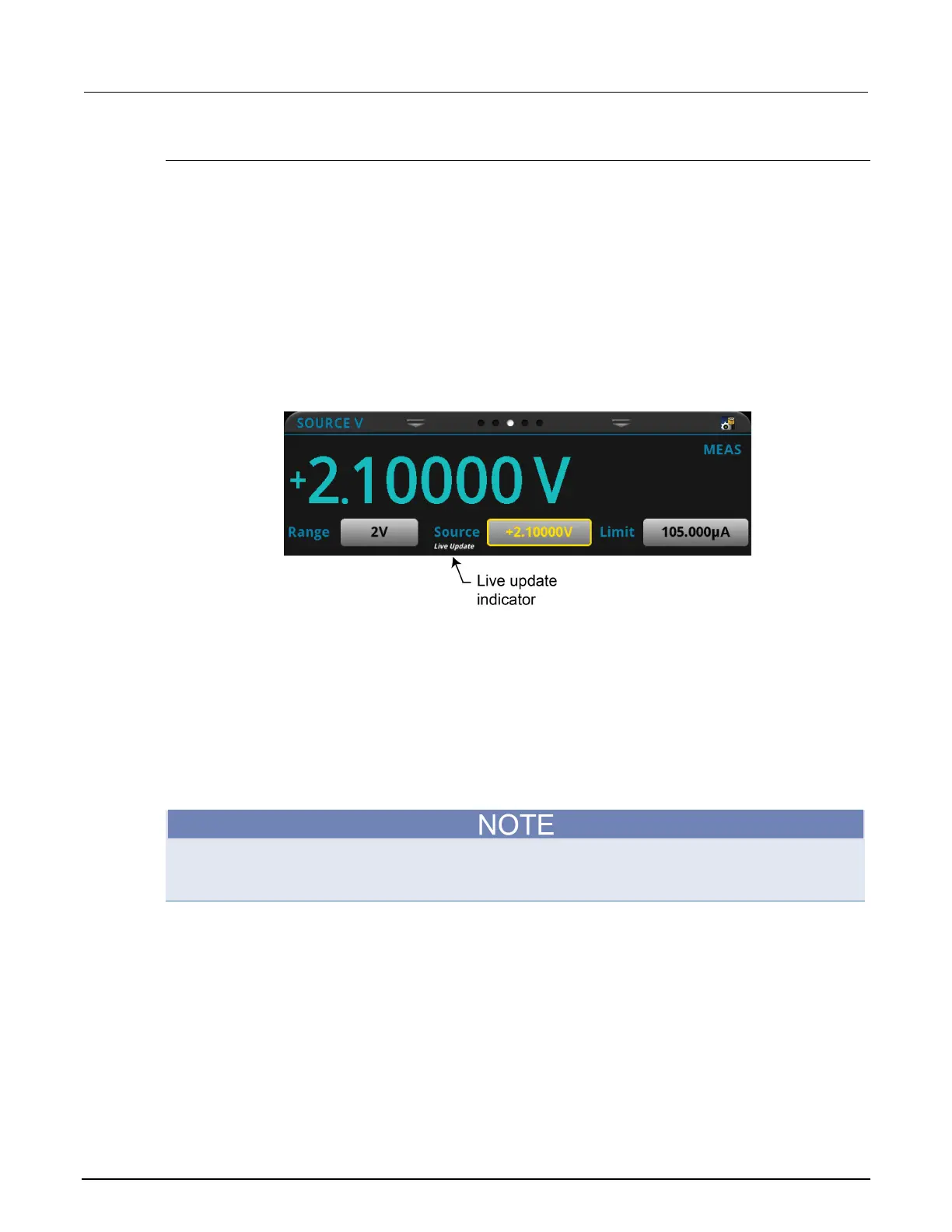2: General operation Model 2461 Interactive SourceMeter® Instrument
2-104 2461-901-01 A/November 2015
Adjusting source and limit values using live update
When you enable live update on the instrument, you can update source range and source limit values
instantly using the navigation control.
To enter live update:
1. Press the HOME key.
2. Use the navigation control to select the button next to Source or Limit.
3. Hold down the ENTER key for a few seconds to enable live update. The instrument displays the
Live Update indicator below the value you selected to update.
4. You can turn live update mode on for both Source and Limit at the same time as shown in the
following figure by repeating steps 1 through 3. Yellow indicates the value that you selected to
update.
Figure 65: Live update
5. Select the value you want to update.
6. Press the navigation control to access the value. The instrument indicates each selected
character by underlining it.
7. Turn the navigation control to select the character you want to update. As you scroll, the
underline moves from one character to the next.
8. Press the navigation control to enable updating.
9. Turn the navigation control to increase or decrease the value of the underlined character. Press
the navigation control when the value is correct.
10. Repeat steps 7 through 9 for each character you want to update.
As you change each character, the updates happen in real time if the output is on (press the
OUTPUT ON/OFF switch to turn the source on). For example, if you want to change from 15 V to 7
V, after changing the 5 to a 7, the instrument outputs 17 V until you change the 1 to a 0.
11. Press the navigation control twice to leave the edit mode.
To exit live update mode:
Hold down the ENTER key for a few seconds to exit live update.
