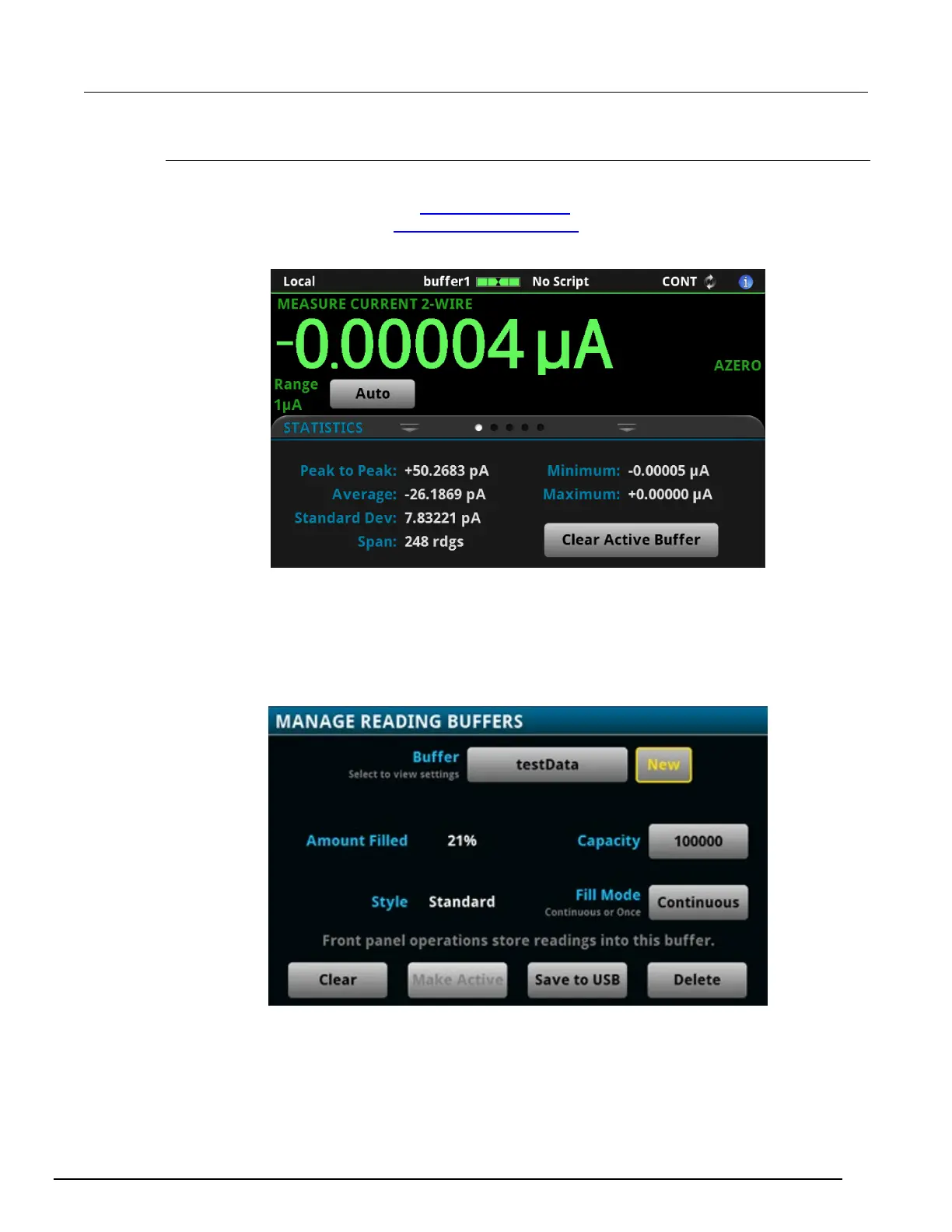Interactive SourceMeter® Instrument Reference Manual Section 3:
2461-901-01 A/November 2015 3-3
Buffer fill status
There are several different ways to view buffer fill status from the front panel.
As shown in the following figure, the Active buffer indicator (on page 2-15) in the annunciator bar
displays buffer fill status and the STATISTICS swipe screen (on page 2-21) displays buffer statistics.
Figure 83: Statistics swipe screen and active buffer indicator
The instrument generates event code 4915, "Attempting to store past capacity of reading buffer,"
when a buffer that is set to fill once is full.
The MANAGE READING BUFFERS window displays buffer fill status as the Amount Filled, as shown
in the following figure.
Figure 84: MANAGE READING BUFFERS
