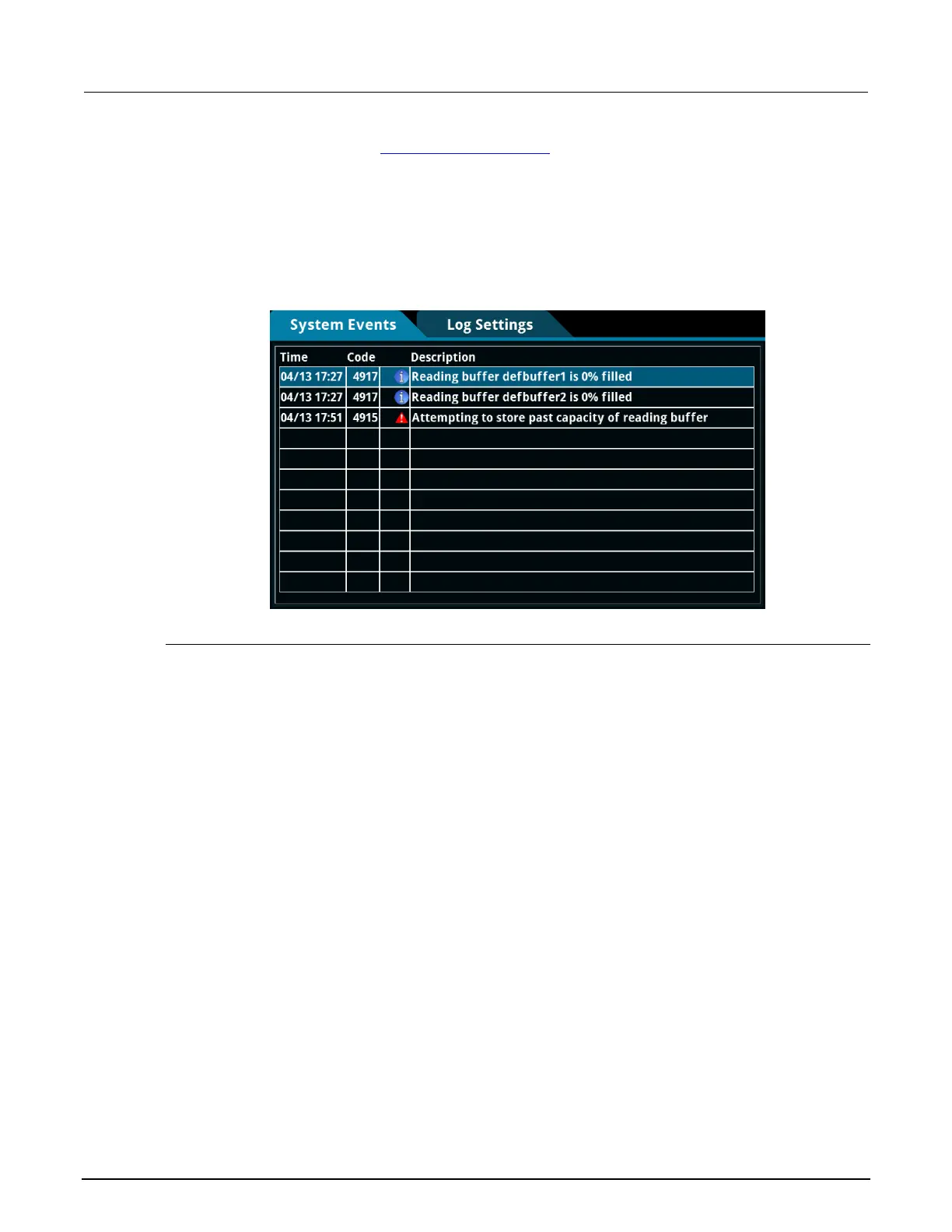3: Functions and features Model 2461 Interactive SourceMeter® Instrument
3-4 2461-901-01 A/November 2015
The System Events tab on the System Event Log menu (on page 2-41) displays the following buffer
events:
• Event code 4915, "Attempting to store past the capacity of reading buffer," which occurs when a
buffer that is set to fill once is full.
• Event code 4916, "The fill status of defbuffer1 is 0% filled."
• Event code 4917, "Reading buffer defbuffer1 is 100% filled."
Figure 85: System Events tab
Timestamps
The measurements in the reading buffers contain timestamps. Readings start at the first entry in the
empty reading buffer. Readings are then taken sequentially until the end of the buffer is reached. If
the buffer fill mode is continuous, readings wrap to the first entry and fill again. The relative time is
taken from the first reading made after a buffer is cleared.
For a buffer that fills once, the first entry has a time of 0. For continuous buffers, the lowest timestamp
is after the last entry. For example, if you take 150 readings into a buffer with a capacity of 100, the
last reading is at entry 50 and the earliest reading is at 151.
The buffer style you select when creating a buffer affects the resolution of the timestamp. For the
compact buffer style, the timestamp is a 1 µs accuracy relative timestamp with a one-hour time span
before the timestamp starts over. For Standard and Full buffer styles, the timestamp is absolute; full
date and time is recorded.
