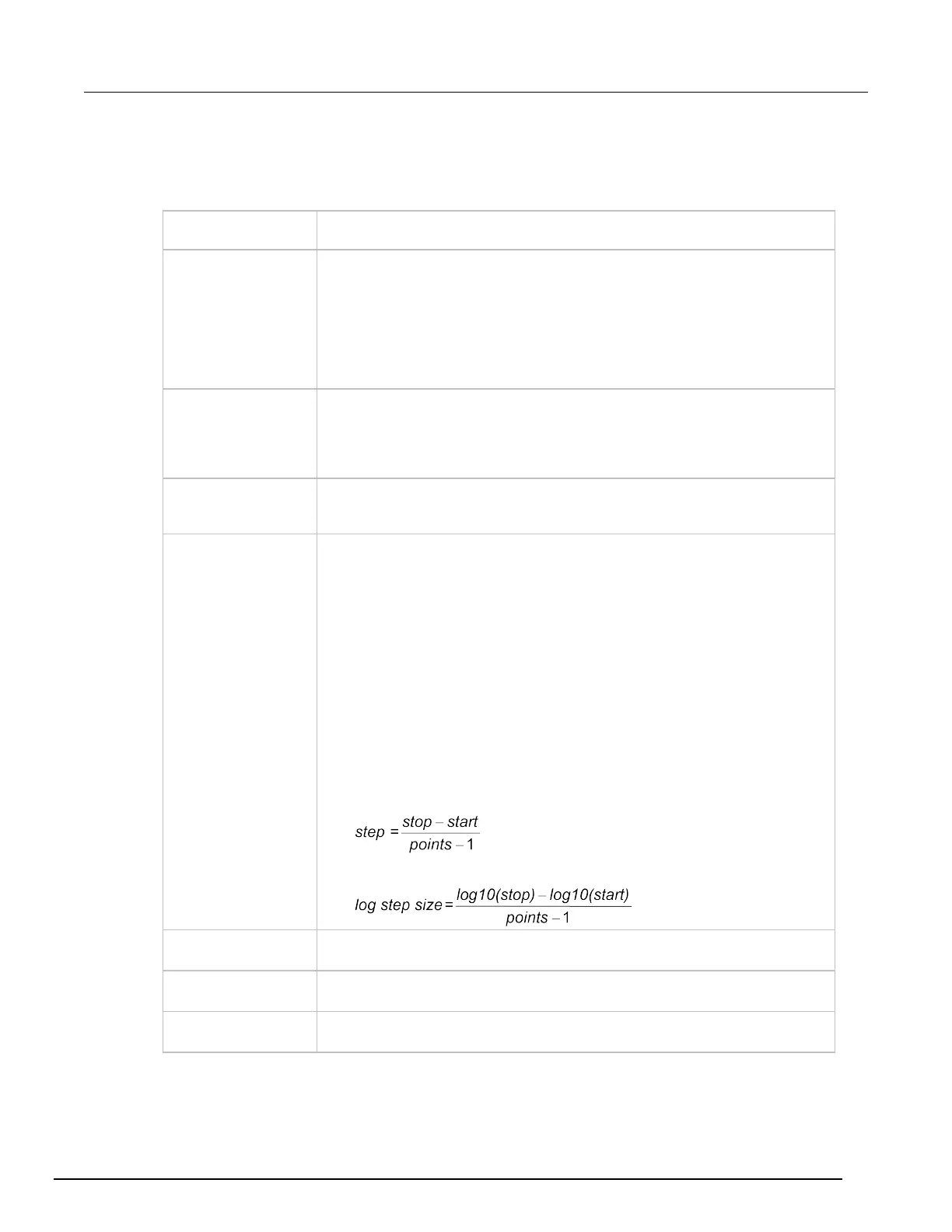Interactive SourceMeter® Instrument Reference Manual Section 3:
2461-901-01 A/November 2015 3-57
Front-panel sweep options
Option Description
Type You can select one of the following options:
• Linear: Sets up a linear staircase sweep.
• Logarithmic: Sets up a logarithmic staircase sweep.
• Linear Dual: Sets up a linear staircase sweep that runs from the start
source value to the stop source value, then returns to the start value.
• Log Dual: Sets up a logarithmic staircase sweep that runs from the start
source value to the stop source value, then runs from the stop value to the
The voltage or current source level at which the sweep starts:
• Current: -7.35 A to 7.35 A
• Voltage: -105 V to 105 V
To set up an increasing sweep, set start level to be less than the stop level. To set
up a decreasing sweep, set the start level to be more than the stop level.
Stop The voltage or current at which the sweep stops:
• Current: -7.35 A to 7.35 A
•
Determines if the sweep is set up for a certain number of points or by a specific
step size. Select one of the following options:
• Number of Points: When this option is selected, the instrument calculates
the number of source-measure points in the sweep using the following
formula:
Points = [(Stop - Start) / Step] + 1
• Step Size: When this option is selected, the source level changes in equal
steps from the start level to the stop level. A measurement is performed at
each source step (including the start and stop levels).
To calculate the number of source-measure points in a sweep, use one of
the following formulas.
Linear sweep:
Logarithmic sweep:
Displayed if the sweep definition is set to Step Size.
Set the size that each step should be.
Displayed if the sweep definition is set to Number of Points.
Select the number of points that you want to measure in the sweep.
Sets the delay (settling time) for the source function.
