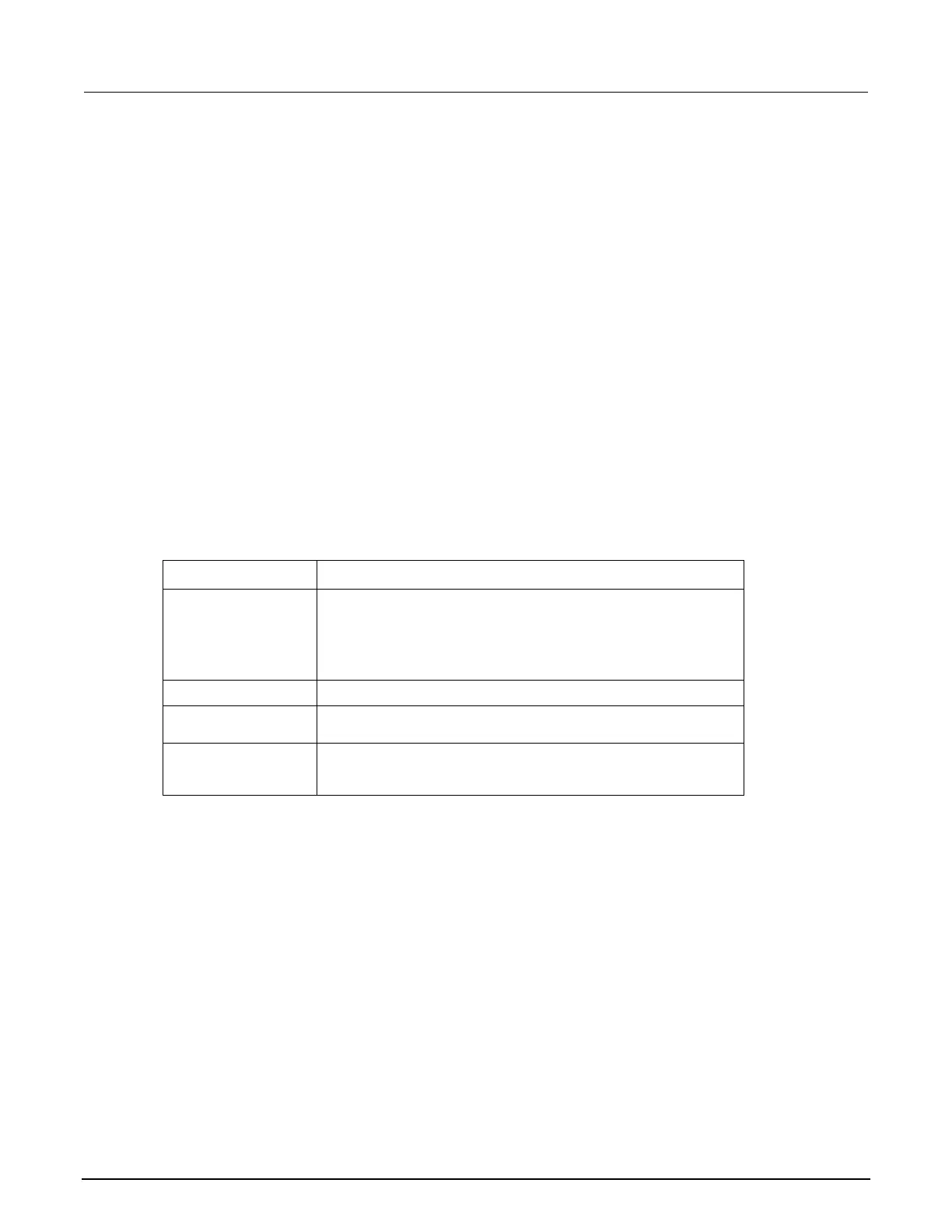3: Functions and features Model 2461 Interactive SourceMeter® Instrument
3-120 2461-901-01 A/November 2015
Dynamic Limits block
The branch-on-dynamic-limits block defines a trigger model block that goes to a specified block in the
trigger model if a measurement meets user-defined criteria.
When you define this block, you set:
• The type of limit (above, below, inside, or outside the limit values)
• The limit number (you can have 1 or 2 limits)
• The block to go to if the measurement meets the criteria
• The block that makes the measurement that is compared to the limits; the last measurement from
that block is used
There are two user-defined limits: limit 1 and limit 2. Both include their own high and low values,
which are set using the front-panel Calculations limit settings or through commands. The results of
these limit tests are recorded in the reading buffer that accompanies each stored reading.
Limit values are stored in the measure configuration list, so you can use a configuration list to step
through different limit values.
The measure or digitize block must occur in the trigger model before the branch-on-dynamic-limits
block. If no measure or digitize block is defined, the measurement from the previous measure or
digitize block is used. If no previous measure or digitize block exists, an error is reported.
When you select the Dynamic Limit block, the following options are available.
Setting Description
Limit Type
How the limits are compared:
• Inside: The measurement is within the limits
• Above: The measurement is above the high limit
• Below: The measurement is below the low limit
•
Outside: The measurement is outside the limits
Limit Number
The limit that is used for this block, 1 or 2
Branch to Block
The block number to execute when the measurement meets the
defined criteria
Measure Block
The block number of the measurement block that makes the
measurement to be compared; from the front panel, you can set to
Previous to use the previous measure or digitize block
Delta block
The branch on delta block defines a trigger model block that goes to a specified block if the difference
of two measurements meets preset criteria.
This block calculates the difference between the last two measurements from a measure or digitize
block. It subtracts the most recent measurement from the previous measurement.
The difference between the measurements is compared to the target difference. If the difference is
less than the target difference, the trigger model goes to the specified branching block. If the
difference is more than the target difference, the trigger model proceeds to the next block in the
trigger block sequence.
If you do not define the measure or digitize block, it will compare measurements of a measure or
digitize block that precedes the branch delta block. For example, if you have a measure block, a wait
block, another measure block, another wait block, and then the branch delta block, the delta block
compares the measurements from the second measure block. If a preceding measure or digitize
block does not exist, an error occurs.
