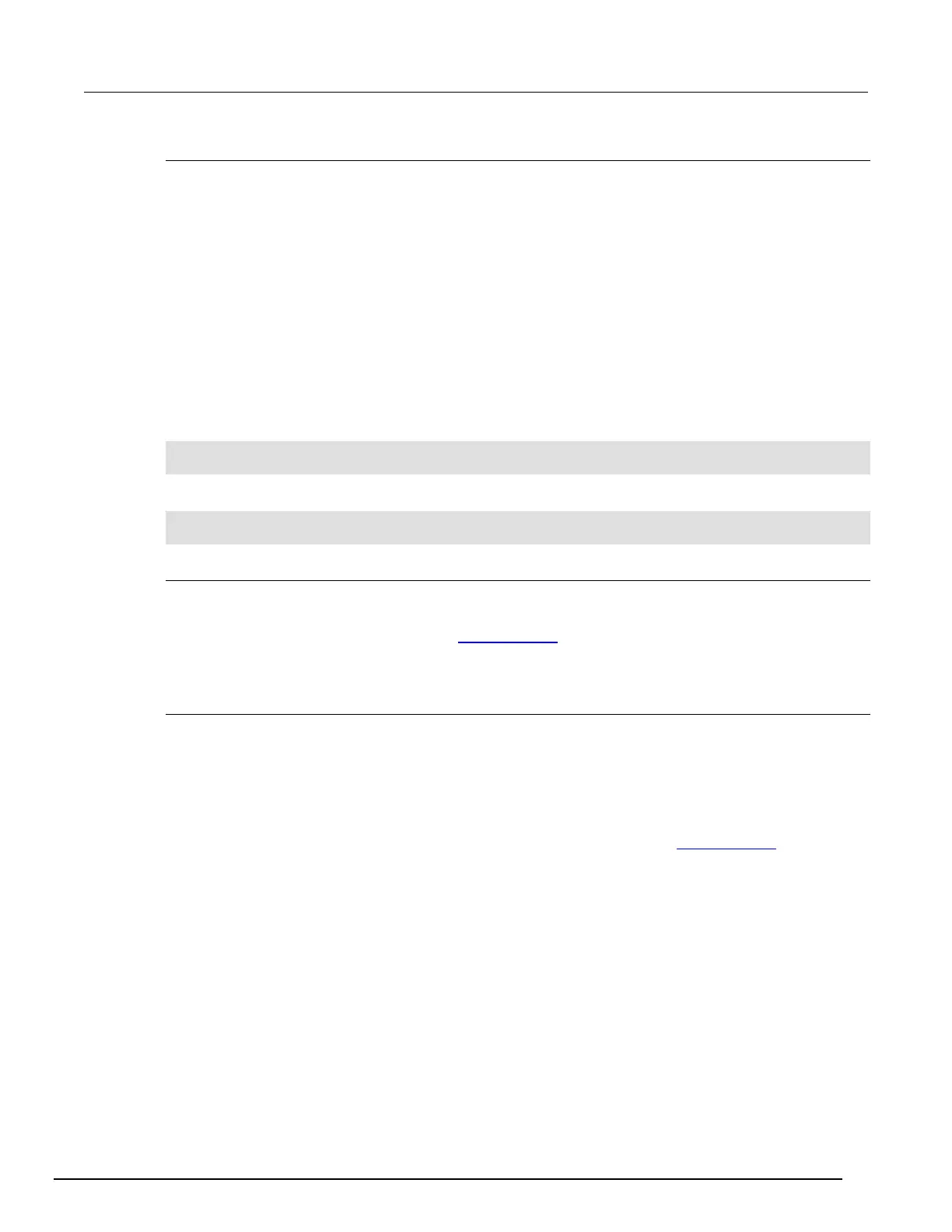Interactive SourceMeter® Instrument Reference Manual Section 3:
2461-901-01 A/November 2015 3-133
Using the notify block event
When trigger model execution reaches a notify block, the instrument generates a trigger event and
immediately continues to the next block.
Other commands can reference the event that the notify block generates. This assigns a stimulus
somewhere else in the system. For example, you can use the notify event as the stimulus of a
hardware trigger line, such as a digital I/O line.
When the trigger model executes a notify block, the instrument generates the SCPI event
NOTify<n> or TSP event trigger.EVENT_NOTIFYN. You can assign this event to a command that
takes an event.
For example, if you want a Notify block to trigger a digital I/O line, insert a Notify block into the trigger
model, assign it a notify event and then connect it to the stimulus of the digital I/O line to drive. In the
following example, you define trigger model block 5 to be the notify 2 event. You can then assign the
notify 2 event to be the stimulus for digital output line 3. To do this, send the following commands in
SCPI:
:TRIG:BLOC:NOT 5, 2
:TRIG:DIG3:OUT:STIMulus NOTify2
In TSP, send the commands:
trigger.model.setblock(5, trigger.BLOCK_NOTIFY, trigger.EVENT_NOTIFY2)
trigger.digout[3].stimulus = trigger.EVENT_NOTIFY2
Respond to an event with a wait block
The wait building block causes the trigger model to stop and wait for an event or set of events to
occur before continuing. You can specify up to three events for each wait block. The wait block can
use any of the system trigger events. See Trigger events (on page 3-131).
To continue the trigger model, it must receive the trigger event that is defined for the wait block.
Using the branch-on-event trigger blocks
The branch-on-event block goes to a branching block after a specified trigger event occurs. If the
trigger event has not yet occurred when the trigger model reaches the branch-on-event block, the
trigger model continues to execute the blocks in the normal sequence. After the trigger event occurs,
the next time the trigger model reaches the branch-on-event block, it goes to the branching block.
If you set the branch event to none, an error is generated when you run the trigger model.
The branch-on-event block can use any of the system trigger events. See Trigger events (on page 3-
131).
