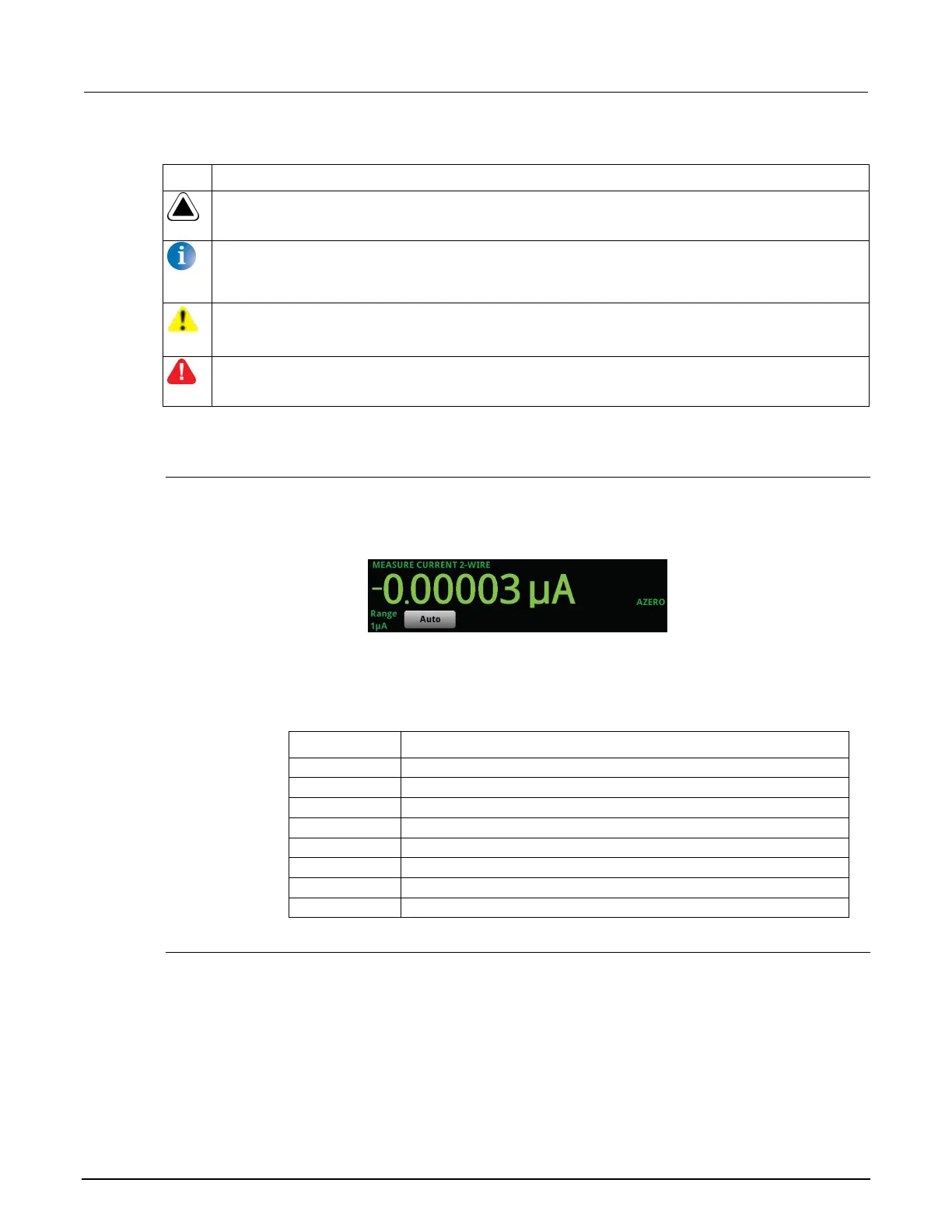2: General operation Model 2461 Interactive SourceMeter® Instrument
2-18 2461-901-01 A/November 2015
The following table describes the different icons and what they mean.
Icon Description
An empty triangle means that the no new events were logged in the event log since the last time you
viewed the event log.
A blue circle means that an informational event message was logged. The message is for information
only. This indicates status changes or information that may be helpful. If the Log Command option is on,
it also includes commands.
A yellow triangle means that a warning event message was logged. This message indicates that a
change occurred that could affect operation.
A red triangle means that an error event message was logged. This may indicate that a command was
sent incorrectly.
Measure view area
The Measure view area of the Home screen displays the value of the present measurement and other
measurement information.
Figure 15: MEASURE area of the home screen
The Range button on the lower left displays the presently selected measure range. Select the button
to change the range.
The indicators on the right edge of the Measure view area show any measure settings that affect the
displayed measurement value. The indicators and what they mean are defined in the following table.
Indicator Meaning
Instrument automatically retrieves reference values
A filter is applied to the measurement
Limit test one is enabled and measurement failed
Limit test one is enabled and measurement passed
Limit test two is enabled and measurement failed
Limit test two is enabled and measurement passed
A percent, mx+b, or reciprocal calculation is applied
Relative offset is applied
Interactive swipe screens
The Model 2461 touchscreen display has multiple screens that you can access by gently swiping left
or right on the lower half of the display. The options available in the swipe screens are described in
the following topics.
