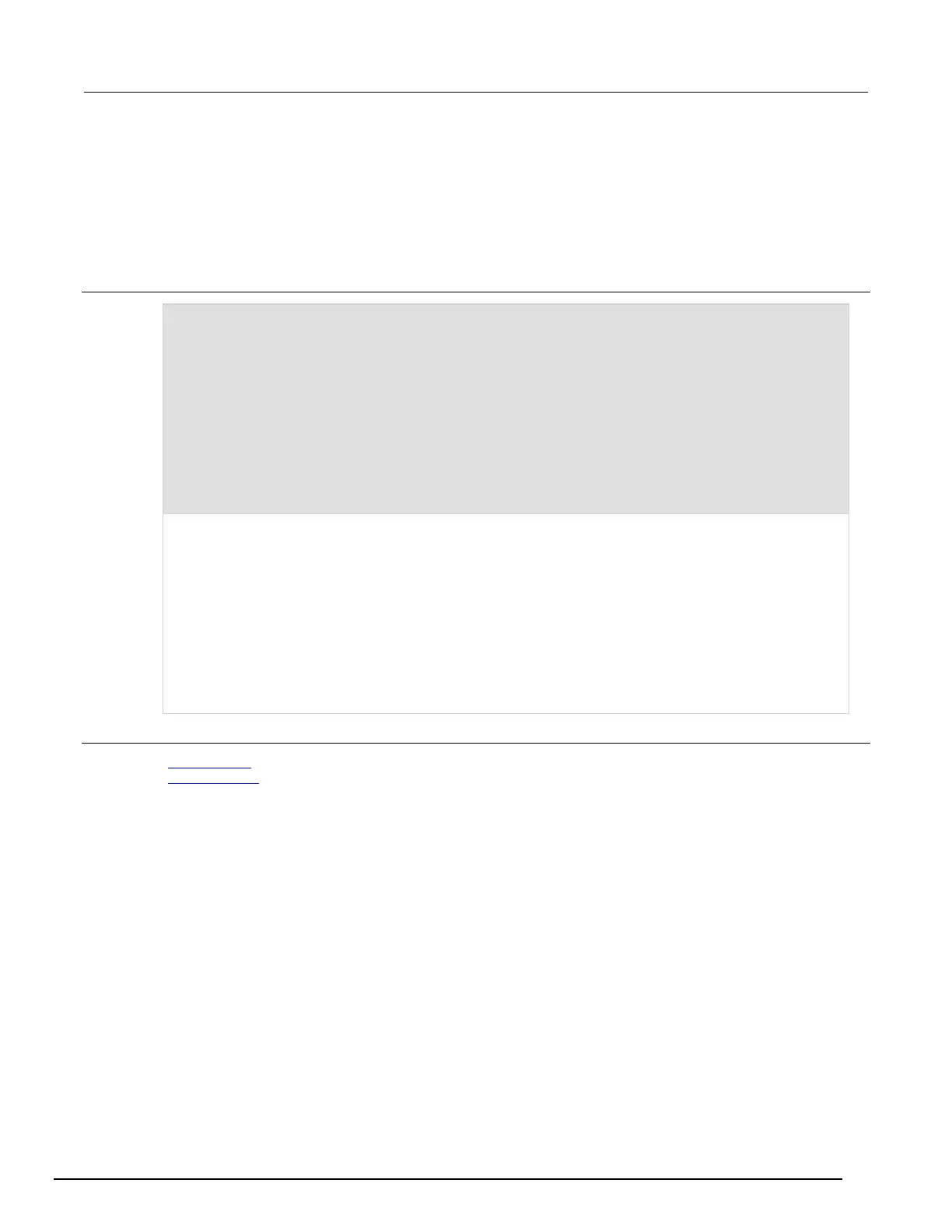Interactive SourceMeter® Instrument Reference Manual Section 8:
2461-901-01 A/November 2015 8-293
If you are defining a user-defined reading buffer, you must create it before you define this block.
When you set the count to a finite value, trigger model execution remains at the block until all
measurements are complete. If you set the count to infinite, the trigger model executes subsequent
blocks and measurements continue in the background until the trigger model execution reaches
another measure block or until the trigger model ends.
You must select a measure function before running a trigger model that contains this block.
Example
smu.measure.func = smu.FUNC_DC_VOLTAGE
trigger.model.setblock(1, trigger.BLOCK_BUFFER_CLEAR, defbuffer1)
trigger.model.setblock(2, trigger.BLOCK_DELAY_CONSTANT, 0)
trigger.model.setblock(3, trigger.BLOCK_MEASURE, defbuffer1,
trigger.COUNT_INFINITE)
trigger.model.setblock(4, trigger.BLOCK_WAIT, trigger.EVENT_DISPLAY)
trigger.model.setblock(5, trigger.BLOCK_MEASURE, defbuffer1, trigger.COUNT_STOP)
trigger.model.setblock(6, trigger.BLOCK_NOTIFY, trigger.EVENT_NOTIFY1)
trigger.model.initiate()
waitcomplete()
Reset the instrument.
Set the function to measure DC voltage.
Set block 1 to clear defbuffer1.
Set block 2 to set a delay of 0.
Set block 3 to make measurements infinitely.
Set block 4 to wait until the front-panel TRIGGER key is pressed.
Set block 5 to stop making measurements.
Set block 6 to send a notification.
Start the trigger model.
You must press the front-panel TRIGGER key to stop measurements.
Output the number of readings.
Also see
buffer.make() (on page 8-14)
Measure block (on page 3-108)
