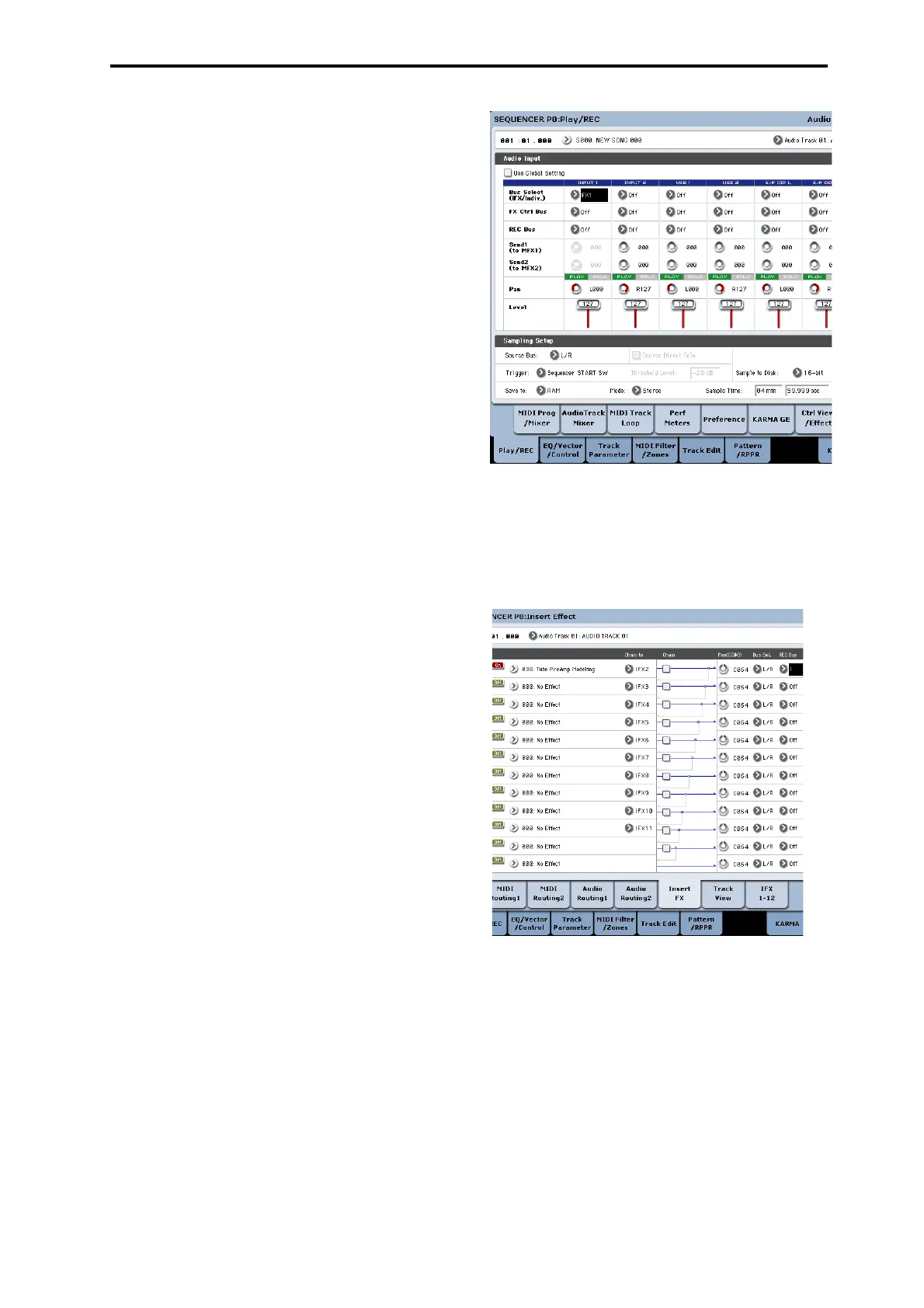Audio recording Recording procedure
97
Note:YoucanusefunctionssuchasComparewhen
recordingaudioevents,justasyoucanwhen
recordingMIDItracks.
Note:Ifyouwanttoapplyaninserteffectonan
audiotrack,setBusSelect(IFX/Indiv.OutAssign)
toIFX1–IFX12.
ThenselectL/RastheBusSelectsetting(P8:Insert
Effect–InsertFXpage)thatfollowstheinserteffect
youused.
Note:Ifyouwanttoapplymastereffectstoanaudio
track,useSend1(MFX1)andSend2(MFX2)toset
thesendlevelstothemastereffect.Ifyou’ reusing
aninserteffect,adjusttheSend1andSend2settings
thatfollowthatinsertef
fect.
Recording an external input source on audio
track 2 while you listen to the previously-
recorded audio track 1
Inthisexample,we’llrecordanotherguitar
performanceonaudiotrack2whilemonitoringthe
performanceyoupreviouslyrecordedonaudiotrack1
asdescribedin“Recordinganexternalinputonaudio
track1.”
1. IntheP0:Play/REC–AudioTrackMixerpage,set
theAudioInput2RECSourcetoAudioInput1(I
n
1).
AUDIOTRACK2RECSource:AudioInput1(In1)
2. SetTrackSelecttoAudioTrack02.
3. Recordasdescribedinstep8andfollowingofthe
precedingsection.
Applying an insert effect while you
record
Inthisexample,we’llapplyaninserteffecttothe
guitarthat’sconnectedtoAudioInput1,andrecord
theeffect‐processedsoundonaudiotrack1.
Connect your guitar
1. Connectyourguitar.
Fordetailedinstructions,see“Recordinganexternal
inputonaudiotrack1”onpage 95.
Setup
2. IntheP0:Play/REC–AudioInput/Samplingpage,
setthe“AudioInput”parametersasshownbelow
thatthesignalfromtheAUDIOINPUT1jackis
senttoIFX1.
UseGlobalSetting:Off
BusSelect(IFX/Indiv.):IFX1
INPUT1Level:127
INPUT1Pan:L000
INPUT1RECBus:Off
3. IntheP8:InsertEffect–InsertFXpage,selectthe
de
siredeffectandrouteittoRECbus1.
IFX1On/Off:On
IFX1:thedesiredeffect
BusSel.:Off
RECBus:1
4. IntheP0:Play/REC–AudioTrackMixerpage,set
RECSourcetoREC1sothatthesignaloftheREC
buswillberecordedonaudiotrack1.
Aud
ioTrack1RECSource:REC1