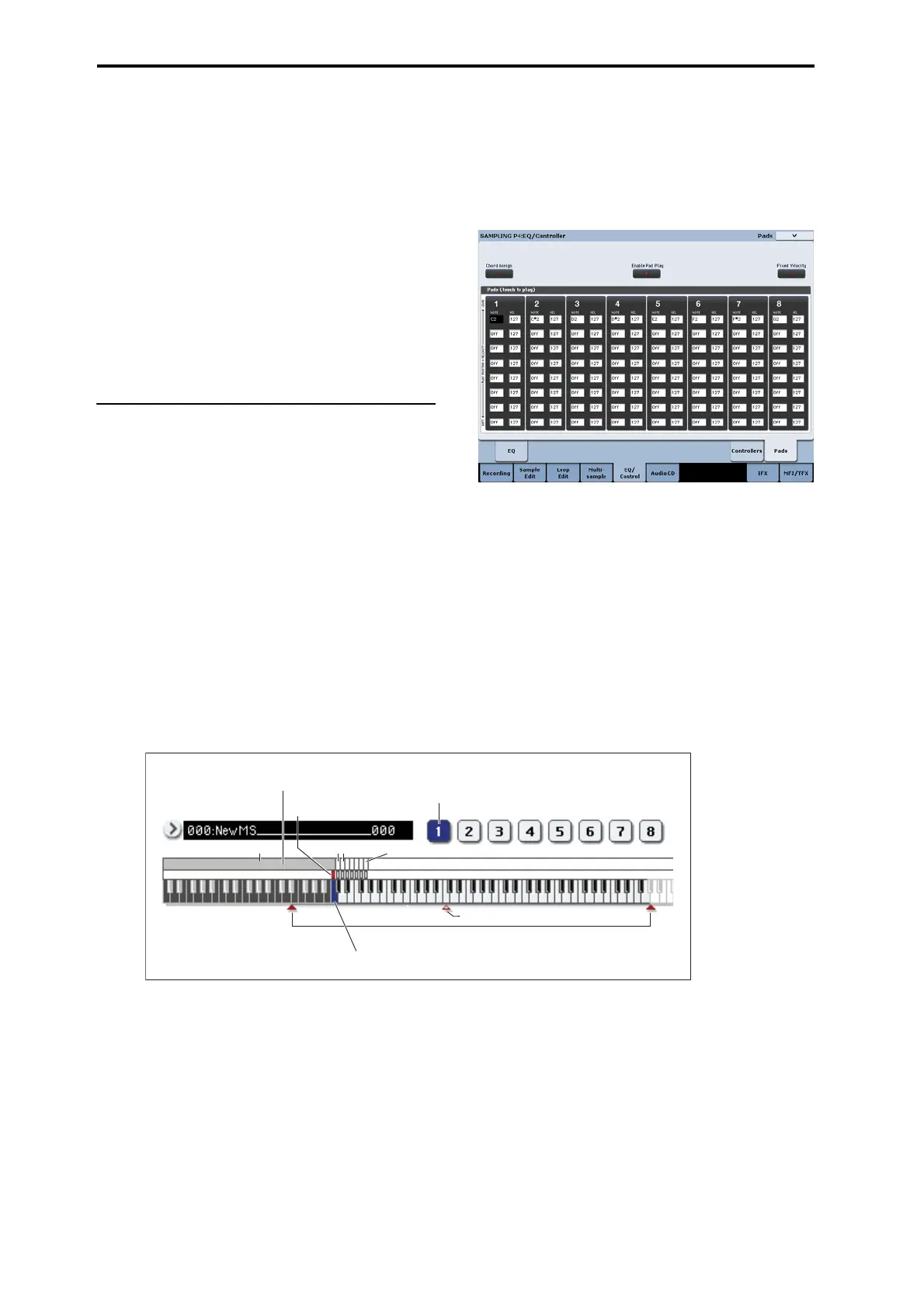Sampling (Open Sampling System)
134
Creating multiple samples
Intheexampleproceduredescribedabove,several
indexeswerecreated(bypressingtheCreatebutton
severaltimes),andthensampleswereassignedtoeach
Index.
Asanalternativemethod,itisalsopossibletocreate
oneindex,sampleintoit,andthenrepeatthesetwo
steps.
1. PresstheCreatebuttononcetocr
eateanindex.
2. Recordasample.
Therecordedsamplewillautomaticallybeassigned
totheindexyoucreatedinstep1.
3. Repeatsteps1and2.
Thisisanefficientwaytorecordmultiplesamples.
Assigning samples to the pads
InSamplingmode,youcanusethepadstoplay
samplesdirectly.Theon‐screenpadsareavailableon
theP4:EQ/Controlspage.USBcontrollers,MIDIinput,
andthelocalkeyboardcanallcontrolthepadsaswell;
formoredetails,see“Playingthepads”onpage 35.
Bydefault,pads1–8correspondtotheC2–G2ke
ys.For
example,thedefaultIndexsettingfor001/008sets
OrigKeyandTopKeytoC2.Theassignedsamplewill
soundwhenyouplaytheC2key.Thesamesample
willalsosoundwhenyouplaypad1.
Similarly,ifyouassignsamplestoIndex002–008,the
samplesthatsou
ndwhenyo
uplaytheC#2–G2keys
willalsosoundwhenyouplaypads2–8.
Foreachpad,youcanchangethenotenumbersused
toplaysamples.
Forexample,youmightassigntheinfrequently‐played
highesteightnotesofthekeyboardtocorrespondto
thepads.Tomakethesetting,selec
tthenotenumber
field,andplaythedesiredkeywhileholdingdownthe
ENTERswitch.
On‐screenpadsinSamplingmode
Assigningsamplestothepads
Keyboard range
C4 key
Index02 Index03...Index08Index01
By holding down the ENTER switch and playing a note, you can select the corresponding
index, and the specified key will be the base key and will be shown in blue.
Pads 1...8 correspond to C2...G2.
On-screen Pads are available on the P4:EQ/Control page.
Original Key (currently selected
Original Key is displayed in red)
Index zone (currently
selected Index is reversed)