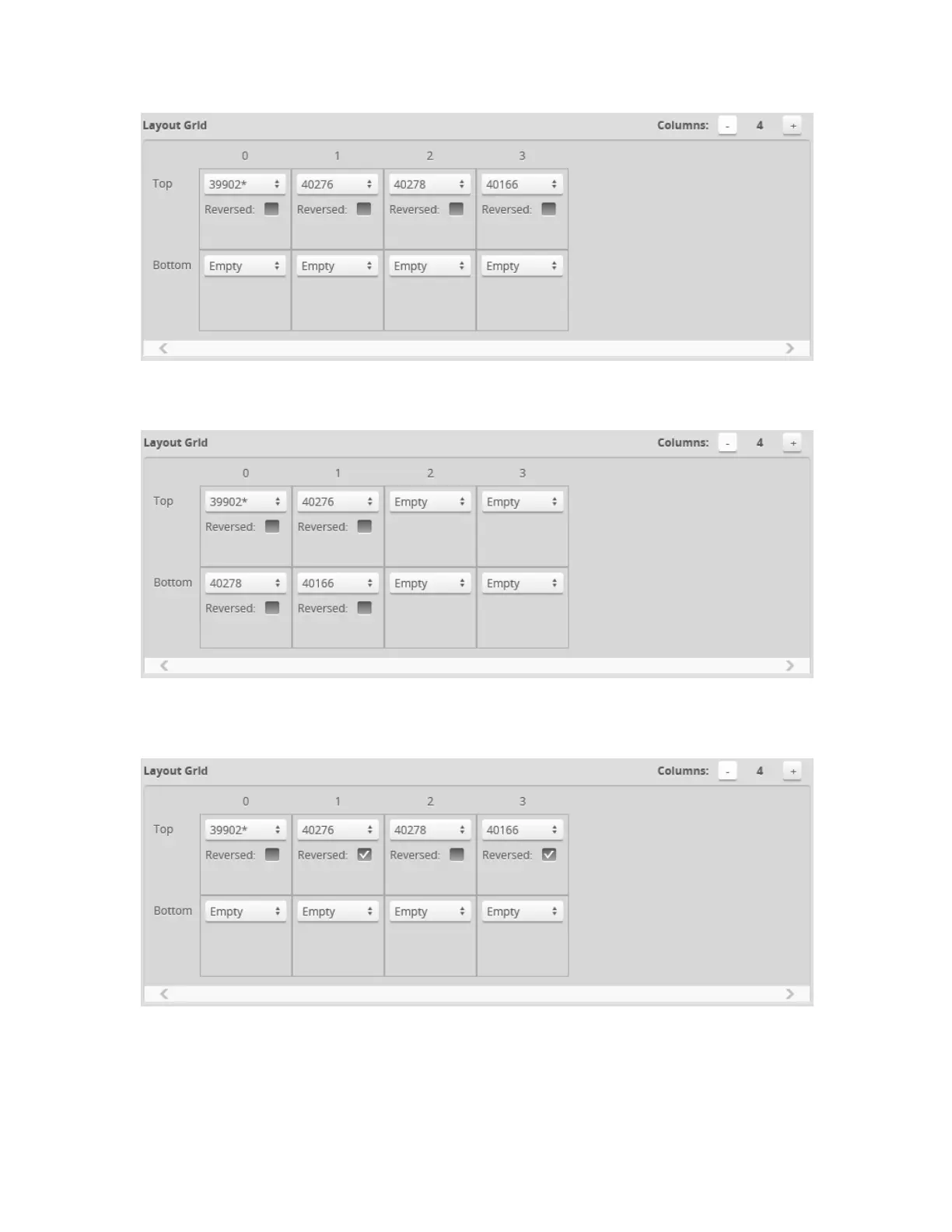Gocator Line Profile Sensors: User Manual
Gocator Web Interface • 102
The following shows the layout of a four-sensor system, with two sensors on the top and two sensors on
the bottom:
See the table above for more information on layouts.
4. (Optional) For each sensor mounted in a reversed orientation in relation to the Main sensor (rotated
180 degrees around the Z axis to avoid occlusions), check the Reversed option.
You must assign all Buddy sensors to a cell in the layout grid. Otherwise, the system will not run.
You can configure dual- and multi-sensor systems so that there is a slight delay between the exposures
