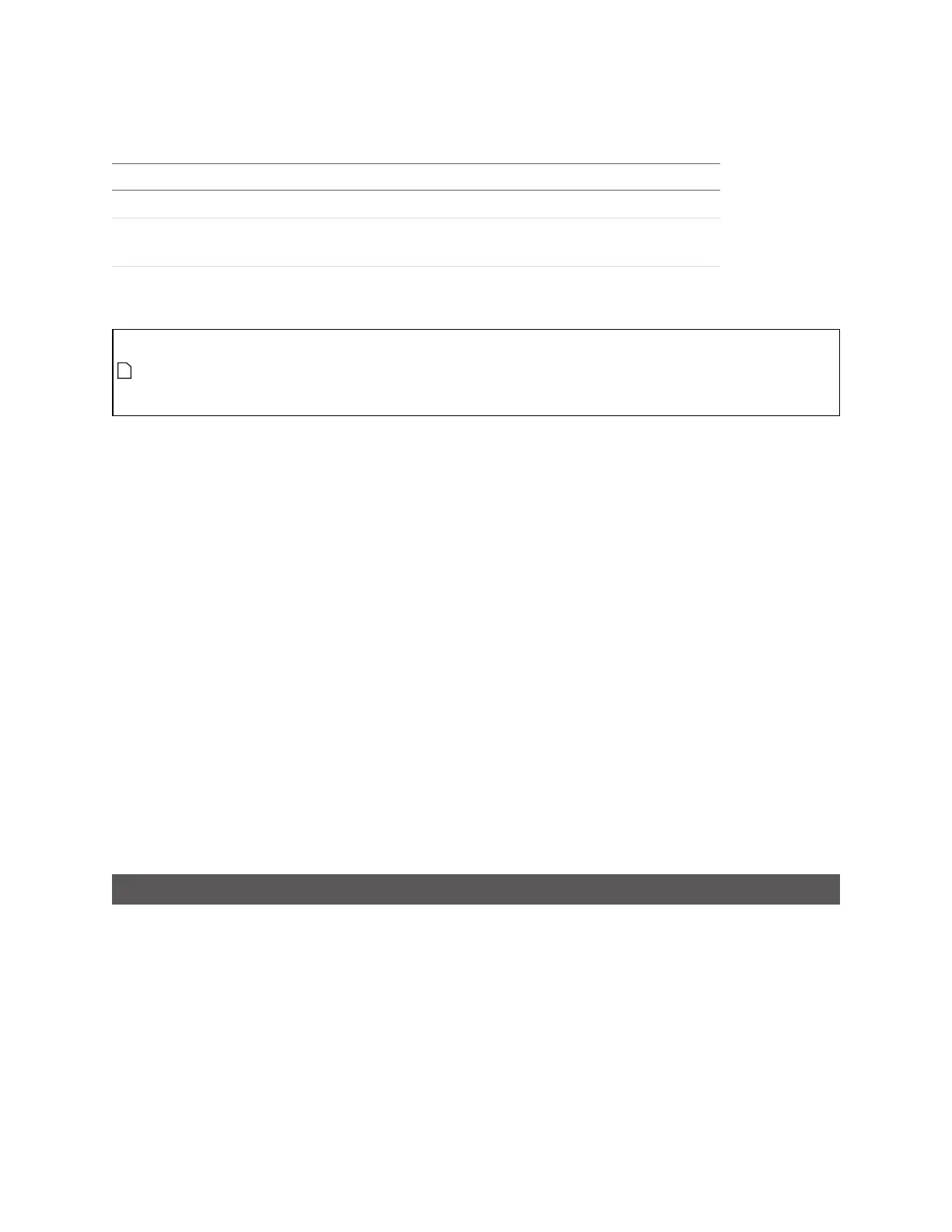Gocator Line Profile Sensors: User Manual
Tools and Native Drivers • 708
With some formats, one or more of the following options are available:
Option Description
Scale Z Resamples the Z values to use the full value range.
Swap X/Y Swaps the X and Y axes to obtain a right-handed
coordinate system.
Keep Aspect Ratio Resamples the X and Y axes to obtain the proper aspect
ratio.
Output options
The GenTL format is a 48-bit RGB or grey scale PNG. Height map, intensity and stamp
information are stored as defined in the GenTL Driver section (GenICam GenTL Driver on page
689). You can load the exported data into image processing software to provide simulation data
for developing applications using the GenTL driver.
To convert exported CSV into different formats:
1. Select the CSV file to convert in the CSVfield.
2. (Optional) If intensity information is required, check the Intensity box and select the intensity bitmap.
Intensity information is only used when converting to ASCII or GenTL format. If intensity is not selected,
the ASCII format will only contain the point coordinates (XYZ).
3. If a dual-sensor system was used, choose the source sensor next to Image.
4. Select the output format.
For more information on output formats, see Output formats on the previous page.
5. (Optional) Set the Scale Z, Swap X/Y, and Keep Aspect Ratio options.
Availability of these options depends on the output format you have chosen. For more information, see
Output options above.
6. Click Convert.
The converter converts the input files.
The converted file will be in the same directory as the input file. It will also have the same name as the
input file but with a different file extension. The converted file name is displayed in the Output File
field.
CSV File Format
The CSV Converter tool can convert from the CSVformat that Gocator can export to several other
formats. If you want to work with the exported file directly, use the following information.
An exported CSV file contains a series of "sections." Each section begins with a row containing the name
of the section, and ends with a row containing the string "End." An empty line separates each section.
Each section usually contains one or more subsections. Each subsection has a header row containing a
list of field names, followed by one or more rows of data. There is usually no empty line between the
subsections.
Other structures within sections are possible.
