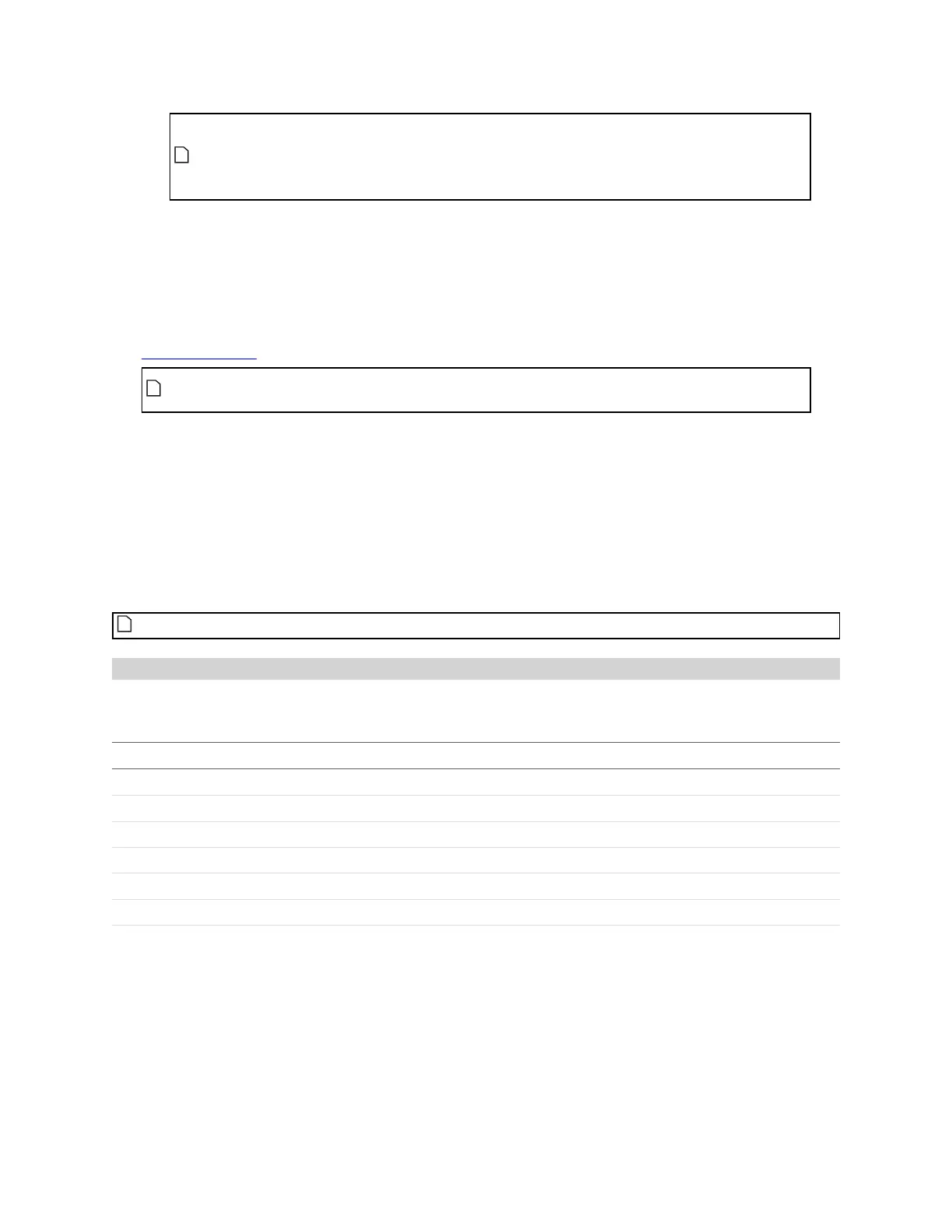Gocator Line Profile Sensors: User Manual
Gocator Web Interface • 145
When aligning using X, Y, Z, Y Angle or X, Y, Z, Y Angle, Z Angle, you can improve
alignment accuracy by reducing the motion speed of the target. Repeat alignment
at lower speeds and observe the transformation values in the Sensor panel to
achieve maximum accuracy.
5. Place the target under the sensor.
6. (Optional) Check the Encoder or Speed Calibration checkbox.
7. Click the Align button.
The sensors will start and then wait for the calibration target to pass through the laser plane.
Alignment is performed simultaneously for all sensors. If the sensors do not align, check and adjust the
exposure settings.
Alignment uses the exposure defined for single exposure mode, regardless of the
current exposure mode.
8. Engage the transport system.
When the calibration target has passed completely through the laser plane, the calibration process will
complete automatically. To properly calibrate the travel speed, the transport system must be running
at the production operating speed before the target passes through the laser plane.
9. Inspect alignment results.
Data points from all sensors should now be aligned to the alignment target surface. The base of the
alignment target (or target surface) provides the origin for the system Z axis.
When using an alignment bar, there can be at most one hole in each sensor's field of view.
Encoder Calibration
For systems that use an encoder, encoder calibration can be performed while aligning sensors. The table
below summarizes the differences between performing alignment with and without encoder calibration.
With encoder calibration Without encoder calibration
Target Type Calibration disk or calibration bar Flat surface or calibration bar
Target/Sensor Motion Linear motion Stationary
Calibrates Tilt Yes Yes
Calibrates Z axis Offset Yes Yes
Calibrates X axis Offset Yes Yes (Calibration bar required)
Calibrates Encoder Yes No
Calibrates Travel Speed Yes No
See Coordinate Systems on page 58 for definitions of coordinate axes. See Alignment Targets on page 28
for descriptions of calibration disks and bars.
See Aligning Sensors on page 139 for the procedure to perform alignment. After alignment, the
coordinate system for laser profiles will change from sensor coordinates to system coordinates.