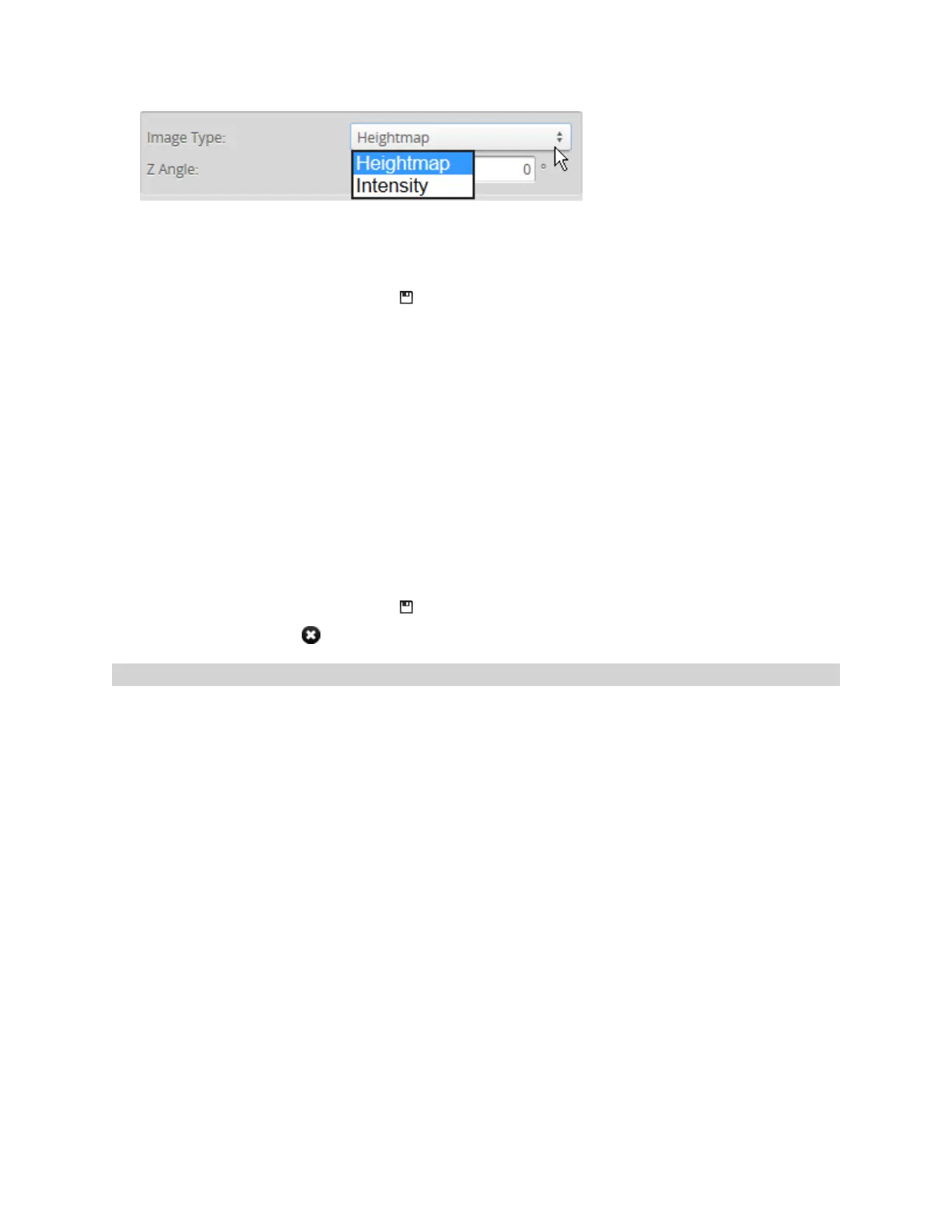Gocator Line Profile Sensors: User Manual
Gocator Web Interface • 182
7. If you need to correct the orientation of the model, provide a value in the Z Angle field.
Correcting the Z angle is useful if the orientation of the model is not close to the typical angle of target parts
on the production line.
8. Save the job by clicking the Save button .
Models are saved in job files.
See Creating, Saving and Loading Jobs (Settings) on page 82 for more information on saving jobs.
After you have created a model, you may wish to modify it to remove noise to improve its matching
capabilities. You may also wish to modify a model to exclude certain areas. See Creating a Model on page
180 for more information.
Model names can be renamed.
To rename a model:
1. In the Models list, double-click on a model name.
2. Type a new name in the model name field.
3. Press Enter or click outside the model name field.
4. Save the job by clicking the Save button .
To delete a model, click the button.
Modifying a Model's Edge Points
Modifying a model's edge points is useful to exclude noise in the detected edge points and to make sure
distinguishing features are properly detected, which can improve matching. You can modify edge points
in two ways.
First, you can control the overall number of edge points that are detected by the edge detection
algorithm by raising and lowering the edge detection threshold (the Model Sensitivity setting).
Modifying Model Sensitivity causes the edge detection algorithm to run again.
Second, you can fine-tune the model's edge points by selectively removing edge points that are detected
by the edge detection algorithm. This could be useful, for example, if an edge on the target parts
frequently presents minor variations such as flashing (excess material caused by leakage during
molding): the edge points that make up the model can be edited to exclude that region. Editing the
model can allow parts to match it more easily.
