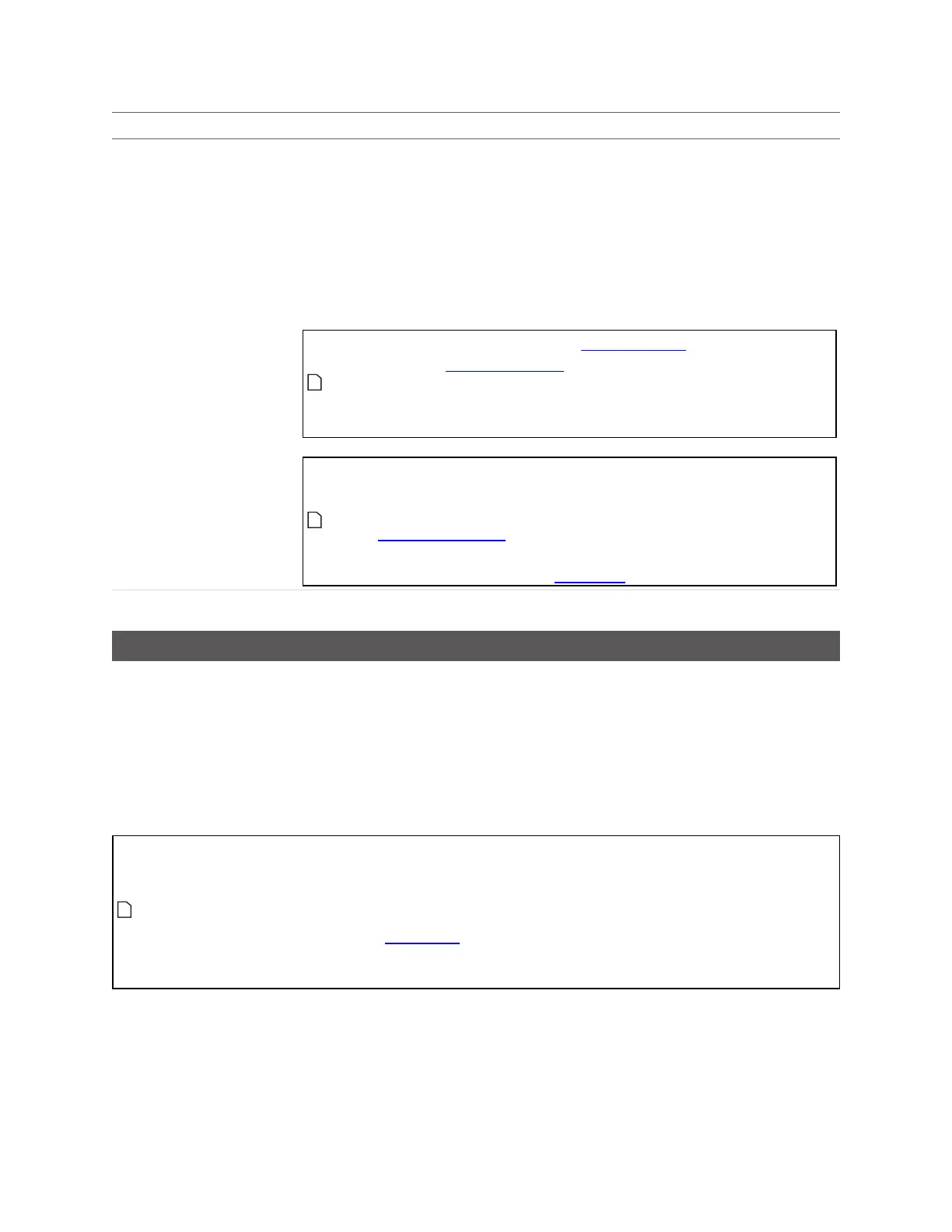Gocator Line Profile Sensors: User Manual
Gocator Web Interface • 117
Mode and Option Description
Uniform Spacing
When this option is enabled, data points are resampled to a uniform spacing
(Resampled Data and Point Cloud Data on page 63 for more information). Set the size
of the spacing in the Spacing tab (see Spacing Interval on page 135).
When the option is disabled, the Gocator outputs unprocessed range data. The sensor
reports data points in (x, z) coordinate pairs. Post-processing is disabled. Only a subset
of the measurement tools is available.
Disable this option to extract ranges from the Gocator at the highest possible rate.
When the sensor is in Surface mode, this option is not available.
The Y offset, X angle, and Z angle transformations cannot be non-
zero when Uniform Spacing is unchecked. Therefore, when aligning
a sensor using a bar alignment target with Uniform Spacing
unchecked, set the Degrees of Freedom setting to X, Z, Y Angle,
which prevents these transformations from being non-zero.
If you are using a layout in which sensors are angled around the Y
axis in order to capture "side" data, you must uncheck Uniform
Spacing. However, currently, only a limited set of built-in
measurement tools are able to perform measurements on the
resulting data. If more complex measurements are required, data
can be processed using an SDK-based application instead.
Acquire Intensity When this option is enabled, an intensity value will be produced for each data point.
Triggers
A trigger is an event that causes a Gocator sensor to take a single image. Triggers are configured in the
Trigger panel on the Scan page.
When a trigger is processed, the laser is strobed and the camera exposes to produce an image. The
resulting image is processed inside the sensor to yield a profile (range/distance information), which can
then be used for measurement.
The sensor can be triggered by one of the sources described in the table below.
If the sensor is connected to a Master 400 or higher, encoder and digital (external) input signals
over the IOcordset are ignored. The sensor instead receives these signals from the Master; for
encoder and digital input pinouts on Masters, see the section corresponding to your Master in
Master Network Controllers on page 773.
If the sensor is connected to a Master 100 (or no Master is used), the sensor receives signals
over the IOcordset. For information on connecting encoder and digital input signals to a sensor
in these cases, see Encoder Input on page 770 and Digital Input on page 769, respectively.