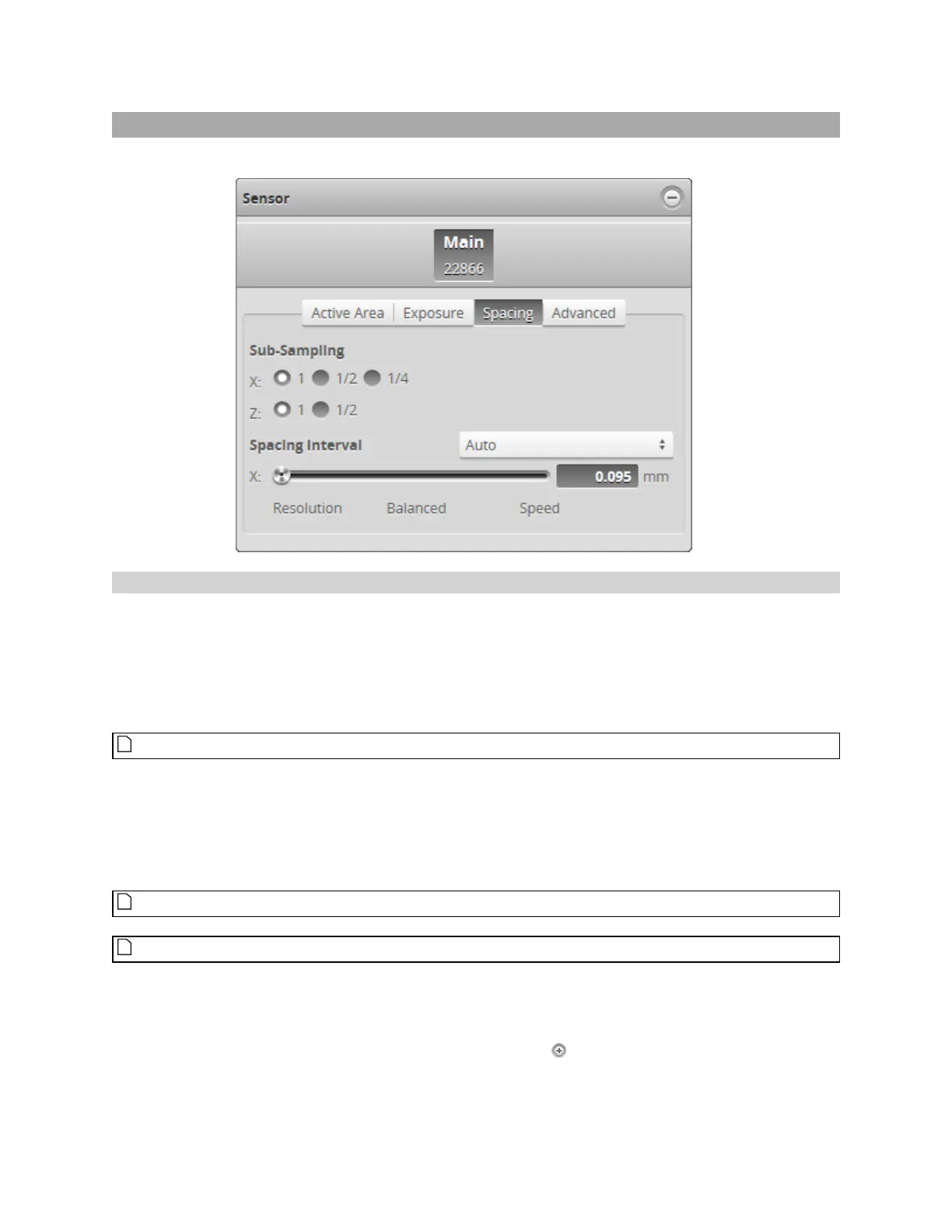Gocator Line Profile Sensors: User Manual
Gocator Web Interface • 134
Spacing
The Spacing tab lets you configure settings related to spacing (sub-sampling and spacing interval).
Sub-Sampling
Sub-sampling reduces the number of camera columns or rows that are used for laser profiling, reducing
the resolution. Reducing the resolution can increase speed or reduce CPU usage while maintaining the
sensor's field of view. Sub-sampling can be set independently for the X axis and Z axis.
The X sub-sampling setting is used to decrease the profile's X resolution to decrease sensor CPU usage.
The X setting works by reducing the number of image columns used for laser profiling.
The 1/4 sub-sampling setting is not available on Gocator 2100 series sensors.
The Z sub-sampling setting is used to decrease the profile's Z resolution to increase speed. The Z setting
works by reducing the number of image rows used for laser profiling.
Sub-sampling values are expressed as fractions in the Web interface. For example, an X sub-sampling
value of 1/2 indicates that every second camera column will be used for laser profiling.
The CPU Load bar at the top of the interface displays how much the CPU is being used.
Both the X and the Z sub-sampling settings must be decreased to increase speed.
To configure X or Z sub-sampling:
1. Go to the Scan page.
2. Expand the Sensor panel by clicking on the panel header or the button.
3. Click the button corresponding to the sensor you want to configure.
The button is labeled Top, Bottom, Top-Left, or Top-Right, depending on the system.