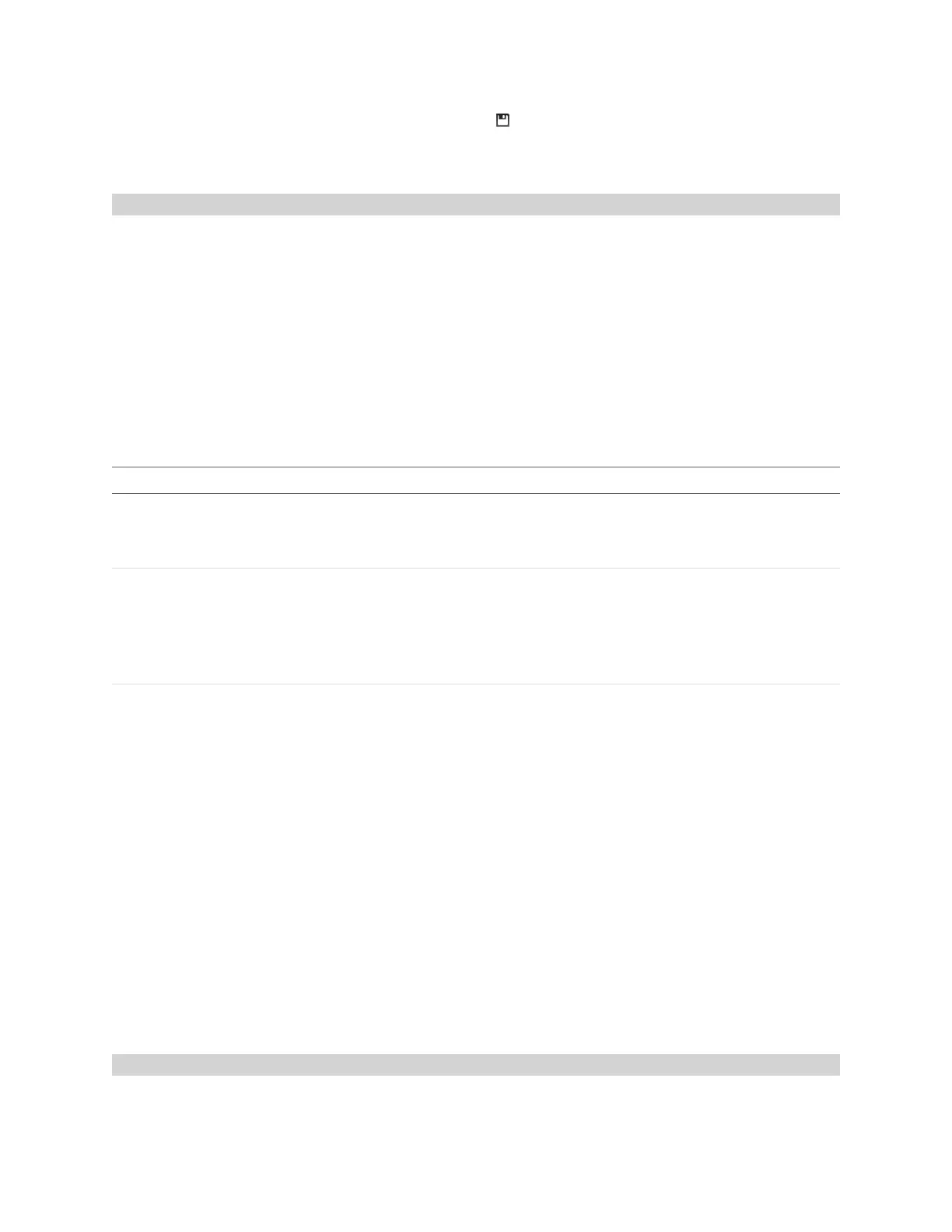Gocator Line Profile Sensors: User Manual
Gocator Web Interface • 137
7. Save the job in the Toolbar by clicking the Save button .
8. Check that scan data is satisfactory.
Material
Data acquisition can be configured to suit different types of target materials. This helps maximize the
number of useful profile points produced. For many targets, changing the setting is not necessary, but it
can make a great difference with others.
For Gocator 2380 sensors (revision B or later),use the Sensitivity Compensation setting (not shown
above) to make the sensitivity of the sensor compatible with revision A sensors. This setting is enabled
by default.
You can select preset material types in the Materials setting under the Advanced tab. The Diffuse
material option is suitable for most materials.
When Materials is set to Custom, the following settings can be configured:
Setting Description
Spot Threshold The minimum increase in intensity level between neighbouring pixels for a pixel to be
considered the start of a potential spot.
This setting is important for filtering false spots generated by sunlight reflection.
Spot Width Max The maximum number of pixels a spot is allowed to span.
This setting can be used to filter out data caused by background light if the unwanted
light is wider than the laser and does not merge into the laser itself. A lower Spot
Width Max setting reduces the chance of false detection, but limits the ability to detect
features/surfaces that elongate the spot.
Spot Selection Determines the spot selection method.
Best selects the strongest spot in a given column on the imager.
Top or Bottom:Top selects the topmost spot or the one farthest to the left on the
imager, and Bottom selects the bottommost spot or the one farthest to the right on
the imager. These options can be useful in applications where there are reflections,
flying sparks or smoke that are always on one side of the laser.
None performs no spot filtering. If multiple spots are detected in an imager column,
they are left as is. This option is only available if Uniform Spacing is disabled in the
Scan Mode panel on the Scan page; for more information on uniform spacing, see
Resampled Data and Point Cloud Data on page 63.
Continuity considers adjacent horizontal data points on the imager to place spots on
pixels, giving preference to more complete profile segments. The setting can improve
scans in the presence of reflections and noise.
Various settings can affect how the Material settings behave. See Spots and Dropouts on page 165 for
more information.
Camera Gain and Dynamic Exposure
You can set camera gain and dynamic exposure to improve data acquisition.
