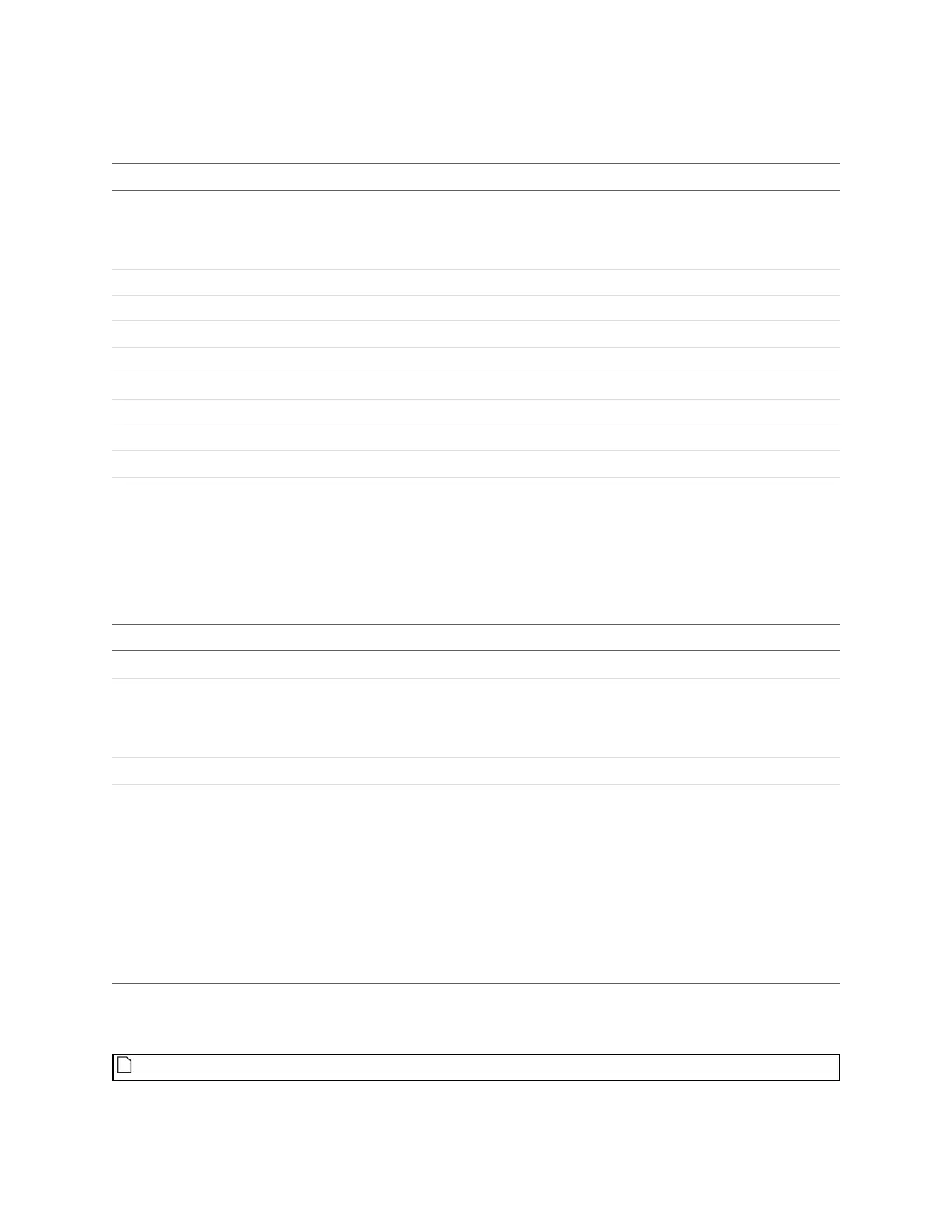Gocator Line Profile Sensors: User Manual
Gocator Device Files • 562
Ascii
Element Type Description
Operation 32s Operation mode:
0 – Asynchronous
1 – Polled
ControlPort 32u Control service port number.
HealthPort 32u Health service port number.
DataPort 32u Data service port number.
Delimiter String Field delimiter.
Terminator String Line terminator.
InvalidValue String String for invalid output.
CustomDataFormat String Custom data format.
CustomFormatEnabled Bool Enables custom data format.
StandardFormatMode 32u
The formatting mode used if not a custom format:
0 – Standard
1 – Standard with Stamp
Ascii Child Elements
EIP
Element Type Description
BufferEnabled Bool Enables EtherNet/IPoutput buffering.
EndianOutputType 32s Endian output type:
0 – Big endian
1 – Little endian
ImplicitOutputEnabled Bool Enables Implict (I/O) Messaging.
ImplicitTriggerOverride 32s Override requested trigger type by client:
0 – No override
1 – Cyclic
2 – Change of State
EIP Child Elements
Modbus
Element Type Description
BufferEnabled Bool Enables Modbus output buffering.
Modbus Child Elements
Profinet
PROFINETis not supported on A and B revision Gocator 2100 and 2300 sensors.
