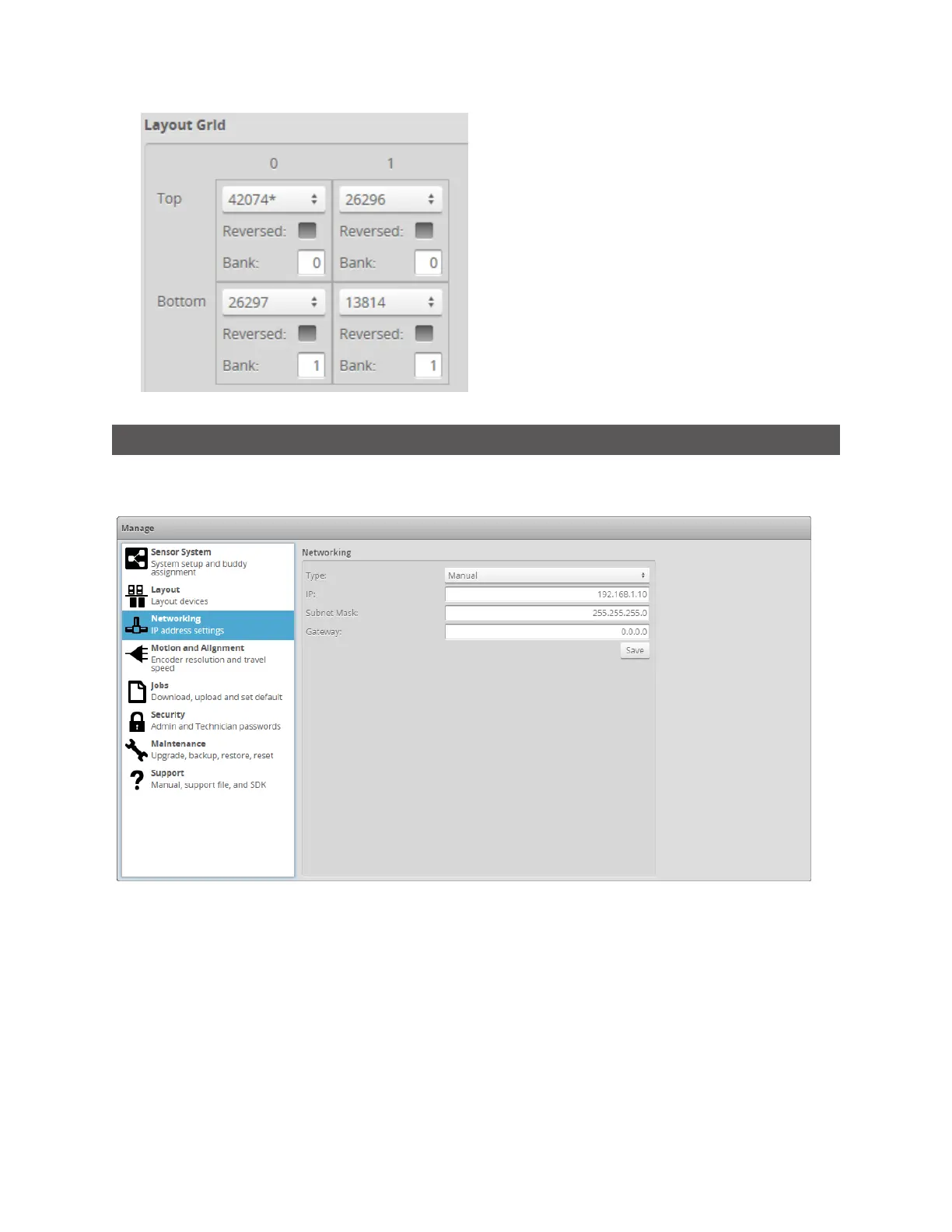Gocator Line Profile Sensors: User Manual
Gocator Web Interface • 104
Networking
The Networking category on the Manage page provides network settings. Settings must be configured
to match the network to which the Gocator sensors are connected.
To configure the network settings:
1. Go to the Manage page.
2. In the Networking category, specify the Type, IP, Subnet Mask, and Gateway settings.
The Gocator sensor can be configured to use DHCP or assigned a static IP address by selecting the
appropriate option in the Type drop-down.
3. Click on the Save button.
You will be prompted to confirm your selection.
