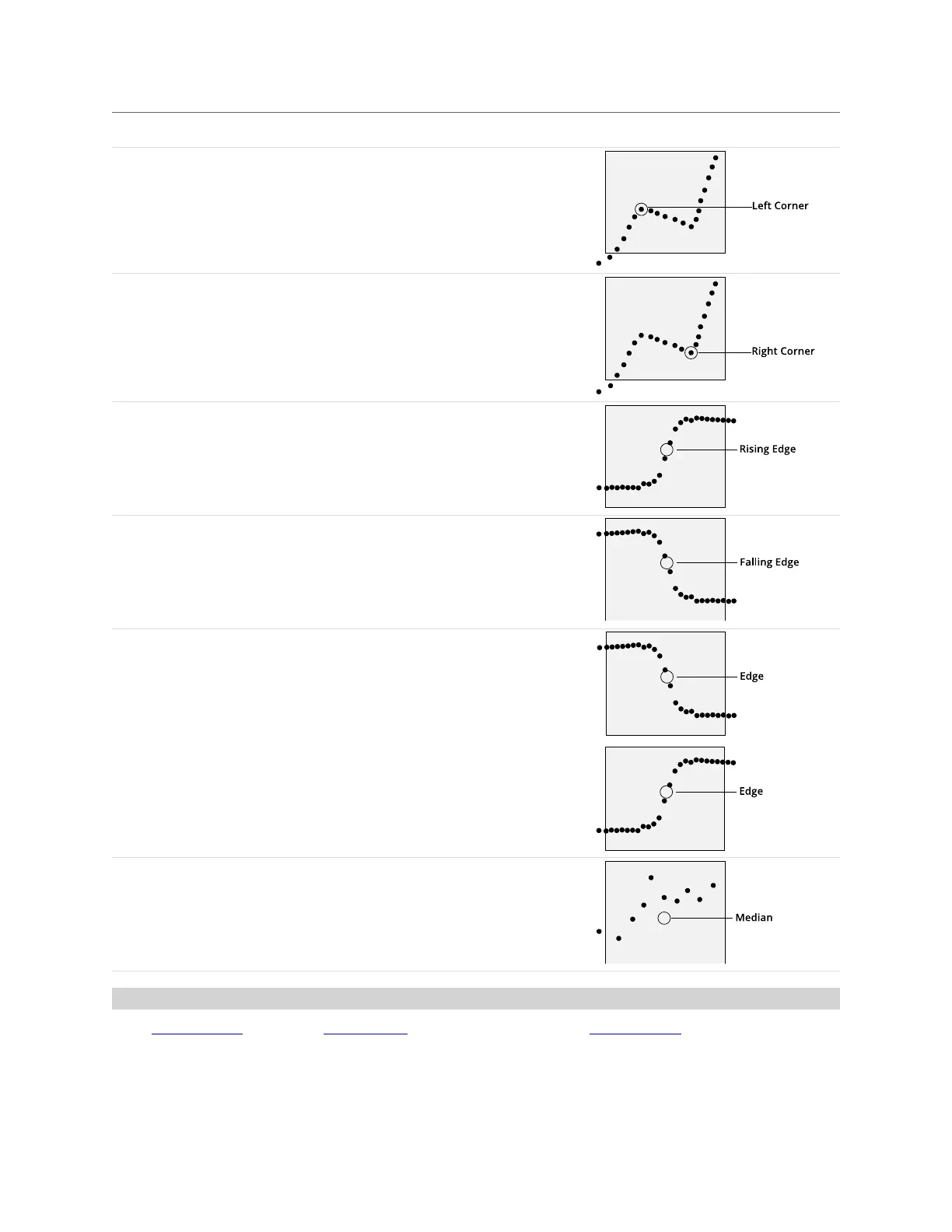Gocator Line Profile Sensors: User Manual
Gocator Web Interface • 206
Point Type Examples
Left Corner
Finds the left-most corner in the region of interest, where corner
is defined as a change in profile shape.
Right Corner
Finds the right-most corner in the region of interest, where
corner is defined as a change in profile shape.
Rising Edge
Finds a rising edge in the region of interest (moving from left to
right).
Falling Edge
Finds a falling edge in the region of interest (moving from left to
right).
Any Edge
Finds a rising or falling edge in the region of interest.
Median
Determines the median location of points in the region of
interest.
Geometric Features
Most Surface tools, and many Profile tools, can output features that Feature tools can take as input to
produce measurements. These features are called geometric features. Feature tools use these entities to
produce measurements based on more complex geometry. (For more information on Feature tools, see
Feature Measurement on page 408.)
