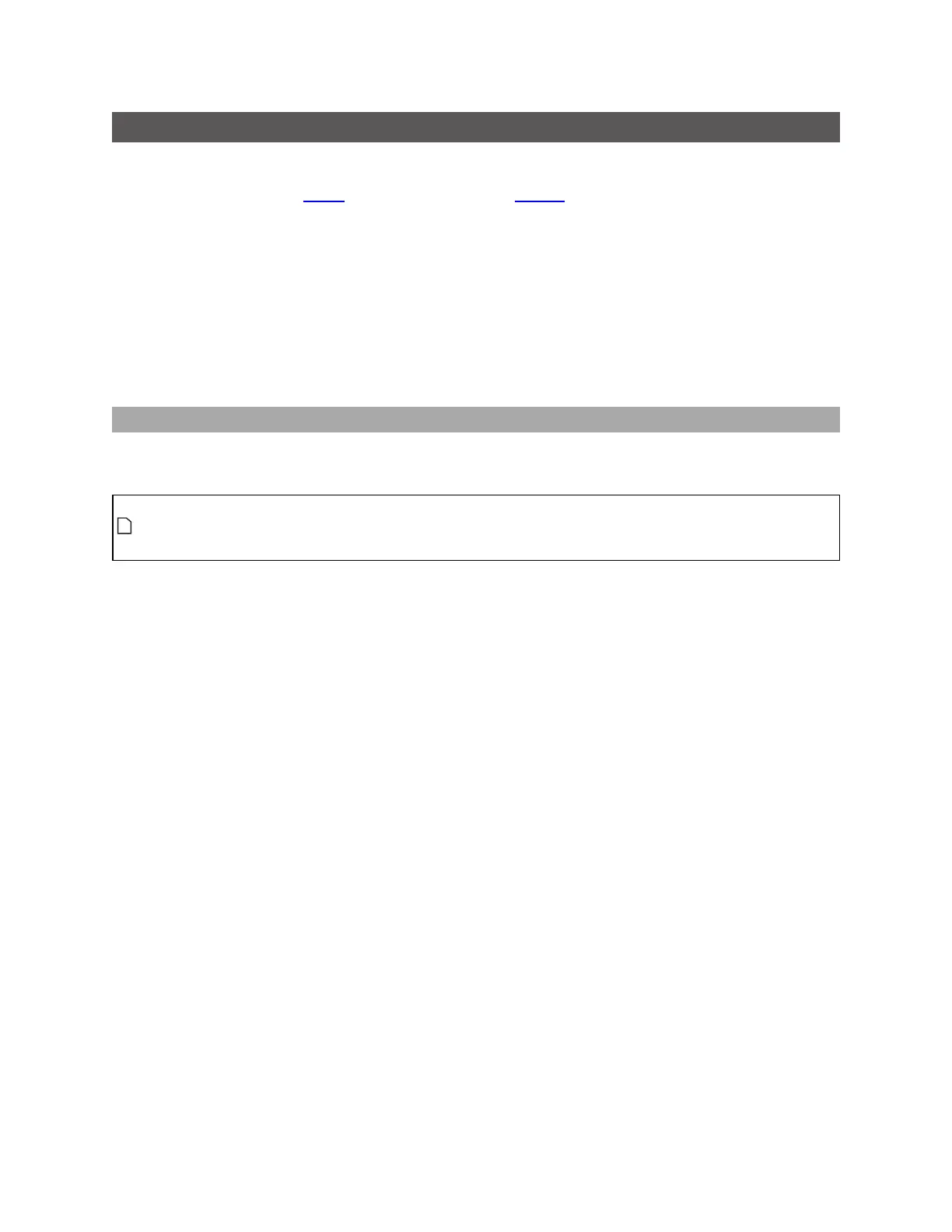Gocator Line Profile Sensors: User Manual
Gocator Web Interface • 220
Profile Measurement
This section describes the profile measurement tools available in Gocator sensors.
When Gocator is in Surface mode and you have defined a section, a Stream option displays in Profile
tools. Choosing a section in the Stream option lets you apply profile measurements to the section.
A subset of the Profile tools is available when UniformSpacing is disabled, that is, when tools are
applied to point cloud data.
For more information on the Uniform Spacing setting and resampled data, see Resampled Data and
Point Cloud Data on page 63.
Profile measurement tools can be used on sections. For more information on sections, see Sections on
page 190.
Advanced Height
The Advanced Height tool provides highly accurate and repeatable master (template)comparison and
step height measurements (up to 16 in a tool instance).
All instances of the Advanced Height tool share the same template file set in File. For this
reason, you must be careful when editing or removing template files shared by another
instance of the tool.
Height measurements can be made relative to a reference line. Reference line sets the measurement
direction (perpendicular to the reference line). Aseparate baseline can also be set so that height
measurements are between the base line and a profile feature, rather than the reference line (which in
this case is used for angle correction).
