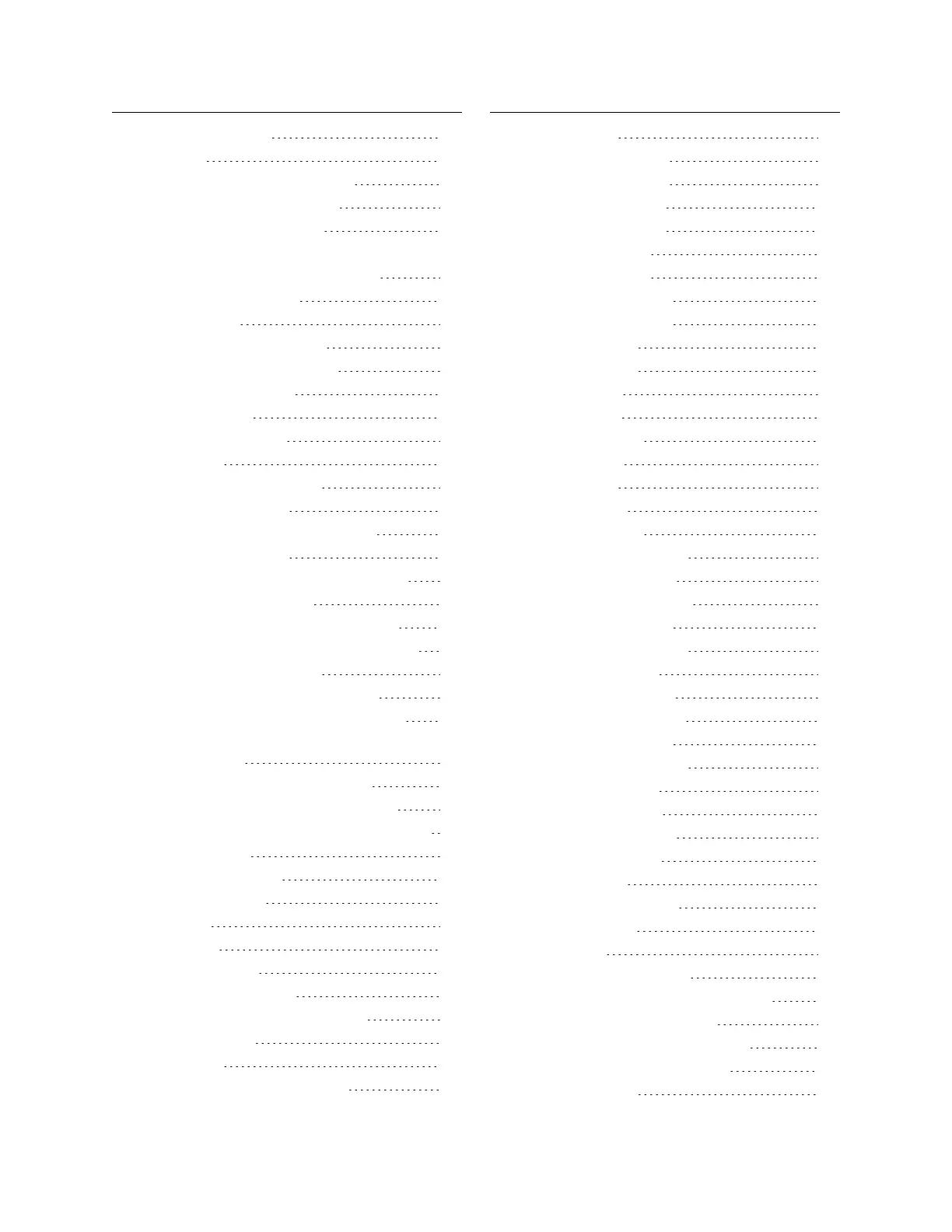Gocator Line Profile Sensors: User Manual
7
Gocator Acceleration 450
Benefits 451
Dashboard and Health Indicators 451
Hardware Acceleration:GoMax 451
Software-Based Acceleration 451
System Requirements and Recommendations 452
Minimum System Requirements 452
Recommendations 452
Installation 452
Gocator Accelerator Utility 452
SDK Application Integration 455
Estimated Performance 455
Gocator Emulator 457
System Requirements 457
Limitations 458
Downloading a Support File 458
Running the Emulator 459
Adding a Scenario to the Emulator 460
Running a Scenario 461
Removing a Scenario from the Emulator 462
Using Replay Protection 462
Stopping and Restarting the Emulator 463
Running the Emulator in Default Browser 463
Working with Jobs and Data 464
Creating, Saving, and Loading Jobs 464
Playback and Measurement Simulation 464
Downloading, Uploading, and Exporting
Replay Data 466
Downloading and Uploading Jobs 468
Scan, Model, and Measurement Settings 470
Calculating Potential Maximum Frame Rate 470
Protocol Output 471
Remote Operation 471
Gocator Device Files 473
Live Files 473
Log File 473
Job File Structure 474
Job File Components 474
Accessing Files and Components 475
Configuration 475
Setup 476
BackgroundSuppression 477
Filters 477
XSmoothing 478
YSmoothing 478
XGapFilling 478
YGapFilling 478
XMedian 479
YMedian 479
XDecimation 479
YDecimation 479
XSlope 479
YSlope 480
Trigger 480
Layout 482
Alignment 483
Disk 484
Bar 484
Plate 484
Polygon 485
Polygon/Corner 485
Devices / Device 485
SurfaceGeneration 491
FixedLength 492
VariableLength 492
Rotational 492
SurfaceSections 492
ProfileGeneration 493
FixedLength 493
VariableLength 494
Rotational 494
PartDetection 494
EdgeFiltering 496
PartMatching 496
Edge 496
BoundingBox 497
Ellipse 497
Replay 498
RecordingFiltering 498
Conditions/AnyMeasurement 498
Conditions/AnyData 499
Conditions/Measurement 499
Streams/Stream (Read-only) 499
ToolOptions 500
